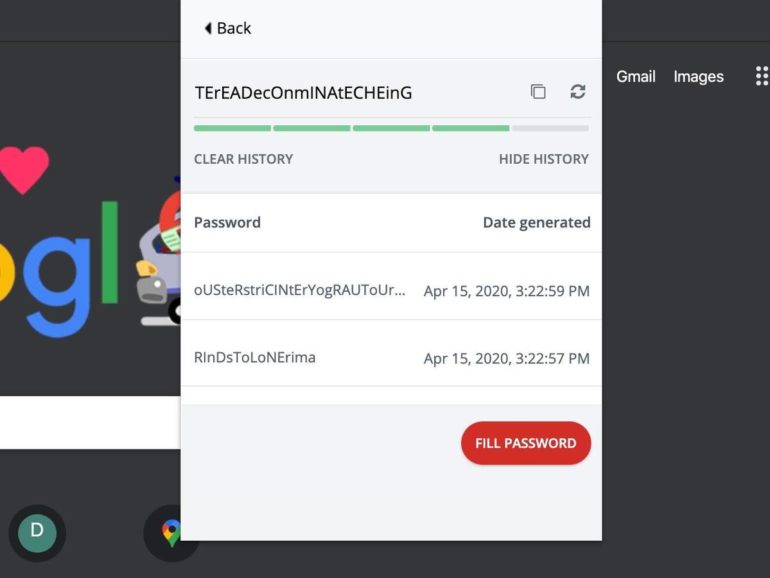I’m finding myself using Google Chrome more and more lately, and while the browser does have its downsides — its voracious appetite for RAM being one — it is on the whole quite a decent browser.
And one aspect of it I like is the great ecosystem of extensions out there. If you can think of an extension you want, it likely exists (and if you’re lucky, there will be several to choose from!).
Over the past year I’ve stripped down my Google Chrome extensions, partly to simplify things, but primarily because more extensions means more RAM being used, which in turn means a slower browser and a more slugging computer.
That said, I can’t get rid of all my extensions, so what follows are the handful that I’ve found to be, well, irreplaceable.
So, here are my hand-picked top 10 Google Chrome plugins for 2020.
Must read: 10 cool and useful gadgets that make great last-minute gifts, all under $50
Tips for a better Google Chrome extensions experience
Read the reviews — take advantage of the fact that people have gone before you!Don’t install more than a couple of new extensions at any one time — that way if one is causing problems, it’s easier to spot and eliminate.Google Chrome extensions can have very broad access to the data on web pages you visit and stuff you enter and upload — be aware that this can open up an attack surface.Remember that you can always deactivate extensions that you are not using, reactivating them when you need their functionality.