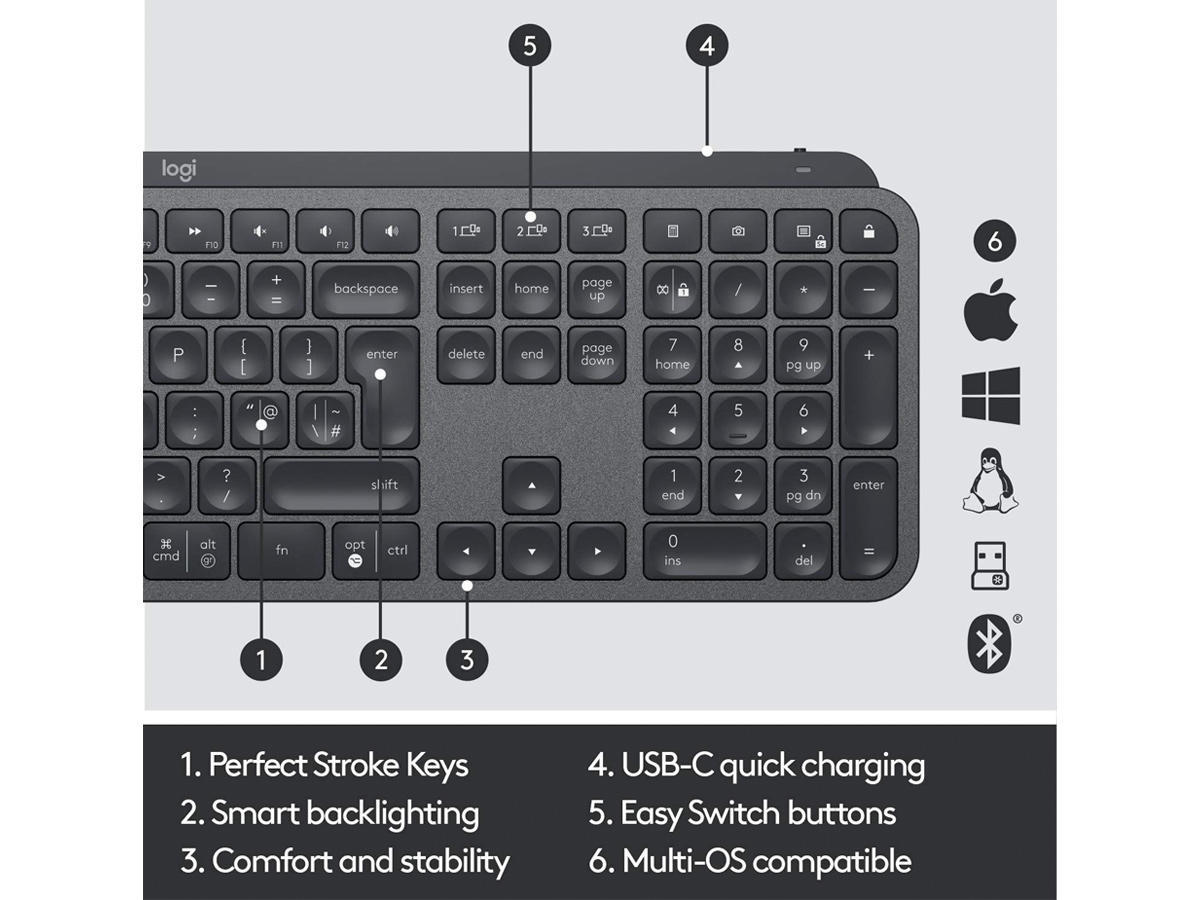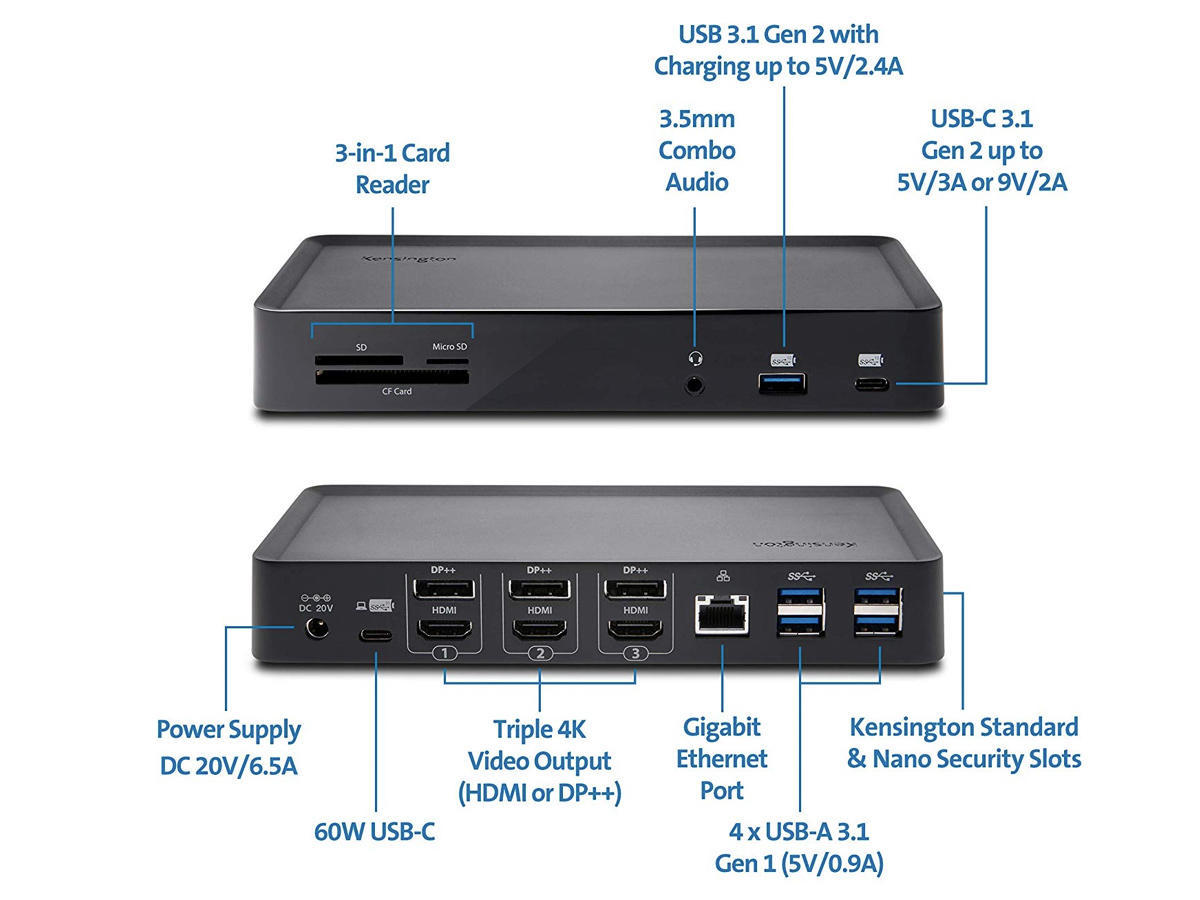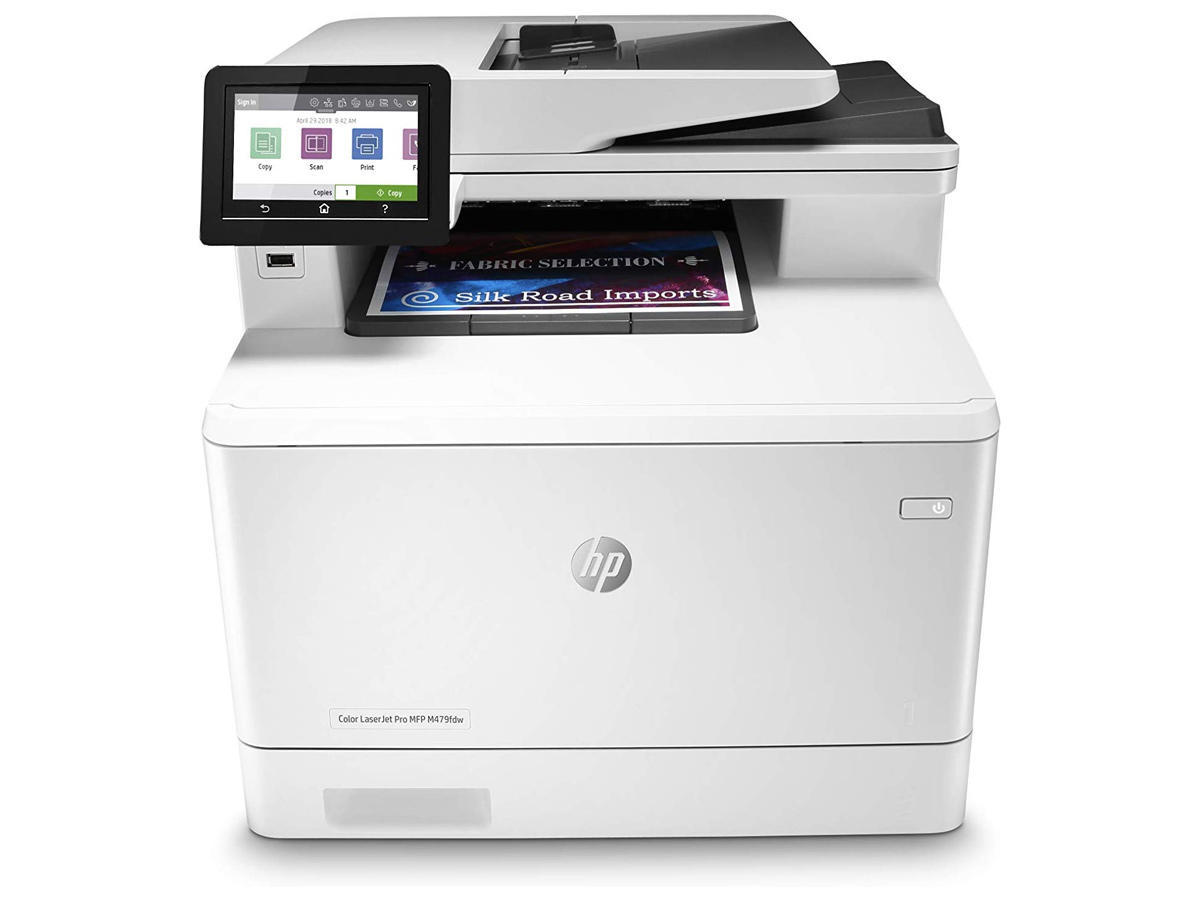We’re entering a new phase of the COVID-19 pandemic where some of you are vaccinated and free to go maskless, while others are still very much at risk. Entire companies may remain remote and employees may not return to their offices, while others may work from their offices part-time. Many of those who are fortunate enough be able to work from home are still optimizing their home office set ups.
Most of us at ZDNet have worked from home for years. I moved out of my office in early 2002 and have worked from home ever since. We have a lot of experience not only in the migration to working from home but what it takes to set up an optimal working environment. In the past few weeks, I’ve shared a build that should get you a functional office for $312 and a more comprehensive build that provides a rather optimized home office for under $1,000.
This article raises the bar. Rather than trying to keep the budget under $1,200, I picked items that I believe can truly optimize productivity. This article is meant either for someone who can afford a more aggressive purchase or for someone already working at home part-time who needs to upgrade to be able to work at home full time. There are definitely more expensive options out there, and there are less expensive. What’s presented here are really good options that should serve you during these trying times.
Save big bucks on free shipping (especially for heavy items)
In our super-functional home office for $1,000 build, I recommended you buy a month of Amazon Prime to save on shipping. But given we may be working from home for a long time, I recommend you do what I’ve done pretty much ever since Prime existed: Buy the year plan for $119.
We’ll start off again by saying you’ll save a tremendous amount on shipping, although delivery times in these days of pandemic are stretched out a bit. Beyond that, you also get access to Amazon’s excellent Prime Video service, which includes a lot of exclusive programming that’s outstanding (the new season of The Expanse, The Man in the High Castle, Good Omens, The Marvelous Mrs. Maisel, and more).
A capable motorized desk with lots of room for monitors and more
Let’s face it. A desk is a very personal purchase. While I’m sure very wealthy folk buy all sorts of custom furniture and spend mightily for it (Amazon lists some ridonculous 5-figure desks for the more-money-than-sense folks), this desk is a good choice for a serious home worker with a little spare cash. The original desk we spotlighted is no longer available, and while this is a little more expensive, it adjusts for sitting and standing.
I chose it specifically for the corner L-shape, which will allow you to sit and ring monitors around you. This one is different from many of the less expensive L-shapes, because you’re not jamming your belly into a right-angled corner. Instead, it allows you to snuggle into the corner and reach everything around you.
It’s one of the only corner-wrapping sit/stand desks I’ve seen, and as such, it’s definitely a winner for this list. No matter how you want to work, this desk will be there for you.
The iconic ergonomic office chair
If there is an iconic symbol of the ergonomic office, it’s the Aeron chair. A piece of office-acana since 1994, Herman Miller tweaked the design a few years ago to bring it up to modern standards. Since we last looked at it, it dropped by fifty bucks, so there’s that.
Also: Best office chairs in 2021
Besides being a design icon, the Aeron is the chair many professionals swear by because of its spine and posture support, support of the pelvis, adjustable lumbar support, and breathable back mesh. If you’re like me and insist your office chairs have a headrest, you can add one of many available on Amazon. This one, by Atlas, is also a classic design.
A curved monitor for extra working space without bezels
I bought a whole new computer and updated my entire desk setup just so I could run this monitor’s 2018 predecessor. It’s what I’m using now, and without a doubt, it has been a huge productivity booster. The ultra-wide screen gives me room for three full-sized windows without a bezel or having to twist my head. Right now, I’m typing in the middle window, I have a web browser in my left window, and my notes for this article in the right window.
The slight curve makes it. It took about a week to get used to at first, but it makes the screen easier to read and reduces eye strain. I still use additional monitors, but they’re good for secondary information and work. I can use this main curved screen and see what I need without straining my neck. My ultrawide monitor was probably the most useful and valuable tech purchase I’ve made in the past few years.
Multiply your productivity with a second monitor
Let me be clear. If I had the desk space, I’d buy three of the ultrawide monitors I just recommended and put one in the middle, and one on each side. The desk I’ve spec’d out for you above will support all three ultrawides, which is one of the reasons I suggested it.
If you don’t have that much desk space, this LG 27-inch will work just fine. It uses the same monitor stand (although silver instead of black — sorry!), so you’ll be able to perfectly align the monitors at the same height. I personally use a 27-inch next to my ultrawide and it makes for very productive experience.
Reclaim some desk space … temporarily
It might not seem that a monitor stand is all that special, but when you’re trying to reclaim desk space or you need a place for a keyboard, a monitor stand can be a huge win. Over the years, we’ve seen stands that just sit on the desk and raise it up and you know I’ve regularly talked about my Ergotron stands that put monitors up on arms.
But this is something new and cool. It’s a shelf you can add to your desk by clamping it to the back or side of your desk. That makes it temporary, but structurally strong. Plus, it’s large enough to not only just hold the monitor, but other gear as well. And it creates a good space under the monitor for your keyboard and more.
Sublime sound for your computer
Unfortunately, neither of the two monitors I recommended also include built-in speakers. Even if they did, though, monitor sound is often less enjoyable than sound that comes from a dedicated set of speakers.
These Bose speakers are spectacular. There is also a subwoofer you can add, but these take up little desk space, have a nice control puck, and provide excellent tone and clarity. If you’re working from home, you shouldn’t be worrying about game sound, but some nice That’s It! by Preservation Hall Jazz Band in the background on Spotify can make working from home much more pleasant.
Switch between three computers in an instant
This is the same keyboard I recommended in our super-functional home office for $1,000 build. It’s just that perfect for the job. I thought about recommending a gaming keyboard or one with traditional key travel, but the features of the MX Keys can be so valuable to productivity that I just gotta go with it. This particular keyboard is illuminated, has a full numerical keypad, and is labeled so it’s fully functional whether you’re a Windows, Linux, or Mac user.
One of the most valuable features of this keyboard (and the ones I have here at my home office) is the ability to switch between different machines. This allows you to have multiple machines and use only one keyboard and mouse (the mouse I’m about to recommend also supports multiple machines).
A super-comfortable performance mouse
We’ll stay on the Logitech train for a little while longer as we look at our ultimate mouse recommendation. As with the keyboard, we’re avoiding much more expensive mice specifically designed for gaming. Instead, we’re presenting you with a pointing solution that can help protect your hands and wrists, while increasing productivity at the same time.
Like the keyboard, it can connect to multiple machines. It’s also got a variety of programmable function buttons, and — most important, it’s comfortable.
We’re assuming you’re starting your work-at-home journey using a laptop, simply because most folks buy laptops. If that’s you, then this is a must-have product. While you’re not likely to be traveling with your laptop during the pandemic, you may want to take it outside or into your living room. When you get back to your desk, you’re going to want to plug it back into all your goodies.
This docking station makes that easy. We like that this dock is compatible with Windows and Mac laptops, supports three 4K output devices (if your laptop can handle it), has a gigabit Ethernet port, has a bunch of both USB C and USB 3.0 ports, as well as SD card ports for your camera, drone, or 3D printer.
Fast color printing, copying, and scanning
For our recommended printer, we reached into our “best of laser printers 2021” article and pulled out this little winner from HP. In terms of specs, this is an all-in-one color printer with a raft of HP security features, workflow automation options, 28 page per minute speeds, a 250-sheet input tray, an automatic document feeder, and 2-pass scanning, all for under $600.
Also: Best inkjet printers for business in 2021
We like the speed, the connectivity options, and even the look of this thing. If you’re looking for a printer that’s robust, can handle pretty much anything you throw at it from your home office, and can last a long time on a single cartridge, this is your printer. Plus, it offers Dash Replenishment from Amazon as an option, so you don’t even need to lift a finger as your cartridge gets low. The printer will automatically order another one from Amazon.
These are the exact same ear muffs that I recommended in my “super-functional home office for $1,200” article. There’s a reason for that: These have been battle-tested. I know they help when all hell is breaking out around you. I know that deadline projects can be completed while wearing these. I’d rather recommend something I know for sure can do the job than find you some other contender.
Now, to a question asked by some readers: why didn’t I recommend noise-canceling headphones? The answer is simple. Noise-canceling headphones don’t cancel noise. They block outside noise so you can hear the noise coming from the headphones. But if you want to work in peace, if you don’t want some background music, if you need to concentrate, then these will be your best friends. That said, don’t sweat it. I’m going to recommend some amazing headphones lower down in this article.
This is what you want for webcasts and teleconferencing
The Blue Yeti mic has been around for years, and there’s a reason it’s so popular: It does the job. I have a Blue Yeti on my desk, and I’ve used it to speak to audiences around the world, as well as in phone meetings and teleconferences.
This kit solves a problem I had for a long time. I bought the Blue Yeti on a stand, but it wound up blocking my monitor all the time. A good extended arm will move the mic out of your way until you need it and then position it just perfect for a quality broadcast.
I also recommend you spend the extra ten bucks and get a pop filter. Don’t get one of those foam mic covers. They won’t prevent the popping that you’re going to generate in conference calls. But a pop filter, placed just in front of the mic, will clear up those sound problems once and for all.
Noise-cancelling headphones for when you want tunes or need to talk
I know I said you needed noise protection ear muffs instead of noise-cancelling headphones, but why not have both? You’re going to need some kind of earphones or earbuds if you’re going to be in a lot of conference Skype or Zoom calls. And, if you happen to be playing some Parliament Funkadelic on Spotify while working, these are amazing cans.
What David’s listening to: Check out the Electro-Swing playlist on Spotify. It’s awesome.
Not only is the sound quality amazing, but the set comes with Alexa built in. They do have a mic, but I recommend you choose a large pro mic for work-related conferencing activities. That said, if you want a great set of headphones, you can’t go wrong with our second Bose recommendation today.
I’m wishing I had one of these right now
Getting foot support can be important when sitting at your computer for hours at a time. My Apple Watch reminds me to get up and walk around every hour, but even so, after working for a few hours, I feel the need for better support.
This is the coolest footrest I’ve found, because it does double duty as a leg rest. If you want to take five minutes and stretch out your feet, you can. It also allows you to adjust it to many different positions, to help support any part of your lower legs that need help.
Because having your ‘puter blow up in a power surge sucks
Trust me on this. Been there. Woke up to that. The power back in Florida was terrible. Here in Oregon, it’s a little more predictable and reliable. But in Florida, a small gust of wind would alternately knock out the power or make it surge. The regular big storms we had would do far more.
So one day, we woke up to discover that all of our gear was off. There wasn’t the usual beeping coming from UPS devices to tell you they were on battery power. We just couldn’t turn on the entertainment system, all the servers were down, and so were our computers. By the process of elimination, we finally figured out that all our UPSs died overnight from what was apparently a massive spike in our electrical line. While I sure didn’t enjoy replacing and repairing those UPSs, the cost in my much more expensive work gear — had they not done their jobs — would have been devastating.
I have this model and it’s been protecting me (without dying) for quite some time. It’s solid and reliable and, for what it’s worth, Amazon tells me I’ve purchased it three times.
All the Alexa, with a screen that follows you
Last summer, I took my Alexa off my desk and gave it to my wife. I figured, hey, I have a computer, I have SIri, I don’t really need an Alexa on my desk. I was wrong. I truly missed having it on my desk. I realized that I use Alexa’s ability to answer questions a lot when working, whether that’s calculating out a math problem, setting a time, answering a question, or even spelling out a word.
While you could get away with an Echo Dot, the Echo Show could be a big help. It shows answers on screen, which makes it easy to glance over and enter information into a project or a report. It can also play YouTube videos, show you what’s on a connected camera, and play tunes. Plus, if you can also do video conferencing, so that’s a bonus.
What makes this model special… and weird… is that it follows you around. To see it in action, check out my video where I run it through its paces.
Once you get past the idea that something’s listening to you and following you all the time, it’s a big help. Pro tip: If you’re having a confidential or classified conversation at “work,” which is now your desk at home, you may want to consider muting Alexa’s ability to listen or even power her off. I don’t think there’s any problem there, but some organizations take confidentiality very, very seriously.
Depending on your work style, there are many other items that could help you out. Because I do so many broadcast and DIY projects, I have a mixer, a sound interface, all sorts of audio and video control surfaces, a green screen, and a bunch of 3D printers. In future articles, I’ll go into how to trick out some of the video options.
If you’re interested in a 3D printer, check out my guide to 3D printers. About half of them were meant for shared office use, but there are a number of great machines on that list you can bring into your home.
Beyond that, all I can say is stay safe. We’re all in this together and I think I can speak for all of us here at ZDNet when I say I wish you all the best in these trying times. If you’re working from home or trying to make it work and have questions, feel free to post below. If you’ve got yourself successfully set up, let us know below how you’re doing and what you did to make it work.
Hang in there, folks!
You can follow my day-to-day project updates on social media. Be sure to follow me on Twitter at @DavidGewirtz, on Facebook at Facebook.com/DavidGewirtz, on Instagram at Instagram.com/DavidGewirtz, and on YouTube at YouTube.com/DavidGewirtzTV.