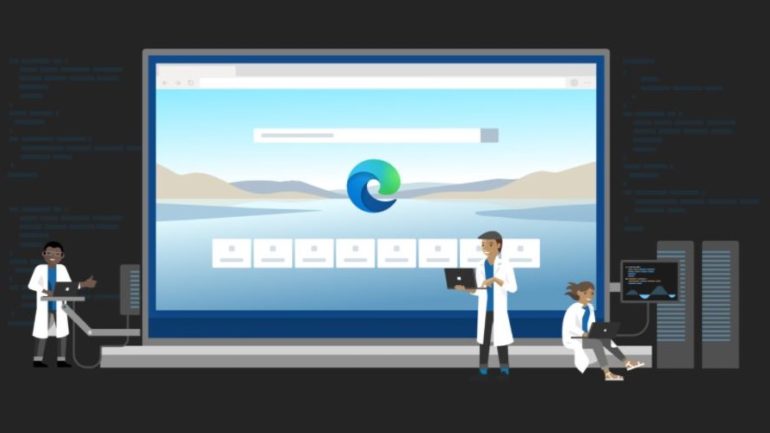Microsoft is updating its Edge browser with a new toolbar experience that will allow users to access their favorites, history and collections instantly while browsing the web.
While the new UI is already available for both favorites and history pages, it will soon be coming to collections in a new update.
Earlier this year, Microsoft began testing out an improved favorites menu that uses a new tree or flyout layout that makes it possible to edit, manage and search your bookmarks without having to navigate to Edge’s dedicated bookmark page.
The software giant has now enabled the same flyout experience for collections as well to provide users with a way to quickly access and manage their projects in Edge. Just like with the favorites menu and history bar, a pop-up window will now appear when you open the collections menu.
As part of Microsoft Edge’s new toolbar experience, collections now appear in a flyout menu. In that menu though, you can still save links, web page titles, organize content into folders and web pages will continue to show cover images.
Collections can also be used as a research tool since you can add notes about the pages you’ve saved. Switching back to the old UI is easy too as you just need to tap on the pin icon to do so.
Essentially the upcoming toolbar experience will save users a few clicks as they will be able to access their history, favorites and collections right after opening Edge without having to go to each page individually.
Based on testing carried out by Windows Latest, the new collections menu is now available for select Insiders only though it will likely be made available to users in Edge’s Dev and Canary channels early next year.
Via Windows Latest