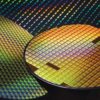I love the Thinkware range of dash cams. Every new model builds on the successes of the last version, and fits a lot of features in a very small camera.
The Thinkware F200 Pro is a clear upgrade on the Thinkware F200 I looked at in August 2018, with more features and a cheaper price tag too.
The F200 Pro is compact measuring just 98.5 x 34 x 22mm and weighing 54g. It is really unobtrusive tucked behind your rear view mirror and does not impact your field of view at all.
It has a front facing and full HD rear camera option with 1920 x 1080 resolution to match the front camera. The rear camera was not full HD with the F200.
You can get the basic model with one channel and 16GB memory for around $130, going up to two channels with the GPS aerial and 32GB memory for around $210.
The ON semiconductor CMOS 2.1M camera has a 140 degree wide angle view and ‘Super Night Vision‘. This uses ISP (image Signal Processing) technology and real-time image processing to record visible video in low light when the car is parked.
Top ZDNET Reviews
The F200 Pro also has 512MB RAM for more storage, and has a reduction in the file size due to a coding update for its audio files. Usefully the audio coding is AAC which produces a file approximately 10-12% smaller than files produced with PCS.
If you buy the optional GPS antenna then the F200 Pro really comes into its own. It delivers voice alert warnings for red lights, speed cameras and, average speed cameras also indicating the correct speed. It announces when you are in an area where mobile speed cameras are used.
If you are driving at normal speed and tailgate the car in front, or approach it too quickly the front vehicle departure warning (FVDW) alerts you to drop back to a safe distance.
You will also get an alert as you approach the car in front at a stop light. Urban Front Collision Warning System (UFCWS) warns you if you are stopped at an intersection and the car in front of you moves off, in case you are not looking at the traffic.
When driving at over 50km/h, if you drift out of your lane the lane departure warning system (LDWS) will alert you, reducing the chances of a collision. These are all fabulous features that are usually in more expensive models of dash cam.
The F200 Pro dash cam has several modes of operation: Continuous recording records videos in one minute segments and will automatically auto-loop. Incident recording mode will store video information for ten seconds before and after it registers a collision on its G-sensor.
If you have the sensitivity set too low, the sensor will record bumps in the road and will store them on the card.
You can also set the F200 Pro to record manually – even if the car is switched off. Use it like a video camera for manual capture. In parking mode, it will record incidents if an impact is detected.
One of the nice features is the ability to set a time lapse mode when the vehicle is parked. This reduces the video capture from 30fps to 2 frames per second, reducing the size of the file and extending the length of the recording.
If you use parking mode you do need to hard wire the cable to the car so that the camera remains active even when the car is switched off.
You can control and manage the F200 Pro dash cam using Wi-Fi or through your smart phone app. This enables you to download and delete recorded footage or update firmware and safety camera locations through.
All in all, the Thinkware F200 Pro is a really nice unobtrusive dash cam that will alert you to potential dangers, keep your speed as it should be and warn you if your attention starts to wander. From around $130-$200 depending on the option chosen, it is well worth the money.