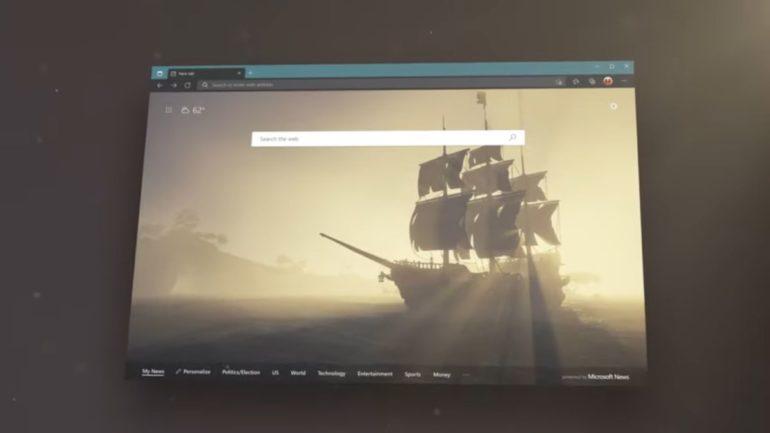Microsoft announced today that it was adding native theme support to the Microsoft Edge browser. While themes have been available from the Chrome Web Store for a while now, this new update greatly simplifies the process of refreshing the look of the chromium-based browser.
Using Microsoft Edge, you can now navigate to the Microsoft Edge add-on site and select the theme you want to install. Simply click “Get” next to the theme you want and the page will apply that theme directly to the browser.
Microsoft already has about two dozen themes ready for use and, as MSPowerUser notes, there are more than a few Xbox-related themes on offer. A later update will add support for users to submit their own themes as well as add the option to select a different theme color in the Edge Settings to customize the theme further to your liking.
Microsoft is really trying to make Edge happen
In the long-ago times, Microsoft got itself into trouble with the US Government over monopolizing the internet with its Internet Explorer browser. Nearly a decade after it first got sued for anti-trust violations, it still held a dominant position in the web browser market, with its biggest competition being Mozilla’s Firefox.
Google Chrome, like all things Google, took off like a SpaceX Super Heavy in the 2010s, and today, Chrome enjoys 65% of the web browser user base according to GlobalStats. This came almost entirely at the expense of Internet Explorer and Microsoft has been desperate to get back into the browsing game with Microsoft Edge.
Since it’s relaunch a year ago, the new chromium-based Edge browser is slowly ticking up the chart and now sits just behind Firefox, 8.39% to 7.43%. Its still a far cry from toppling Google Chrome, but it hasn’t been for lack of trying.
Microsoft is keeping up its aggressive push to win Chrome and Firefox converts by adding new features to the browser, so the new native themes support is one more part of that effort. We can expect many more in the months and years ahead, we’re sure. It has a lot of catching up to do.