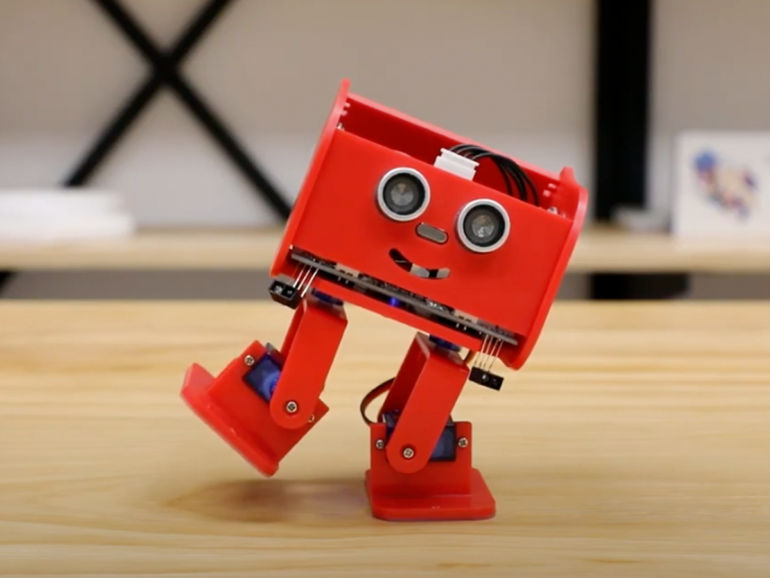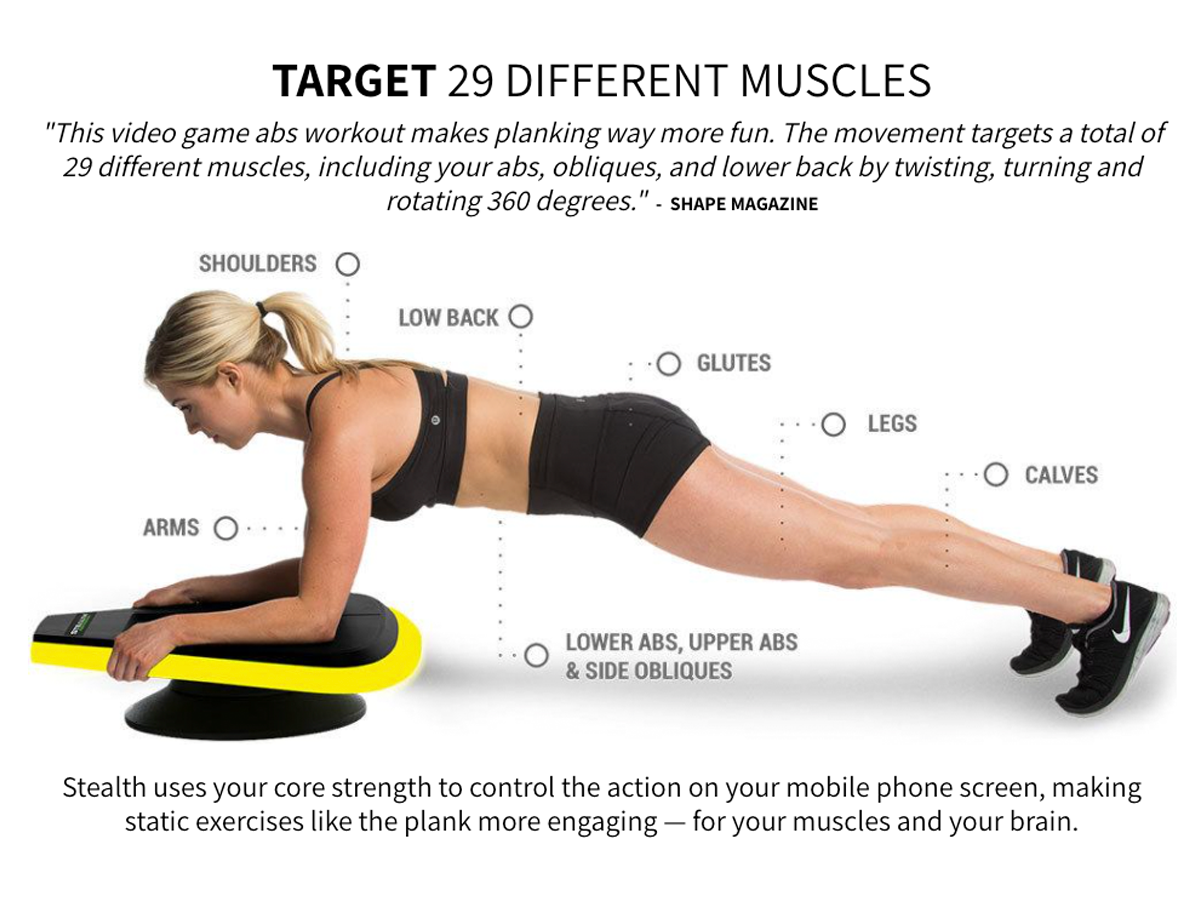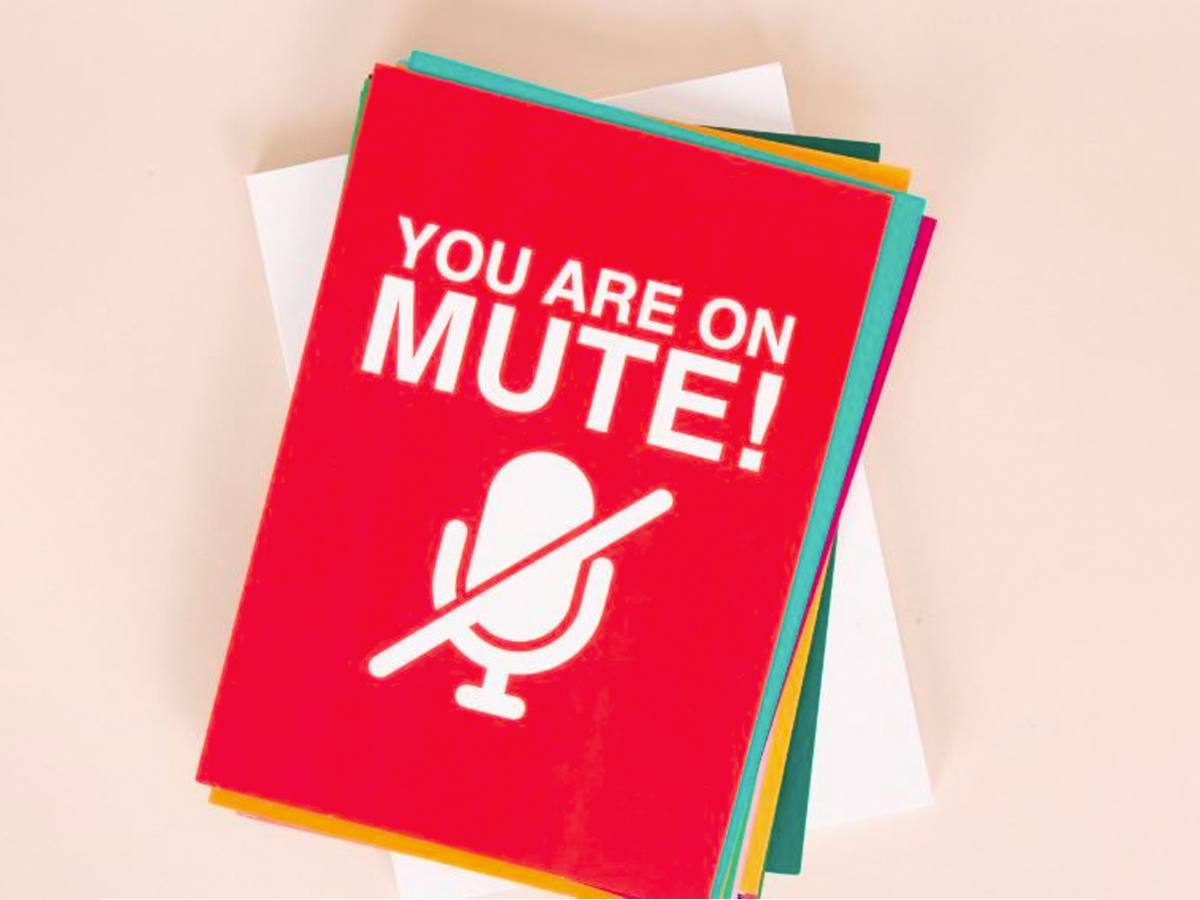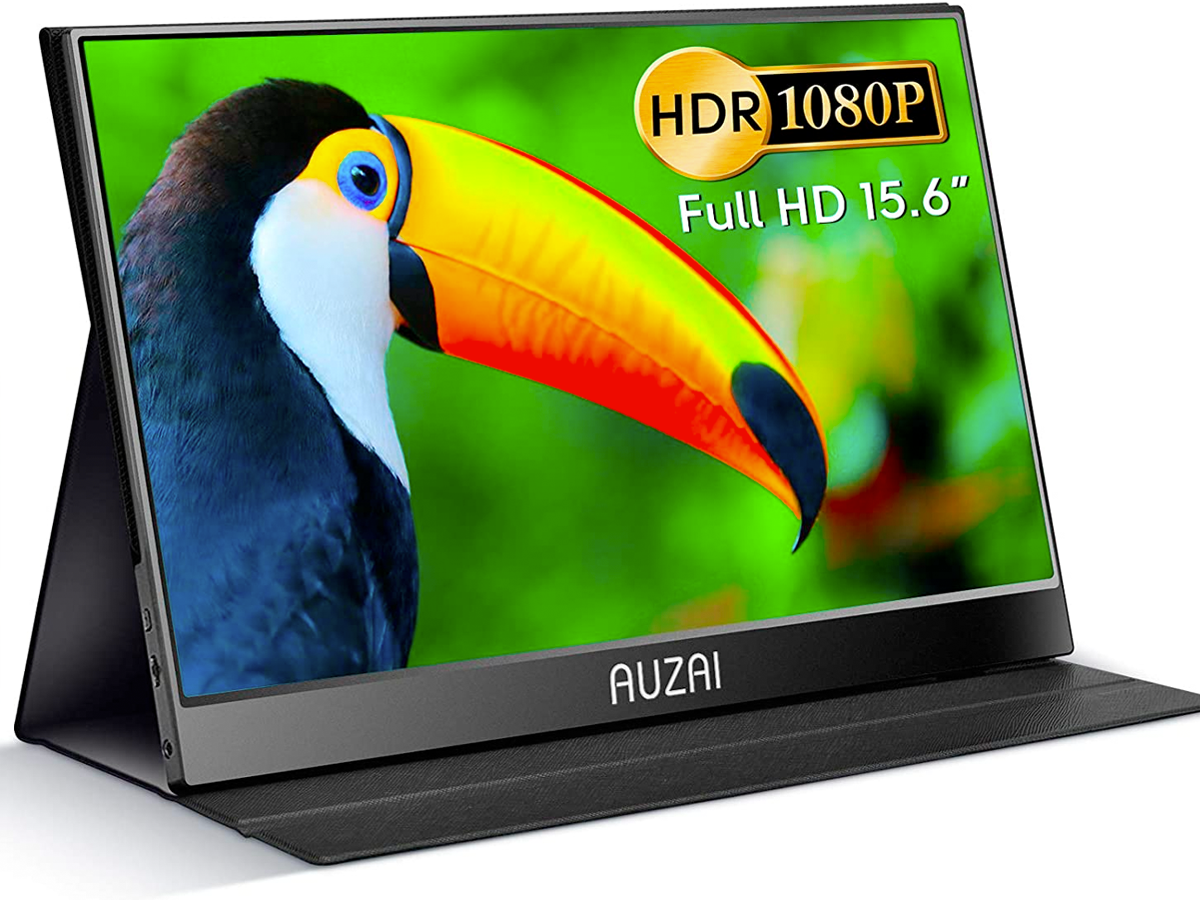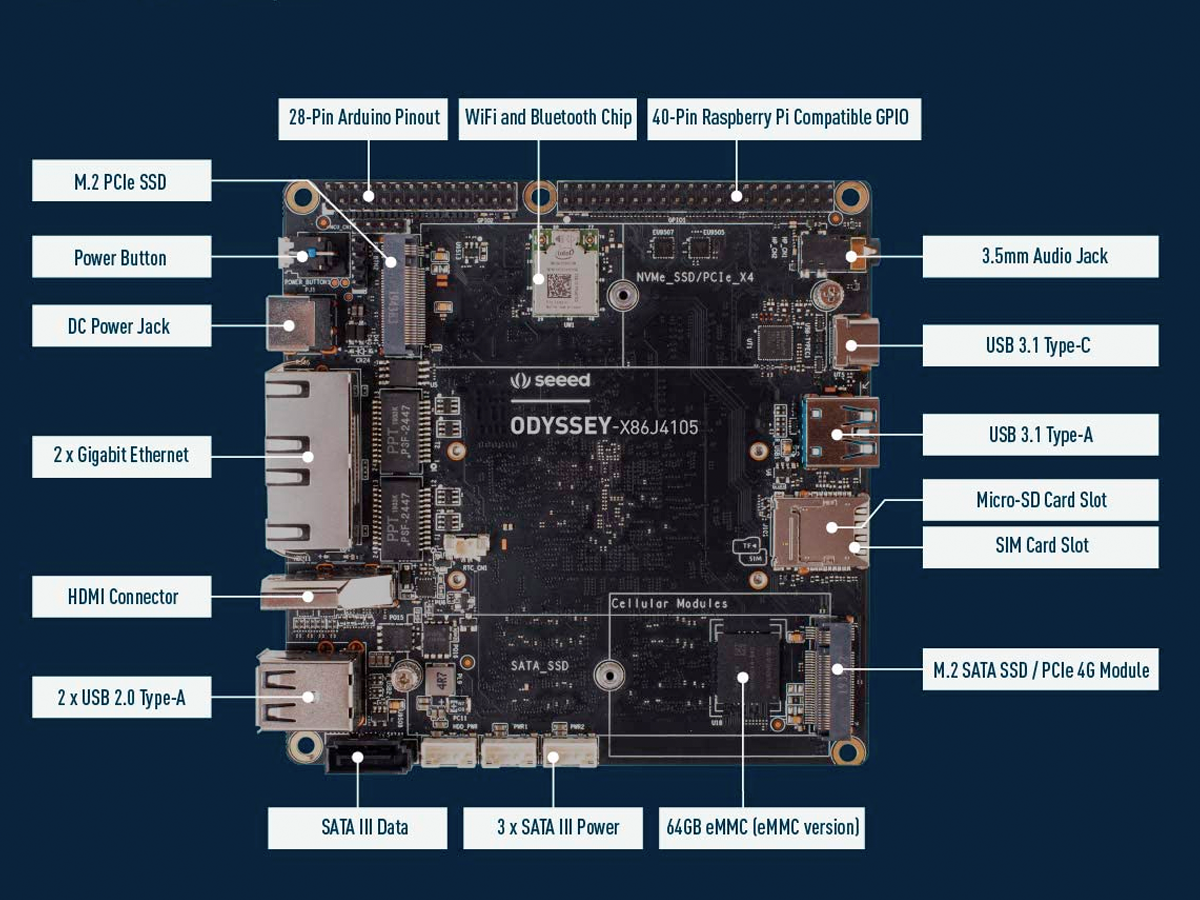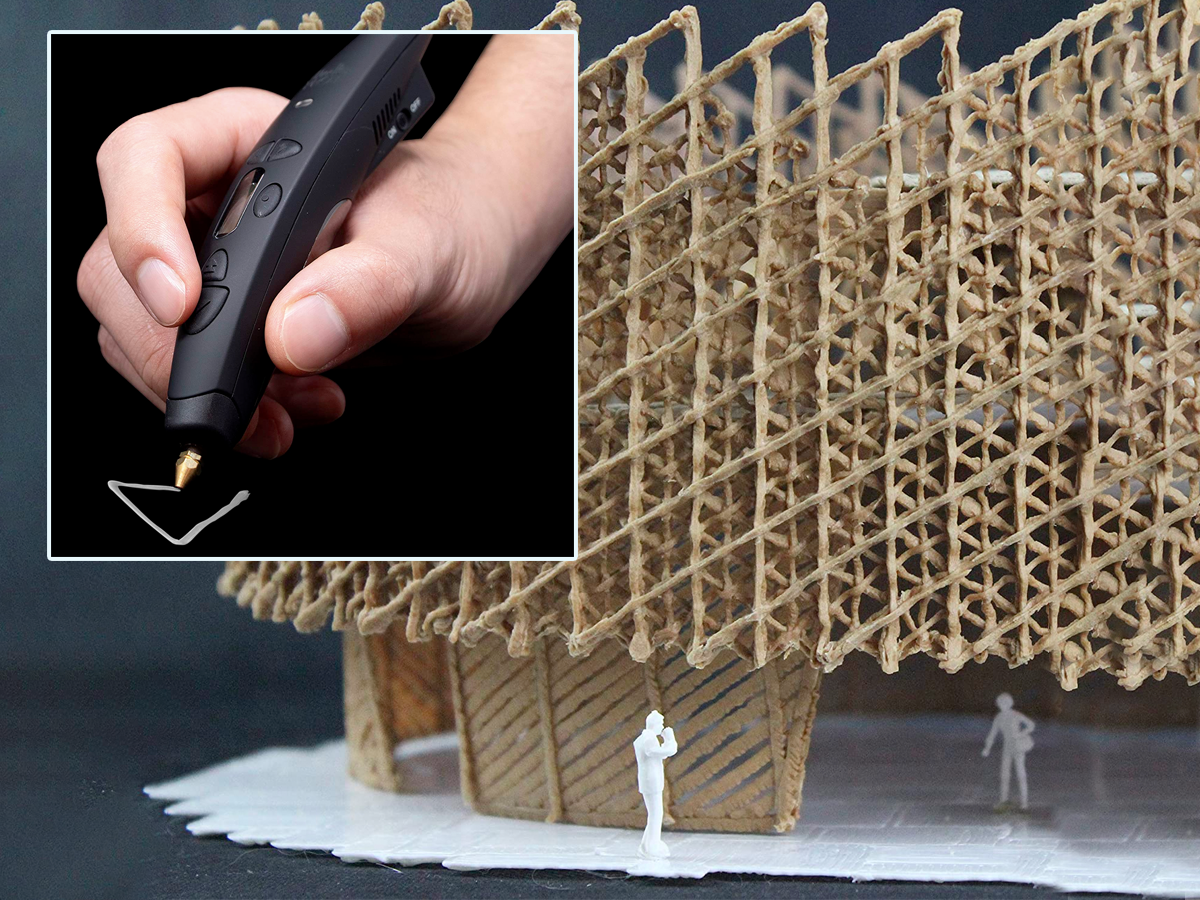There comes a time in every tech journalist’s year when the Muggles venture out, track us down, and beseech us for holiday gift recommendations. At the top of the list is the quintessential request: “I’d like to get them a powerful computer they can use at school to edit video, plot the orbit of the moon, and play those fancy games. What can I get for under $50?”
It’s at this point when every intrepid tech journalist takes on a pained and guilty expression and channels the internal Ebenezer. For, of course, as the messengers, it is our fault that such wonderments aren’t available for the mere price of nearly free. Though we break it to our friends as gently as possible, we know that somewhere deep down, they blame us for ruining Christmas.
Well, no more! In this 2020, oh glorious year of what the hell happened to us, I bring you wonderments, both inexpensive and unusual. I bring you objects of no use, dubious use, and actual usefulness. I bring you items that are fun, items you will want to gift to yourself, and items that nobody should want, but we’ll all be happy to know about. I bring the random to the holiday gift guide and present you with oddities and curiosities, surprises and marvels, all reasonably affordable and generally shippable in time for Christmas.
Join me then, on a tour of what might have happened if Santa’s workshop and the engineers at Wayne Enterprises worked together to make trinkets. Buckle up and hang on. This rocket-powered sleigh has no brakes (and no steering).
Adorable Arduino-controlled little robot
The folks at ELEGOO have been busy. This time, they’ve combined an Arduino with some Bluetooth components and servos to create a smartphone-controlled robot your gift recipient can build, control, and even program.
The devices come with red, white, or black shells, and when you watch the little black one wobble across a table, you can see why they named it “Penguin.” We’ll be back later with another ELEGOO product, an inexpensive 3D printer, so keep on reading.
Planks made more fun with video games
This is why this guide doesn’t have a video. As much fun as this gadget is, I’m not about to show you video of me flopping my flab about, trying to fly my new exercise toy. All columnists want to go viral, but not that way!
So, let’s skip the silliness. This is a plastic wing that moves on top of a semi-circular base. It’s used to improve core strength, and it works pretty well. Oddly enough, for a device called Stealth, it comes in distinctly non-stealthy yellow, neon orange, and neon green.
The neat feature that brings the Stealth Core Trainer is the app and a holder for your phone on the wing. The app’s accelerometer picks up your motion and translates that into gameplay. That means that even though you’re strengthening your abs, you’re having fun flying or playing one of the four included games.
Because you can spoof your voice!
This is probably the most fun you can have in Zoom without getting fired. I’ve spotlighted the Blue Yeti mic in many of my buying guides, mostly because it just works. I’ve had a few of them over the years and one hovers above my desk even now. The mic I’m spotlighting is the Yeti X, a newer model than the well-known Yeti.
Now Blue has raised the mic game to a whole new level. This mic changes your voice so you sound seriously badass. It converts your voice to various World of Warcraft character types. I know! WoW is still around? I started playing Wow in 2005 and leveled up through the years. But I haven’t flown my level 80 Tauren in years. With this mic, I might just have to.
But where this mic truly shines is in Zoom meetings. There’s nothing more fun than making your point with a demon’s voice. There are a bunch of other features, including a sound board. All told, this is the ideal mic to entertain yourself and annoy your co-workers. What could be better?
It’s waterproof. That’s enough.
So here’s the short and sweet on outdoor power. It’s generally a bad idea. That hasn’t stopped folks from plugging in all manner of items and leaving their cords to run through wet grass. What’s worse is some people just dump a power strip on the ground and plug holiday lights into that.
Now, at least, if you want to run power outside, your power strip won’t cause a black-out. This is the ESHLDTY Outdoor Power Strip and it’s big claim to fame is simple: it’s generally waterproof. I wouldn’t dump it into a pool fully powered, but if you keep it relatively well protected, it should protect your gear. The company also has a waterproof tower coming out (the company sent me a prototype to look at), but it’s not shipping yet. Keep an eye out for it.
Flexible mic with Shure pedigree
I’ve always liked Shure mics. I’ve known singers who travel with their own mics and insist on using their Shure gear whenever they perform. So it was with interest that I came upon the MV7 Podcast Microphone. What caught my eye wasn’t the podcast designation, although that’s interesting. What caught my eye was that the mic has both a USB connection and an XLR connection. That means the mic can be used in a variety of situations, pumping audio directly into a computer, or going through a mixer.
This is a voice-optimized mic, designed with pickups intended for spoken word rather than performance. It creates a nice, clean sound field for your voice, and gives you the opportunity to sound your best, whether you’re podcasting or attending yet another video meeting. If you or your giftee needs an audio upgrade, this is a great option.
A cordless drill with all the goodies
Next up on my list is the Kimo drill/driver. It’s called a drill/driver because it both drills holes and drives screws. Almost any maker’s workshop needs at least one drill/driver. I actually have a few, because I like to keep each loaded with whatever bit I’m going to use so I don’t need to swap them out all the time.
So why this Kimo? I selected this as a great gift because it comes with everything your gift recipient might need to get started. Not only does it include the tool, its battery, and the charger, but it comes with a set of compatible drill bits and screwdriver heads, as well as a case. If you want to give this to someone just starting out, it’s great because everything they need is here to get the job done, literally right out of the box.
Amazing voice-response robot for kids
So let me give you a heads up right away: this is a mobile robot with a camera in it. It’s meant to allow parents at work talk to kids at home, but just be aware of the security implications. That said, this is a fun device that can become a little buddy for your kids. Although it’s not Alexa-powered, it does listen for and answer questions like Alexa. It has a screen for both conferencing and for games. And it rolls around.
It’s a bit pricey at $299, but there’s no question that, for what this can do, it’s a justified price. Whether it’s worth it to you or your kids to have a cute little mobile companion running around is a decision only you can make. I encourage you to watch some of the videos on the Amazon page and on YouTube to get a feel for this before buying. If I had a kid, I’d probably buy it.
I’d definitely buy it for my dog, but he’s a complete Luddite and doesn’t like anything robotic or plastic (which, somehow, seems like karmic retribution given he’s my dog and his name is Pixel).
An essential helper to clear up virtual meeting snafus
The minute I saw these, I knew how practical they were. I’ve been doing video interviews and conferences for years — way before the pandemic made it part of daily life. I have a stack of hastily scrawled index cards sitting next to my webcam and mic which I’ve held up to communicate to someone on the other end a detail about our connection. Sometimes you can see the person, but you can’t hear them. And sometimes they can see me, but not hear me. Those scribbled, hard to read through the camera notes where what I used to coordinate the meetings.
Then came DigiCards virtual meeting cards. They also have card sets for students and teachers. They’re simply cards with symbols and phrases that help when seen in a Zoom meeting. Let’s be clear: if you or a co-worker do virtual meetings, these would make a great gift — and be useful, too.
A complete Arduino dev kit (and screen) for under $40
Let me be clear: this thing is just deeply cool. To be fair, it takes a certain kind of geek to get all happy about something like this, but if you’re reading my gadget gift guide, you’re either that kind of geek, or you’re shopping for one.
The Wio Terminal is basically a screen and an Arduino-compatible microcontroller, all in one tiny package. It also works as a tiny display for Raspberry Pi projects, and in concert with its huge library of sensors, becomes a very versatile IoT development and testing tool. So while this thing is incredibly, geekily cool, it’s also very useful for real, professional projects. And it’s under $40. What’s not to love?
Under $200 filament 3D printer
What would a David gift guide be without a 3D printer or two? While Anycubic has been building a reputation for its great resin printers, they also produce FDM (fused deposition modeling) printers. This one, at under $200, would make a great gift.
What I like about it (besides the price) is that it can handle multiple filament materials and has a fairly generous 220 x 220 x 250mm build volume. You do have to do your own leveling (there’s no automatic option), but the comfortable leveling knobs make it a pretty straightforward process. Two other great features are a magnetic build bed, which makes parts removal easier, and a resume-from-outage feature that picks up printing if the power fails.
AnyCubic has this on sale on its own site, but they tell me that there are sometimes discounted units to be found on eBay. I’m including both links below. Also, stay tuned. I have an innovative Anycubic SLA printer and a special curing station in the Fab Lab. I’ll be looking at them in-depth early in 2021.
Great for travel or as a test-bench monitor
I can’t tell you how many times this would have come in incredibly useful. When I did my video on adding memory to a 2018 Mac mini, I grabbed an ancient flat panel HDMI TV from the den as my test monitor. Ugly. But I just didn’t have any spare monitors around for testing.
This solves that. It’s a battery-power monitor that charges via USB C. It comes with its own folding case. And at just 3 pounds, it’s no heavier than a MacBook Pro. It’ll make an ideal second screen when traveling (or even working from home on your laptop). And for me, it’s going to get a ton of use as a test monitor whenever I set up a temporary system and need a monitor to go with it. At under $200, it’s not all that expensive, either. Win!
AI makes the vacuum smarter
My first robot vacuum lasted about an hour. While it was supposed to have obstacle avoidance, the first time it encountered cords on the floor, it tangled itself up and quit. What good is having a robot vacuum if it’s not smart enough to avoid cords on the floor?
Well, now you don’t have to worry about it. The Roborock S6 MaxV has a built in AI and is actually smart enough to avoid cords. It’s actually pretty smart about obstacle avoidance in general. Perfect, it’s not, but the times it gets stuck are the exception, rather than the rule. That makes this an actually useful device for cleaning floors. It’s also Alexa compatible, which gives it a definite Farscape DRD feel.
Keep tabs on your pets
Every pet parent worries about their pet’s wellbeing. Even indoor animals can be at risk if they get loose. Some pets know their way home, but others don’t. And even for pets trusted to wander the neighborhood (not necessarily a good idea, but we’ll leave that for another discussion), it’s a good idea to know where your pet is.
There are many pet tags on the market, but these Huan Bluetooth tags caught my eye. They, like most, rely on a robust neighborhood of users to provide full coverage and nowhere I’ve lived has that many folks interested in investing in pet tags. But what I did like about these is they use Bluetooth Low Energy (BTLE) and so you only need to replace batteries once a year. Unfortunately, they’re still a little big for small dogs, but each year, we see improvement.
Quality noise-cancelling in an earbud that’s not from Apple
I had high hopes for these earbuds and two main goals: cut the noise of the lawnmowers outside and cancel out the dog’s yapping while I’m trying to write. The first goal was attained. The second, not so much. To be fair, noise-cancelling technology relies on a somewhat regular sound field which is sampled dynamically and then subtracted from what it presents to your ear. Mowing lawns is a continual sound. Yapping is a short, staccato burst that’s hard for algorithms to predict.
Even so, I liked these buds. They sound pretty good and do clean up ambient noise. At $179, they’re $70 less than AirPods Pro (yes, it’s AirPods Pro, not AirPod Pros — it hurts, I know). But I have seen AirPods Pro for $199, and at that price, I’d probably recommend the AirPods Pro, as long as you can stand the enamel white look.
I’ve also included a link to 1More’s $39 earbud option, the PistonBuds. These are a genuinely good deal, producing good sound quality. Plus, you don’t look like quite as much of a dork wearing them as you would with those AirPod stalks sticking out of your ears.
Teeny-weeny Windows machine on a board
This is our second tinkerer’s device from Seeed in this guide, and it’s just as cool. Coming in at 110x110mm (about 4.3 inches square), this is a tiny little PC board, running a 2-ish Ghz Celeron and 8GB of RAM. Right off the shelf, you could turn it into a tiny PC, a mini-NAS, or even a WFH puck for folks with limited desk space.
But where it gets cool is once we throw in some jargon. It’s got an onboard Arduino co-processor. It’s Raspberry Pi 40-pin compatible. It’s got two M.2 PCIe connections. It’s even got two Ethernet ports. Its Intel UHD Graphics 600 won’t win any gaming competitions, but it’s certainly workable for most office tasks. And that’s not all. It’s got a bunch more headers, connectors, expansion slots, and more.
Let’s be honest, you’re not going to buy this and then give it to someone else. This is a “me time” gift for yourself. So, if you want to build something cool, this is definitely a great place to start. Oh, and of course you can install Linux instead of Windows.
Professional-level 3D pen that supports lots of materials
Regular readers of my gift guides know I have recommended 3Doodler pens on multiple occasions. They’re a great way to get into plastic 3D creativity, and they (until this one) have cost less than a 3D printer. This time, though, I’m showcasing the 3Doodler Pro+, which is as pricey as it is tough to say.
At just under $250, the Pro+ is a professional designer’s tool. It allows for very careful control of flow and temperature, as well as supporting a wide range of filament and material types. If you’re a designer or a serious crafter, you’ll love this thing. And, yeah, you could also give it to someone else as a gift.
An awesome resin 3D printer for under $200
I promised you an SLA printer in this gift guide and I wouldn’t let you down. The ELEGOO Mars is a model that’s a few years old, but that gets its price down to $190. For $190, this is one heck of a printer. I reviewed it last year and came away quite impressed. You will need to get resin separately, and for that, I recommend you check out their water-soluble resin. I’ll link to that below.
Also: Hands on with resin 3D printers: We put the Elegoo Mars, Mars Pro, and Zortrax Inspire to the test
I just got in the much more advanced (and more expensive) Mars 2 Pro and the water-soluble resin for testing. Stay tuned for a complete review on that machine. But, in the meantime, if you want an inexpensive quality 3D printer or want to give one as a gift, you can’t go wrong with the original out-of-this-world Mars.
So there you go. I’m sure you’ll find a few things you’ll want to gift yourself and even some items to give to folks you care about. Let us know what your favorite gifts are in the comments below.
You can follow my day-to-day project updates on social media. Be sure to follow me on Twitter at @DavidGewirtz, on Facebook at Facebook.com/DavidGewirtz, on Instagram at Instagram.com/DavidGewirtz, and on YouTube at YouTube.com/DavidGewirtzTV.