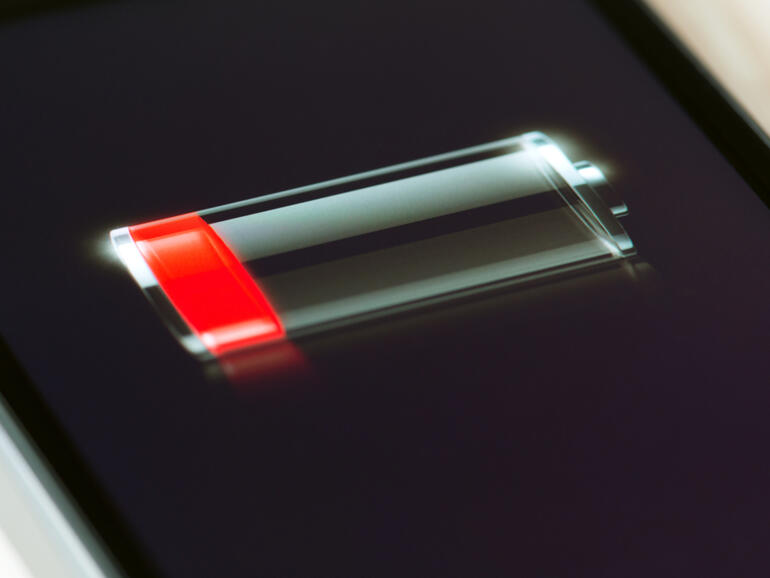One of the best features to hit the iPhone was optimized battery charging.
The idea behind this feature is that it reduces battery wear by temporarily limiting the maximum battery charge limit to 80 percent and only adding the final 20 percent in time for you to wake up in the morning and start using your iPhone.
How does it know when to add that final 20 percent? On-device machine learning.
Pretty smart.
The technology was later added to MacBooks, Apple Watch, and even the AirPods (interestingly, it was never added to the iPad or the iPod touch).
But I wish I had more control over this feature.
Must read: Do you trust Apple?
First off, unless you are regular as clockwork in your schedules, it doesn’t always work. Changes in when you go to bed, when you wake up, and even where you are (yes, it tries to learn your habits when you’re on the move) can throw it off.
And it can take days for the iPhone to figure things out again.
Another problem with this feature is that it only seems to kick in once a day. So, if I plug my iPhone in overnight, it’ll kick in and prevent me grilling my battery. But if I stick my iPhone on charge later in the day and forget about it, the battery gets a grilling.
The same goes for my MacBook, Apple Watch, and my AirPods.
That seems dumb.
What I’d to add Apple add is more control over battery charging. The ability to turn optimized battery charging on and keep it on.
Also, being able to cap battery charging to 80 percent is something I’d be happy to live with because the tradeoff of having a longer battery lifecycle is worth that 20 percent capacity drop.
Note: There’s an app called AlDente for macOS that gives better control over battery charging. I’ve begun testing that app now and will have more to say about it in the future.
Finally, a notification every time I set a device to charge that asks me if I want to “upgrade” to a full charge.
That would be sweet!
Hey Apple, is there’s still time to add this to iOS 15?