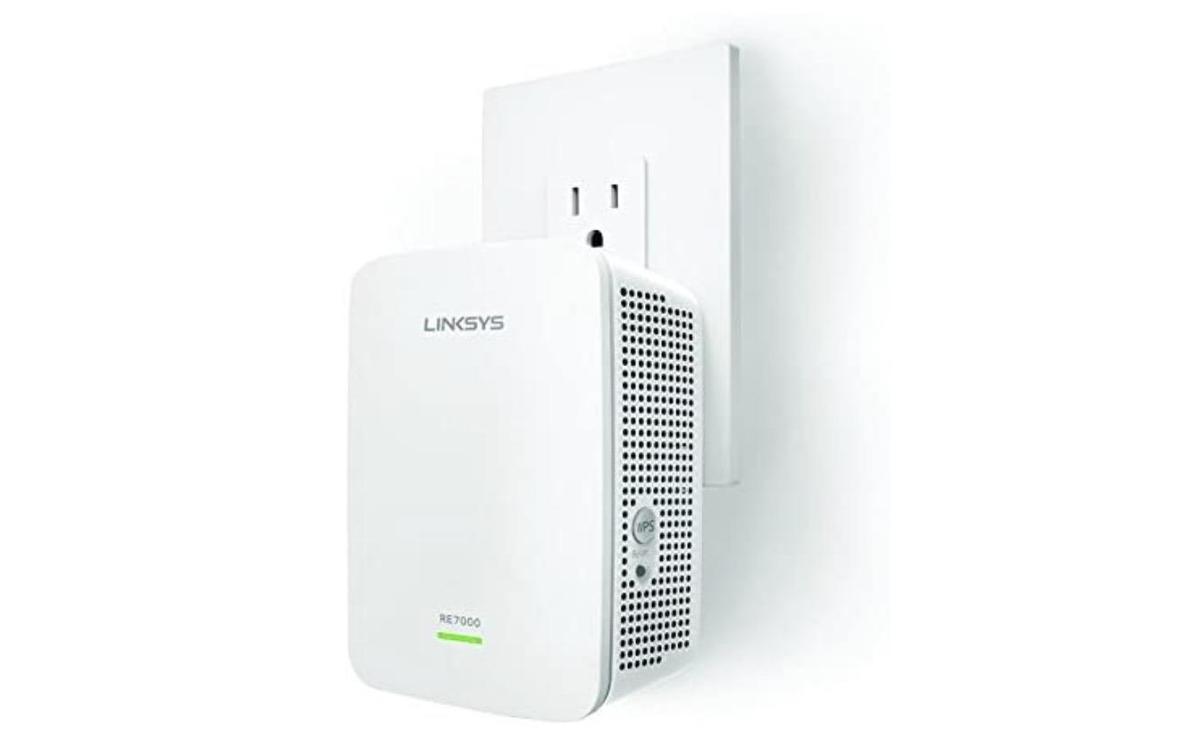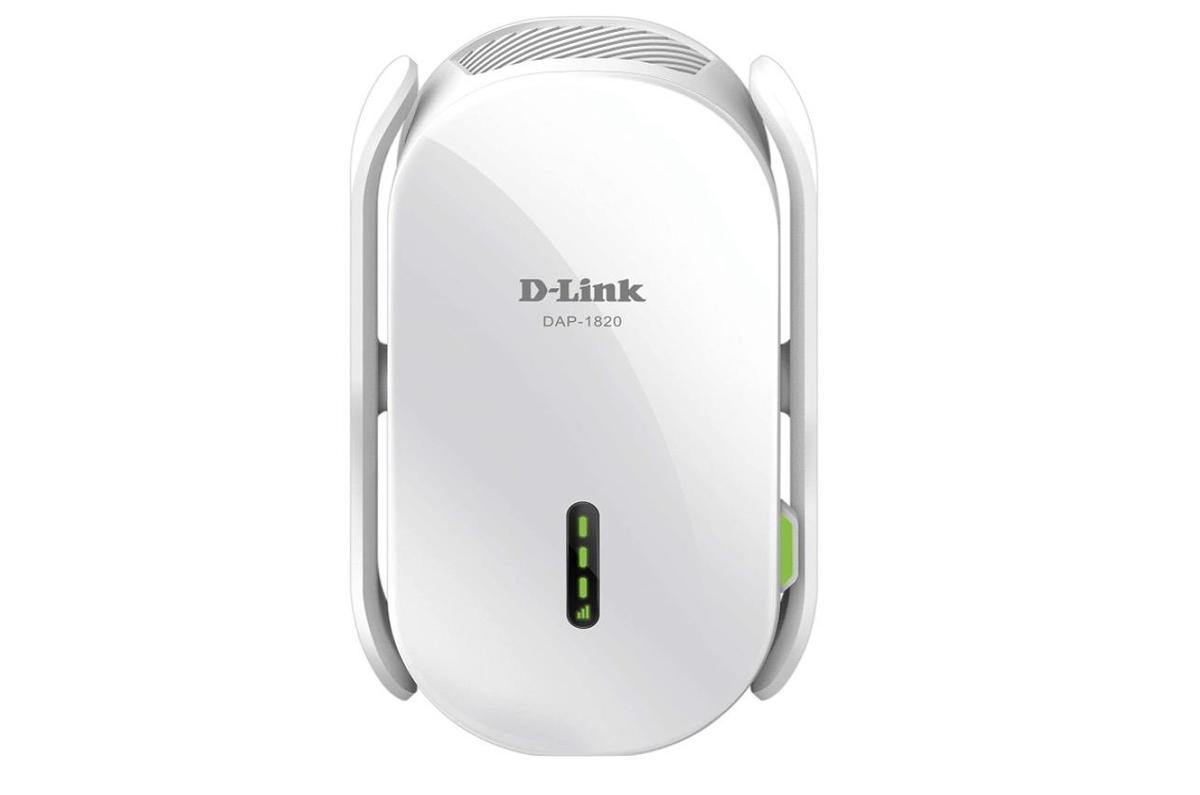Weak spots from a poor signal and dead zones can affect your online experience and overall productivity if you’re working or studying. After all, network interruptions and connection issues can distract you from the actual task at hand. Investing in the best Wi-Fi extender may be worth the cost. The right Wi-Fi extender expands your coverage area and frees you to work outside the router’s standard coverage range.
You may be pleasantly surprised to find out that the latest generation of best Wi-Fi extenders are fairly affordable and are capable of rebroadcasting speeds of up to 6Gbps. Several users within the network can simultaneously stream 4K/8K-quality media or play multiplayer games with no lag or buffering — even if it’s from an upstairs corner bedroom that used to suffer from connectivity issues.
While the best Wi-Fi extender can dramatically cut down on weak signal issues, it relies on the quality of your router. The extender only rebroadcasts what’s available. If you’re in search of faster speeds, purchasing the latest extender with Wi-Fi 6 won’t work unless the router is delivering that speed. Luckily, most extenders are universally compatible and you can always upgrade your router to improve your home network’s performance.
The following Wi-Fi extenders for home or office were chosen based on ease of setup, features, universal compatibility, price and performance. To lengthen their usage life, some of the best Wi-Fi extender devices that made the cut are future-ready, with Wi-Fi 6 for faster speeds, which is the next generation of wireless connectivity.
Features: Wi-Fi 6, dual-band, Seamless Smart Roaming, four 1GB LAN portsRange: 2,500sq ft, 30 devicesPrice: $249.99
If you’re in search of a robust Wi-Fi extender that handles a variety of devices, the Netgear Nighthawk EAX80 Wi-Fi Extender is the one. It’s the priciest one on the list, but the Netgear comes with features that rivals don’t offer.
The EAX80 is optimized for all Wi-Fi 6 routers, providing the fastest form of wireless internet you can buy at this time. The dual-band technology can give you up to 6Gbps performance, which is ideal even for the heaviest-duty 4K/8K Ultra-HD streaming and multi-player gaming. As far as our picks for extenders go, the EAX80 is capable of delivering the fastest speeds. However, it needs to be said that if high speeds are important to you, upgrading your router may also be necessary. An extender will not improve your network’s speed — it can only work with what the router outputs.
Set up is easy — Netgear claims it takes five minutes or less. Best of all, this Wi-Fi extender creates a mesh network. Mesh networks are an upgraded form of extenders that create one Wi-Fi network for your home or office instead of several smaller ones. This means that you can move around without getting disconnected, as would be the case with non-mesh extenders. You won’t even have to set up a new network — the Netgear EAX80 works with your current SSID name through its Seamless Smart Roaming function.
Features: Wall plug-in, one LAN port, indicator lightsRange: 1,200sq ft, up to 25 devicesPrice: $29.99
On the other side of the cost spectrum, you have the TP-Link RE230, our pick for the cheapest Wi-Fi extender. For $30 or less, you can get a solid device that rivals what more expensive Wi-Fi extenders can do.
Set up is also simple. The extender works with nearly all routers, making it a modular solution when you need to extend range while traveling. Simply plug the device in at a wall outlet. Press the WPS setup button on your router and the button on the extender for about one second. You should see the RE230’s light change to a solid light that indicates the connection is a success. Perhaps the biggest challenge here is having a second party push on the RE230’s button at the same time if it’s located out of reach from the router, which it most probably will be.
Once it’s paired, the RE230 will broadcast over its networks in 2.4 and 5GHz bands. The TP-Link RE230 doesn’t have Wi-Fi 6 compatibility (or the speeds that come with it), but for less than $30, you have a low-profile, easy-to-use Wi-Fi extender that gets the job done reliably. In fact, it’s so affordable you could add a couple of extras throughout your home or office to ensure a strong signal from some of the most Wi-Fi-challenged areas.
Features: Dual-band, 1GB LAN port, Spot Finder technology, seamless roaming available with certain routersRange: Up to 10,000sq ftPrice: $89.99
The Linksys RE7000 is small but powerful. It’s designed to extend your coverage up to an impressive 10,000sq ft. Next-Gen AC Wi-Fi and multi-user MIMO (Multi-User, Multiple-Input, Multiple-Output) technology make it easy for all devices to be connected at the same time without buffering or lag. In addition, the extender’s dual Wi-Fi bands of 5GHz and 2.4GHz can deliver combined speeds of up to 1.9Gbps. You would think that such a powerful extender would look like a large brick, but it actually plugs into a single power outlet.
Setting up your RE7000 is easy. Push the connect button and let it sync to the router. Take advantage of the RE7000’s Spot Finder feature using your laptop or smart device, which helps you find the best place to plug the extender in, take care of dead spots and optimize performance overall.
You can also count on seamless roaming with one caveat — it does not integrate with every router. To enjoy smooth Wi-Fi connections without the drop between networks when moving around, you would need to purchase a Linksys MAX-STREAM router. Otherwise, you may get disconnected once you’re out of the coverage area. It’s more of an inconvenience than a dealbreaker. If you’re disconnected for being out of range, find the strongest available Linksys extender network in the zone or reconnect to the router. You may only have to do it once — most devices nowadays can remember networks and connect automatically once you’re within range.
Best for obstructions and thick walls
Features: Dual-band, 2GB LAN ports Range: 5300sq ftPrice: $109.99
Sometimes size isn’t the issue; the building is the problem. Some homes and offices feature thick concrete walls or structures such as steel stairways or large columns that wreak havoc on a network’s signal strength. You may need a powerline adaptor to get Wi-Fi to the furthest corners or around a major structure.
Powerline adaptors send signals through existing electrical wiring instead of the air. Netgear’s is fast — it offers Gigabit speeds to ensure that multiple devices, gaming and 4K HD streaming all happen lag-free. It’s built with an electrical outlet on the front of the plug-in device, so you don’t sacrifice the limited power outlets in a room. And it’s noise filtered, so it does not affect connectivity speeds.
The only drawback is the wired nature of this solution. You may finally get connectivity in areas that seemed impossible before, but you would need to connect the device that needs a signal through one of the two high-speed Ethernet ports. Fortunately, most smart TVs, games consoles and computers have an ethernet port. However, you may not be able to connect your smart devices or newer-generation Macbook.
Features: Dual-band, Seamless Smart Roaming, 1 0/100/1000 gigabit Ethernet portRange: 1,500sq ft, up to 25 devicesPrice: $89.99
Range extenders do a great job of expanding your network’s reach. However, you may have to connect to different SSIDs as you move throughout the coverage area. A mesh network system eliminates the extra “EXT” networks and handles the transition smoothly behind the scenes by routing your connection as needed.
D-Link’s Wi-Fi Mesh Range Extender expands your network as soon as you plug it into an outlet and pair it with your router. For a seamless experience that allows you to move within the range without disconnecting, you’ll need to use a D-Link router. Considering how popular they are, you may already have one, although you may want to upgrade to some of D-Link’s latest, which include 6G Wi-Fi connectivity, such as the EXO Smart Mesh Wi-Fi Router.
The small extender’s dual-band technology is compatible with older wireless devices that operate on 2.4GHz. For newer devices, 5G delivers the fastest speeds. The DIR-LIX1870’s Wi-Fi speeds are as much as 300Mbps in the 2.4GHz band and 1,733Mbps on 5GHz). In addition, you can plug your wired device into the Gigabit Ethernet port. Plus, the extender is compatible with voice control, so you can conveniently use Alexa, and Google Assistant commands to manage it.
Features: Dual-band, two high-gain antennas, Wi-Fi 6, 2GB Ethernet port, OneMesh router compatible, connection strength indicator lightRange: 1,500sq ft, up to 30 devicesPrice: $99.99
The RE605X is one of the simplest and most effective Wi-Fi extenders available at the moment. Plus, it’s Wi-Fi-6 ready to match the speeds your router is capable of delivering. If you’re a heavy 4K/HD streaming user, the adjustable, high-gain antennas can hit up to 1.8Gbps thanks to 5GHz AX and 2.4Ghz AC dual bands.
Installation is quick. Plug it in somewhere near a dead zone or area with dismal connectivity and adjust the antennas to improve signal strength. You will know when you hit the right spot based on the signal strength light. The range extender is compatible with all routers, Wi-Fi-enabled devices and access points including the latest-generation AX devices. In addition, you can set up a seamless home system by adding a OneMesh-compatible router. When you do, you can roam without worrying about disruptions to your signal.
Best router/Wi-Fi extender in one
Features: Dual/tri-band combination, 2GB LAN connectors per extender, three-pack bundleRange: Up to 5,000 square feetPrice: $350
We round off the best Wi-Fi extenders with an all-in-one solution that works as a router, extender and mesh network. Although many individuals already have a router they own or lease through their internet provider, those looking to upgrade their home or business completely should look at this bundle. It comes with a router and two extenders which can be set up in opposite areas of the home or location.
Wireless mesh networking can be complicated since the router and extenders need to play well together to deliver connectivity wherever you may be seamless. Linksys simplifies the process by providing a free iOS or Android app that can help you set up the Velop mesh network in just a few minutes. Connect the router, plug in the extenders in an area with poor connectivity and link the devices or nodes through the app.
Once it’s all set up, you can move around without manually connecting to the extender’s network for the zone. The process happens automatically behind the scenes, so you can focus on surfing or streaming without worrying about dropping off a network and searching for a new one.
How does a Wi-Fi extender work?
A Wi-Fi extender works as a relay or middle man between your device (a smartphone, TV, game console or computer) and the router. It receives the internet signal from the router and broadcasts it further along, expanding how far you can access your internet connection. Wi-Fi extenders are useful in larger homes or workspaces or when you want to add internet connectivity outdoors.
Do Wi-Fi extenders work with any router?
Most of the best Wi-Fi extenders are universally compatible, meaning they work with nearly any router. However, older routers may be slower. It could be worth upgrading to a newer-generation model for an improvement in range and speed, even before you add the extender.
Keep in mind that while most extenders work with most routers, your connection could drop in and out as you move through range zones. To avoid the inconvenience of a temporary disconnection, choose an extender with smart seamless roaming from the same brand as your router.
What’s the difference between mesh Wi-Fi and a Wi-Fi extender?
A Wi-Fi extender simply rebroadcasts your signal further away from the router itself. They essentially boost your coverage to areas that typically don’t have coverage because they are too far from the router to receive a stable signal. However, to achieve this, you may need to connect to the extender’s own network. This means that if you want to move back and forth, you may need to connect and disconnect from the router’s SSID and the extender’s. Although it’s a small inconvenience, you may want to set up a Wi-Fi mesh.
Mesh Wi-Fi connects multiple devices into one seamless network. Instead of having several networks comprised of the router and each extender, you have one. As you move about, your devices will connect to whatever “node” is available seamlessly and without disruptions.
Can I have more than one Wi-Fi extender on my network?
You can connect as many Wi-Fi extenders as you need to a single router. However, extenders need to link to the router itself. Daisy-chaining, which means one extender is connected to the router and the rest connect to a subsequent extender may not work as effectively. If you’re dealing with a very large space, you are better off buying an extender with a powerful range instead of daisy-chaining several lower-range versions together.
Where do I put a Wi-Fi extender?
You can use a Wi-Fi extender anywhere you need a signal boost. It could be the bedrooms on the second floor of a home or an outdoor area where you like to work from. Most models will have suggestions in the manual of where best to place the extender. Some extenders, such as the Linksys RE7000 even help you find the right place. In general, position the extender halfway between the dead zone and router.