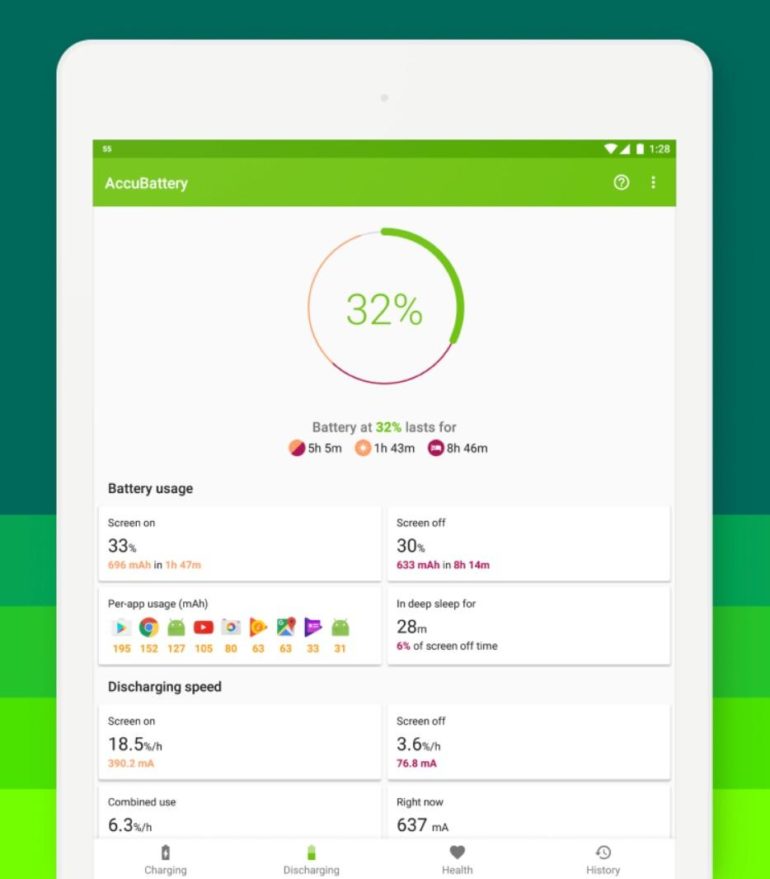A lot of readers have been asking me lately about what’s the best battery app for Android. Android offers quite a bit int eh way of information about the battery and how apps are using it (head over to Settings > Battery, tap the three dots in the top-right corner of the screen and tap Battery usage), but compared to what’s on offer in iOS, it’s pretty basic.
There are a lot of apps in the Google Play Store that deal specifically with the battery, and after weeks of testing, I’ve narrowed down my favorite — AccuBattery.
Must read: Switching to Signal? Turn on these settings now for greater privacy and security
AccuBattery offers a lot. As well as offering deep insights into battery health, information such as actual battery capacity, charge rate, temperature, and voltage, it offers a wealth of other information.
For example:
I can set a charge alarm so I can keep battery charge under 80 percent to prolong lifespanLook up battery consumption for the apps I runSee how often the smartphone is woken from deep sleepGet estimates of remaining use and remaining charge timeDischarge speeds with the display on and off
View Now at Google Play Store
AccuBattery
And there’s lots more.
It’s the sort of app that you have to install and run for a while to get the full benefit from it, and after a week or so, I started to get some deep insights into what was using my battery a lot (having YouTube Premium running background was a heavy battery user for me).
The app also offers tips on getting the most from your battery.
It’s a good app. I ran the free ad-supported version for a week or so, but then upgraded to the Pro version, which unlocked features such as historical data, dark mode, and a battery usage overlay.
Overall, I like this app a lot. If you’re curious about how your battery is doing, then the free version might be all you need. If you get hooked, and the ads bother you, then the Pro version is worth considering for the $4 or so I paid for it.