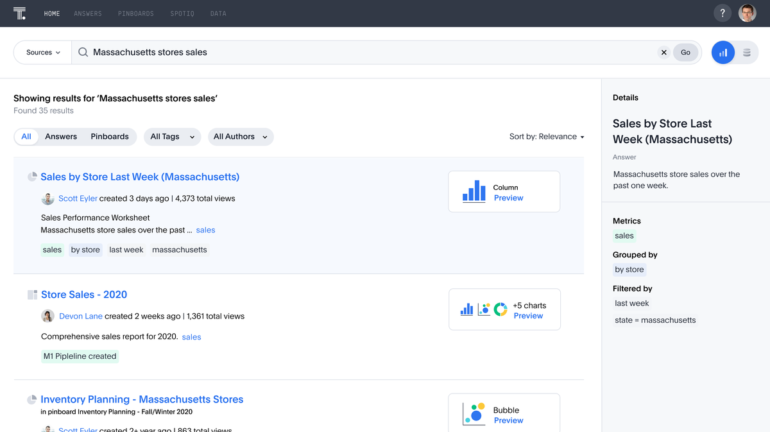ThoughtSpot, at its Beyond.2020 Digital event today, is announcing today a revamped version of its ThoughtSpot Cloud offering, dubbed ThoughtSpot One. In the company’s own words, the new version offers “capabilities inspired by consumer applications like Google, Twitter, and Spotify.” While skeptics may at first find that idea a bit gimmicky, as I did, a live demo proved provided to ZDNet by ThoughtSpot’s leadership proved otherwise. Adding a “sit back” experience to BI discovery is an enticement to perform more “lean in” analysis.
Search more
ThoughtSpot has long premised its BI interface on the search engine paradigm, allowing what we might call “citizen analysts” (I would just call them business users) to analyze their data using plain-English/natural language questions, rather than SQL queries or a series of drag and drop gestures in a product’s user interface.
Also read:
Initially, ThoughtSpot’s platform was an on-premises solution that required all data to be imported into its own engine. Over time, it has evolved, adding cloud-based operation and direct querying of data in remote data stores, without the need to import it first. ThoughtSpot One takes that evolution quite a few steps further.
ThoughtSpot users can now search answers/reports and pinboards/dashboards, as well as the data itself. In its press release, the company says this aspect of its search functionality utilizes a “new underlying social graph to customize and rank the results for the particular users, engagement patterns, and keyword relevance.” The figure below provides a glimpse into how this works, with a user searching for answers and pinboards relevant to store sales in Massachusetts:
ThoughtSpot One users can search existing answers (visualizations/reports) and pinboards (dashboards), rather than just the data itself.
ThoughtSpot
Social confluence
Beyond the enhanced search dimension, users can follow (in the social media sense) specific colleagues and metrics, so that their feeds (another new construct) will surface relevant work from their coworkers and germane KPI data. In fact, picking people and metrics to follow is the crux of onboarding as a new user in ThoughtSpot One. A little bit of this onboarding experience is shown in the figure below.
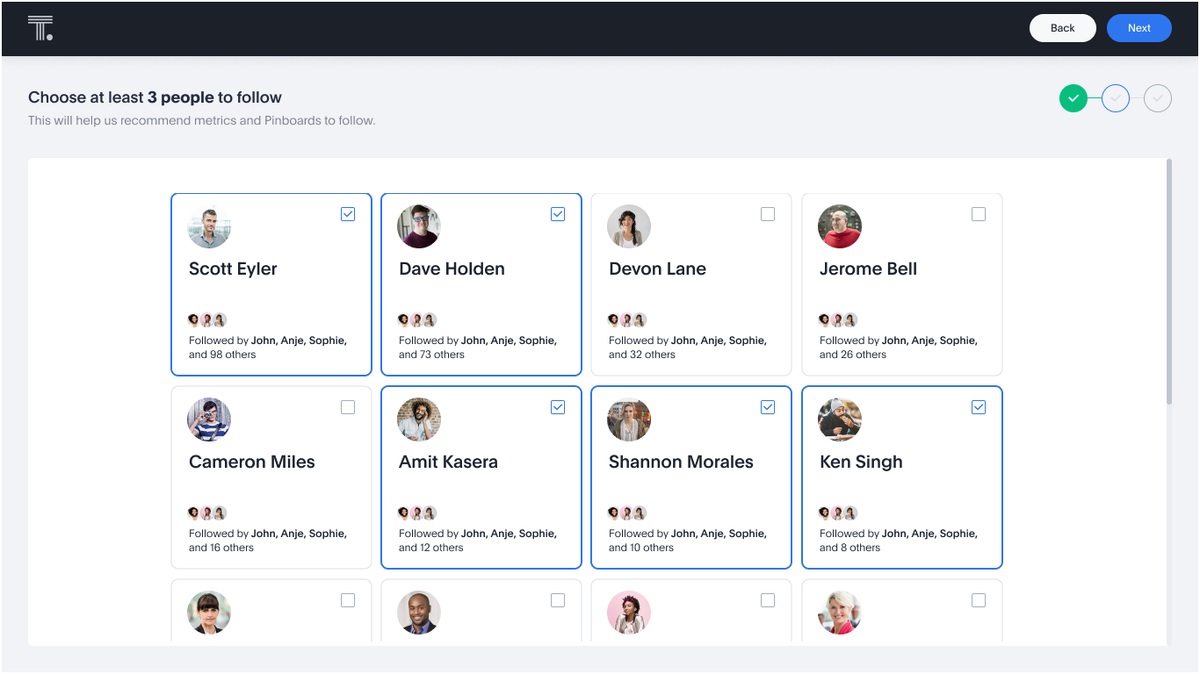
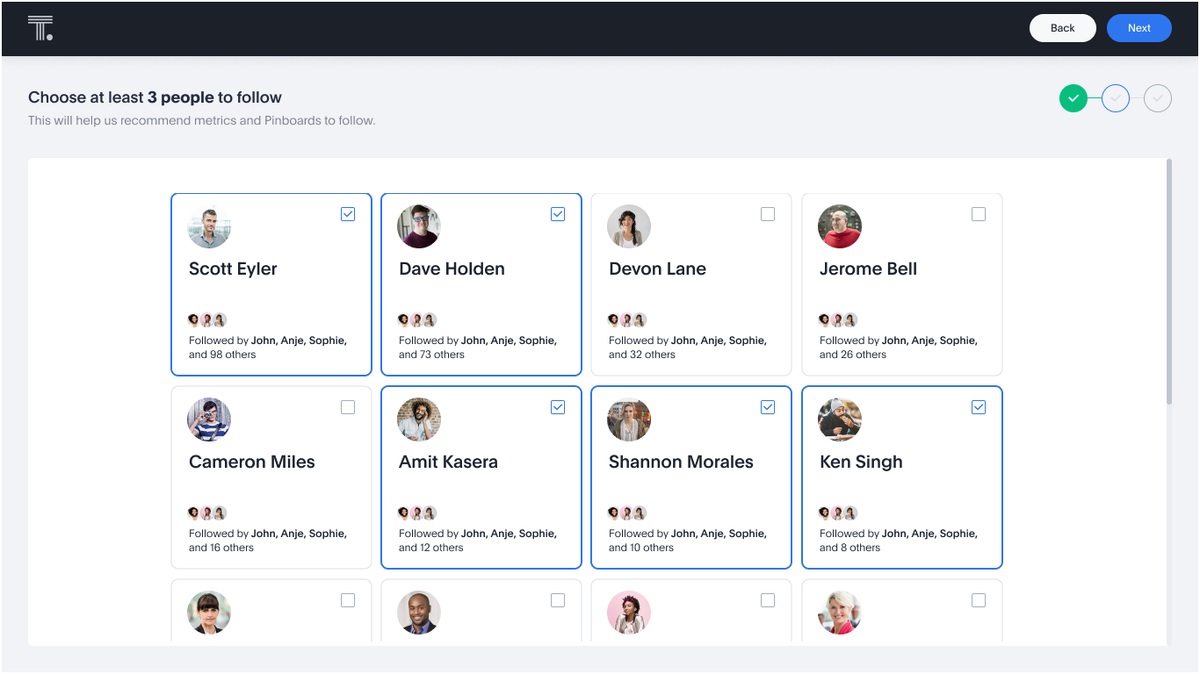
Selecting people to follow is part of the ThoughtSpot One onboarding experience.
ThoughtSpot
ThoughtSpot One also includes SpotIQ business monitoring for keeping tabs on KPIs (key performance indicators). This facility is optimized for mobile devices, complete with lock screen notifications triggered when KPI values cross certain thresholds. Also new is TML — the ThoughtSpot Modeling Language — a YAML-based markup language for describing data models imperatively, that can be used to create so-called SpotApp application templates, another construct new to ThoughtSpot One.
Fun is a feature
There is a tendency in tech — sometimes justified — to view ease-of-use features as “dumbing down” platforms and eroding their power for advanced users. But it’s not a zero-sum game. Creating a user experience that makes a platform easier and more fun to work with can entice more habitual use of the platform. It can facilitate more advanced use, as well.
If we want to enable users to gain insights into their data, then we have to make them tenacious in analyzing it. ThoughtSpot One’s constructs are designed to engender that user tenacity, as well as collaboration, discoverability and re-use. Customers — and competitors — would do well to take a look.