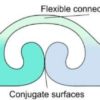Microsoft is rolling out a new Windows 11 test build, No. 22000.132, to Insider testers in the Dev and Beta channels today, August 12. Today’s test build includes more Teams chat functionality, as well as new test builds for those in the Dev Channel of three “inbox” apps: The updated Snipping Tool, Calculator and Mail/Calendar app.
The new Snipping Tool app will replace the existing Windows Snipping Tool and the Snip & Sketch apps. The new Snipping Tool for Windows 11 includes new visual updates, as well as some of the Snip & Sketch features like WIN + SHIFT + S keyboard short cut and richer editing capabilities.
The Calculator app includes a visual refresh to make it look better on Windows 11, as well as a new app theme setting, like the new Snipping Tool, to allow users to set the app in a theme that is different from Windows. The new Calculator has been rewritten in C# and is accepting contributions to it on GitHub.
Microsoft also is updating the built-in Mail and Calendar Windows apps with a new visual style (including rounded corners). At some point, Microsoft is expected to replace the built-in Mail and Calendar apps with the coming new unified Outlook app that’s codenamed “Monarch.” While Monarch is likely to go to external testing later this year, it may not replace the built-in Mail and Calendar apps until 2022, according to previous reports.
Today’s Windows 11 test build, 22000.132, is mostly about fixes. It does light up some new Teams functionality, as well.
The Chat from Teams capability, displayed as a button on the Windows 11 task bar, is now available for Insiders in the Beta Channel, not just the Dev channel. Testers are getting more Teams Chat functionality as of today’s build, including one-to-one and group audio and video calling. Users can create and join meetings; toggle their microphones and cameras on or off; and choose preferred speakers, mic and camera with device settings. They also can now share their screens, see the roster of participants, admit people from the lobby and see people’s video in gallery view.
The Teams Chat capability in Windows 11 is going to replace the Skype Meet Now button and option. Teams Chat in Windows 11 is meant to try to get more Teams users to try out the consumer features Microsoft has been adding to Teams and to think about using Teams beyond just work settings.