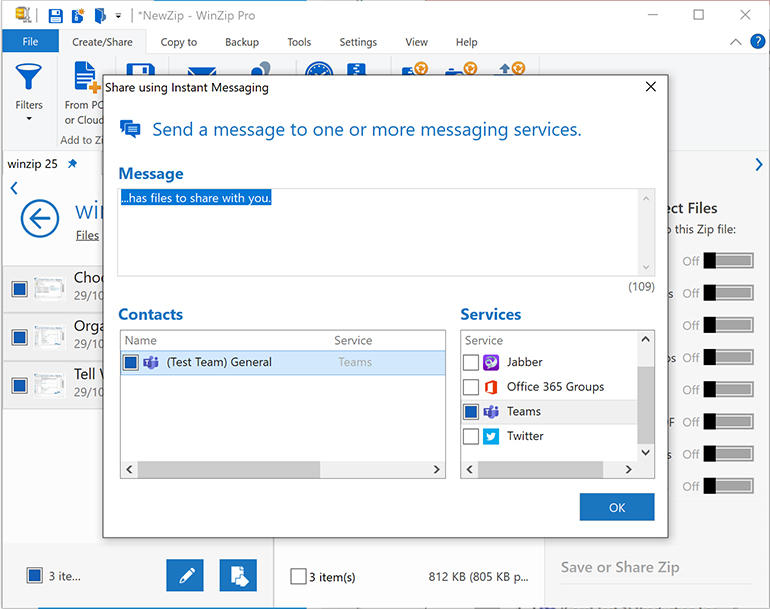With ZIP file handling built into Windows for the last several years, there’s less need for separate tools for working with compressed files. But if you need more than the basics, WinZip has long been one of the standout utilities, making it simple to compress, combine and encrypt files. Now up to version 25, WinZip is adding more tools for file management, along with Teams integration for file sharing and collaboration.
The Teams integration sits alongside a comprehensive list of sharing options: everything from the Windows 8 ‘charms’ (still the basis of sharing between Windows apps) to email, Facebook, Twitter and YouTube, plus the full set of instant messaging apps from Jabber and Hangouts to Twitter DMs and Office 365 Groups.
To WinZip, Teams is just another place to send a ZIP file.
Image: Mary Branscombe / ZDNet
The first time you pick Teams, WinZip asks you to sign in and sync contacts. If you want the list of who you’re connected to on Teams to stay up to date, you need to let it do that sync regularly — we didn’t find a way to refresh the Teams list on demand without removing and recreating the connection. If you use several Teams tenants, you can give them nicknames to find them more easily (that’s an option with all the cloud services you connect), and both teams and recent chat conversations show up as contacts.
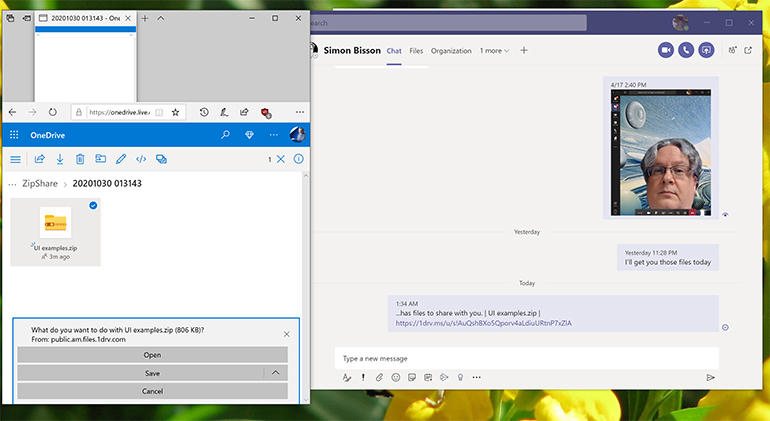
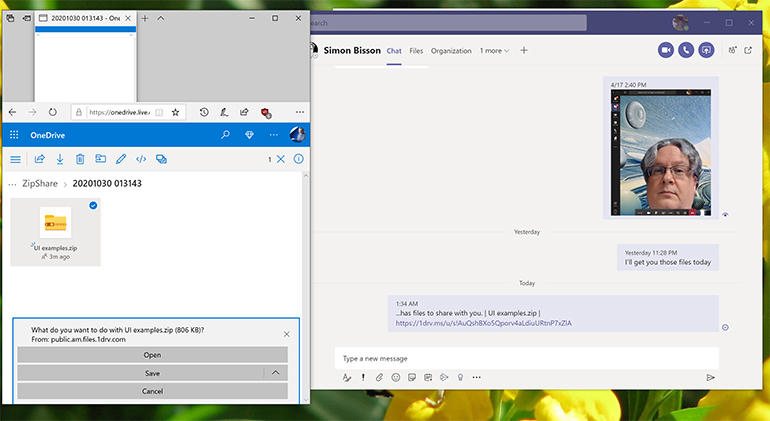
WinZip files arrive in Teams as a cloud link.
Image: Mary Branscombe / ZDNet
You can specify the file name and customise the message that goes with the ZIP file, but what actually gets shared to Teams isn’t the ZIP file itself: instead, it’s a link to ZipShare or any other cloud service that you have configured inside WinZip (you can pick the default if you have multiple services configured). For a one-off file share, that’s straightforward enough (depending on the cloud service you use, colleagues may be able to click the link and open the ZIP file directly or they may have to navigate the cloud service it’s stored on), but it doesn’t upload the file into the SharePoint library associated with Teams for future reference.
If you configure Office 365 groups, you can send files to the SharePoint libraries for any of the Teams teams you’re joined to through that Office 365 account. However, that doesn’t include any direct chat conversations and it doesn’t send a post into the Teams channel to say the files are there. It would be nice to see WinZip combine the two options, and publisher Corel tells us that SharePoint will be an option for the enterprise version of WinZip soon, so this may become a little less convoluted.
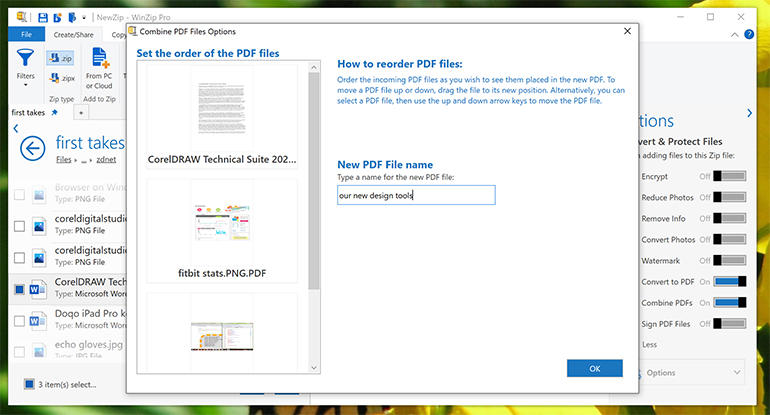
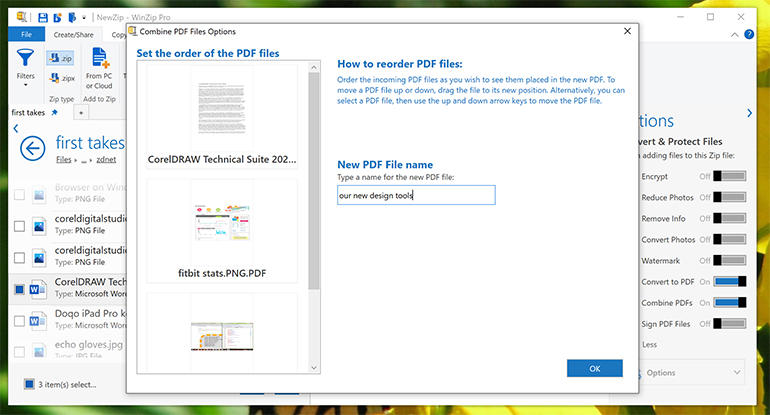
WinZip Pro can also save files as a PDF ready for sharing.
Image: Mary Branscombe / ZDNet
The Pro version of WinZip can also combine files into a PDF, which is extremely handy; you can pick multiple file types, choose the order of the files inside the PDF document and even add a signature to show the file hasn’t been tampered with (don’t get confused with e-signature services like DocuSign or ink signatures in PDF editors — you need to already have a digital certificate and to know the password for it). You can share the PDF directly to Teams as well, but again, what arrives is a cloud link rather than the file itself.
Top ZDNET Reviews
WinZip has some other useful file management features built in.
If you frequently share files with colleagues, it’s easy to accumulate a lot of similar files that zip up the same documents, as well as ZIP files you’ve sent and don’t need any more. It’s also easy to end up with a lot of downloaded and synced files that are the same file in a different place or the same image at a slightly different resolution. WinZip can help you tidy up with its duplicate-detection tools. There are cleaners for temp files, the recycle bin, the folder you keep ZipShare files in, and for documents, pictures and downloads that you can set to run at regular intervals. You can also create custom cleaners for specific folders.
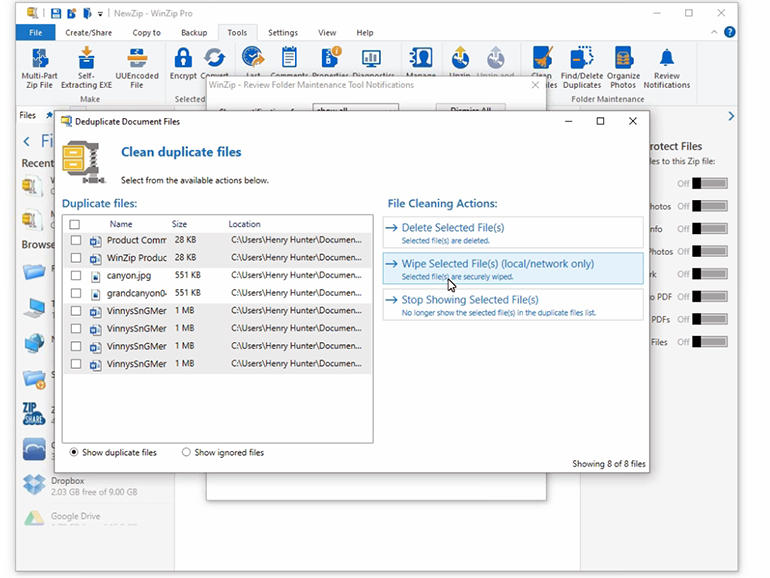
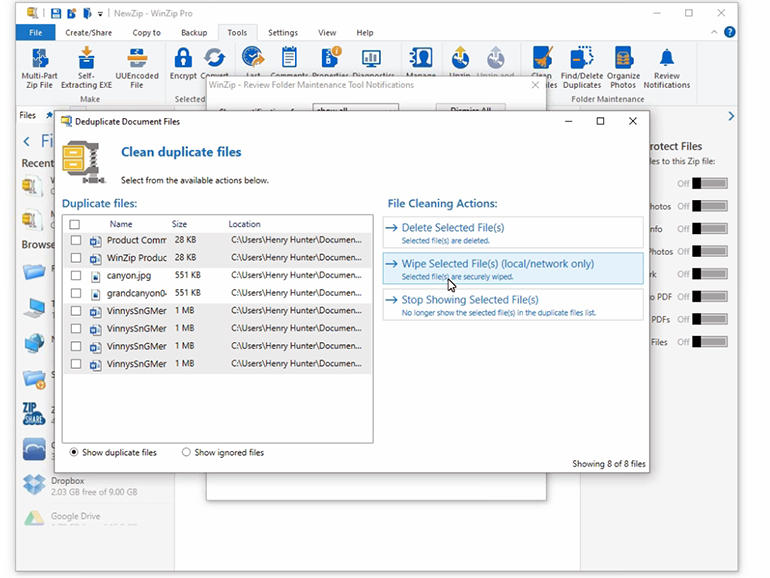
Choose which duplicate to delete and which ones WinZip should stop asking about.
Image: Mary Branscombe / ZDNet
Rather than deleting files, the cleaners show you what they’ve found. You can ignore the notification if you’re busy, or click through to see the list of duplicates and either delete them or tell WinZip to stop telling you about specific files if there’s a reason you have two of them. The scan doesn’t just look at files that have the same name and the same size; it also compares the hash of the files to find less obvious duplicates.
Sometimes what you want is more copies of a file, though. The endless stream of photos we take on our phones is easier to review if they’re organized by month and year; if your cloud storage service doesn’t make that easy, the Organize Photos tool can run once a month to copy all the photos you upload from your phone and back them up elsewhere, neatly filed in folders by month or year.
Think of WinZip less as a tool for zipping files and more as a tool for managing and sharing files that also happens to compress and combine them if that’s what you need. The new version, which comes in Standard (£31.14 / $35.94) and Pro (£51.54 / $59.94) editions, is a solid upgrade.
RECENT AND RELATED CONTENT
Microsoft Teams: The complete starter guide for business decision makers
Working from home: The 12 new rules for getting it right
Working from home 101: Every remote worker’s guide to the essential tools for telecommuting
Microsoft posts known issue list for Windows 10 20H2
What’s next for Windows 10: 2021 and beyond
Read more reviews