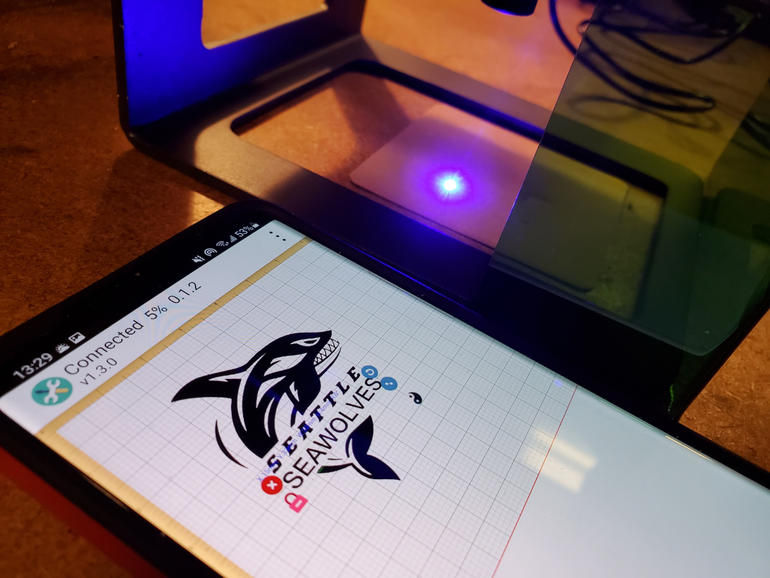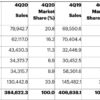Last month the folks at DAJA reached out to see if I was interested in testing out a laser engraver that can be fully controlled with just your smartphone. I’ve seen the results of laser engraving on phone cases, promotional materials, hats, and other items so was curious how well it would work with just a phone powering the experience.
The DAJA DJ6 laser engraver is featured in a new Kickstarter campaign with available launch pledges starting at $169. The super early bird pledge started as low as $129, but were gone very quickly at the start of the campaign.
Also: Best iPhone 12 case in 2021
The DAJA DJ6 is a fairly compact engraver and easy to set up and use. So far I am seeing good results and my biggest challenge is thinking of different images to engrave as I work on getting creative. The laser supports engraving on just about any material, including wood, glass, metal, leather, fabric, plastic, and even food. Thus, I have a lot more testing ahead to try out each material type.
Specifications
Laser engraving power: 3WMax engraving size: 80 x 80 mmOptimal focus range: 30-50 mmMaximum focus: 100 mmSupported file formats: JPEG, BMP, TIP, GIFWireless connectivity: Bluetooth 5.0Dimensions:167 x 167 x 165 mm and 1.65 kg weight
Hardware
The DAJA DJ6 is designed with an open frame so that you are not limited by size for your creations. The aluminum frame provides a solid base for the laser and it even has motion detection so the laser will pause if you accidentally bump or move the laser.
A green acrylic shield is provided in the box to protect your eyes from indirect radiation. It is angled so that you can stand it up in front of the laser as it engraves your objects.
Top ZDNET Reviews
A power connection, power button, and USB port are all positioned on the right side of the DJ6. I was primarily interested in the smartphone functionality of the system so never used the USB port to connect to the laser.
While you can control the engraving session from your connected smartphone, there are also buttons on top of the laser that provide directional control, pause, and restart in case you need to change anything during the engraving session. I focused on using the smartphone for my tests, but it is handy to have quick access to physical buttons too.
USB is used to connect to your PC or Mac, but to connect to your smartphone you set up the wireless hotspot on your phone with the aaaabbbb password so that the DJ6 can automatically find and connect to the hotspot. I had great success with Android phones, but never was able to get my iPhone to connect to the engraving unit.
There is also a preview mode that will provide you with a visual quick outline of the engraving area. This is useful for positioning your material for better success with the process.
Smartphone software
The Wainlux application is available for Android and iOS. There is not much provided in the way of help files to use the app, but after using it a few times it is fairly straightforward. The instruction manual for the DJ6 that I just received this week has more details on the process.
The key elements to using the software are as follows:
Connect your phone to the DJ6 via a wireless hotspot connectionTap the first icon in the lower left to bring in an image to engraveIf you just want to engrave text, then you can skip step 2 and select the letter A to enter text you want to engraveAdd other elements to the image as you desireTap the gear icon to set up power, depth, cutting power, and count details. These are very important settings as it will determine if you cut through your material, burn too much material, or engrave an image that is too light to see.Tap the far right icon and initiate laser engraving
As you can see, the process is not complicated and the creative work occurs as you develop your image/text and select the object to engrave.
Daily usage experiences and conclusion
The evaluation unit was sent with various sample materials and two USB sticks with the PC/Mac software and a basic instruction video. It took a bit of trial and error to figure things out and then DAJA sent along a more comprehensive user manual that provided the guidance I needed to engrave items without cutting through the material, burning my workbench, or making the engraving so light you could hardly see it.
I am thankful I was working on my bench in the garage as my wife would have killed me if I burned through a desk or table in the house as I was learning how to properly set the power and depth settings of the laser. I caution you to find a surface that is safe and test out the laser a bit as you refine your process.
It was quick and easy to follow the process for engraving and I enjoyed success after my trial and error period. Every once in a while between engraving sessions I would lose the connection between the phone and engraver, but just restarted the engraver to reconnect and perform another session of engraving.
The DAJA DJ6 is planned to start shipping to successful backers in May. The full retail price is $199, which is still a very affordable option when you look at other laser engraving options in the marketplace.