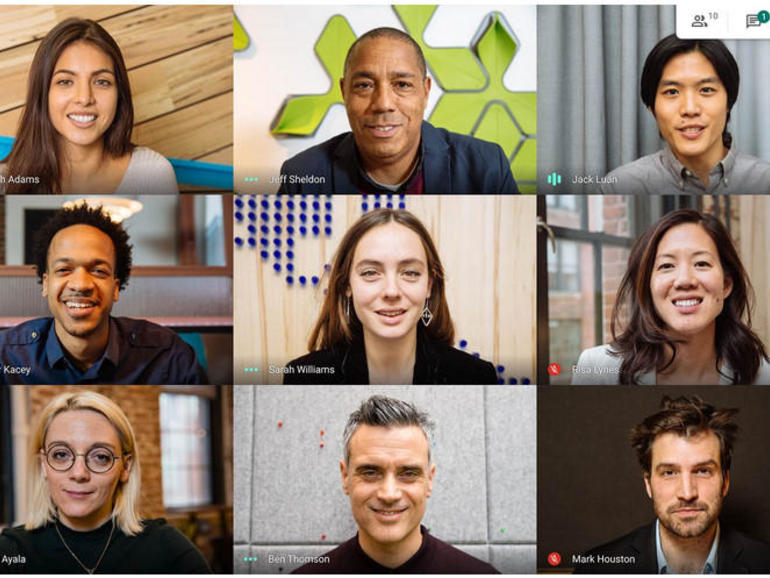Google has rolled out three new Google Meet features for enterprise admins, and a new battery saver feature for consumers.
The Google Meet Hardware page for the the Admin console in Workspace (GSuite) now has a presence column to show the connection status of laptops like Chromebooks and peripheral devices like cameras and speakers. It’s designed to help admins address support issues when problems arise.
There’s also a new volume control that allows admins to preset the volume between 0 and 100 for every call, plus a smart volume mode that picks the best volume based on users’ experiences over the last five calls.
These new features are rolling out now for Google Workspace customers.
Google has been busily rolling out new features for Meet this month, introducing a new mode to help Chromebook users conserve power, a Q&A feature for Android devices, a polling feature for Android, and safety controls for education customers relying on Android.
The Meet ‘saver mode’ helps users control data consumption and call quality on a mobile device. It can cut down on data usage, save battery power and reduce loading on the CPU. It’s accessible from the Settings tab in the Meet app.
Microsoft rolled out its data saving feature for Microsoft Teams last month to assist people on constrained home broadband networks. The feature lets users cap the amount of data used during Teams video calls.
Google has also recently rolled out troubleshooting tools to help Meet users identify network problems when using video meetings to address, such as blurry video or poor audio.
The Q&A feature is available for users with Google Workspace and lets everyone in a meeting ask questions to the host. This is designed for education users, and allows moderators or teachers to control Q&A from the Activities menu under Questions in the Meet app. Participants can also ask a question in this section.
Google Polls are also now available on Android devices, a feature that allows moderators to carry out voting in a video call. The moderators gets an emailed report showing the results of the poll at the end of a meeting.
The final Meet for Android update brings safety features for controlling access to a meeting, preventing students from sending chat messages, and preventing students from presenting.