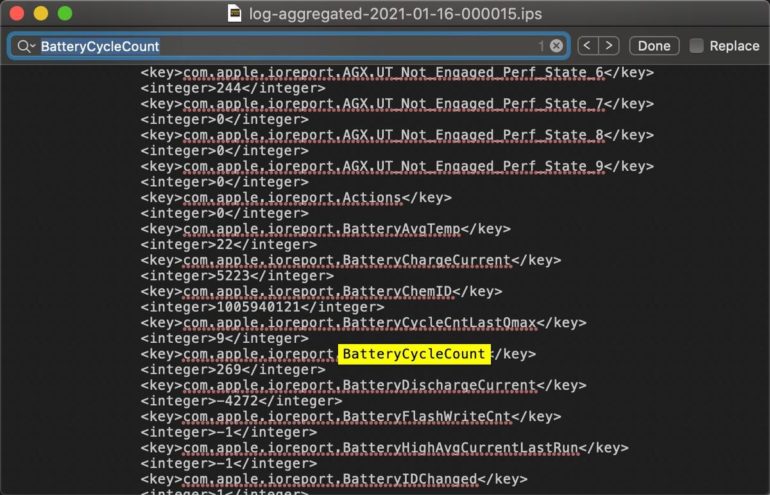Head over to Settings > Battery, and then into Battery Health and Apple gives you a lot of information about your iPhone’s battery.
But there’s one number that Apple doesn’t give you — how many times your iPhone has been recharged.
Must read: Switching to Signal? Turn on these settings now for greater privacy and security
Now, this is quite a critical number, since rechargeable batteries have a number of recharge cycles in them before they are considered worn. This is true of all rechargeable batteries, not just the one in your iPhone.
Apple has published information about recharge cycles and how they affect batteries. Here’s what they say about the iPhone:
“Your battery is designed to retain up to 80% of its original capacity at 500 complete charge cycles.”
Also, there’s more information on this page, which goes into more detail.
But the bottom line is that you can expect to get 500 recharge cycles out of your battery before it’s below 80 percent and considered worn.
Note: A “recharge cycle” is how many times a battery has been discharged, and not how many times it has gone from 100 percent to zero. So, if you start the day with a full battery, and you take it down to 50 percent, recharge it, and then take it to 50 percent before charging it again, that’s one cycle. You can go through multiple recharge cycles in a single day, or over many days.
But how do you know how many recharge cycles your battery has been through?
Apple doesn’t tell you.
In the past I’ve been using a Mac app called coconutBattery to pull this information from my iPhone. However, I recently came across (via Reddit) a way to get at this information without needing an app.
But it’s a bit fiddly at one point.
Head over to Settings > Privacy > Analytics & ImprovementsTap on Analytics DataScroll down to log-aggregated-2021-01-16-xxxxxx.ips (notice the date in the file name along with the numbers, and pick the latest file from the list)Now comes the tedious part… you can either copy and paste this into the Notes app (scrolling to do the copy is a pain in the rear), or, what I do is I email it to myself and look at it on a laptop or desktopIn whatever app you’ve opened the file in, search for BatteryCycleCount, and that will give you your recharge cycles
And there you go.
iOS battery recharge cycle count