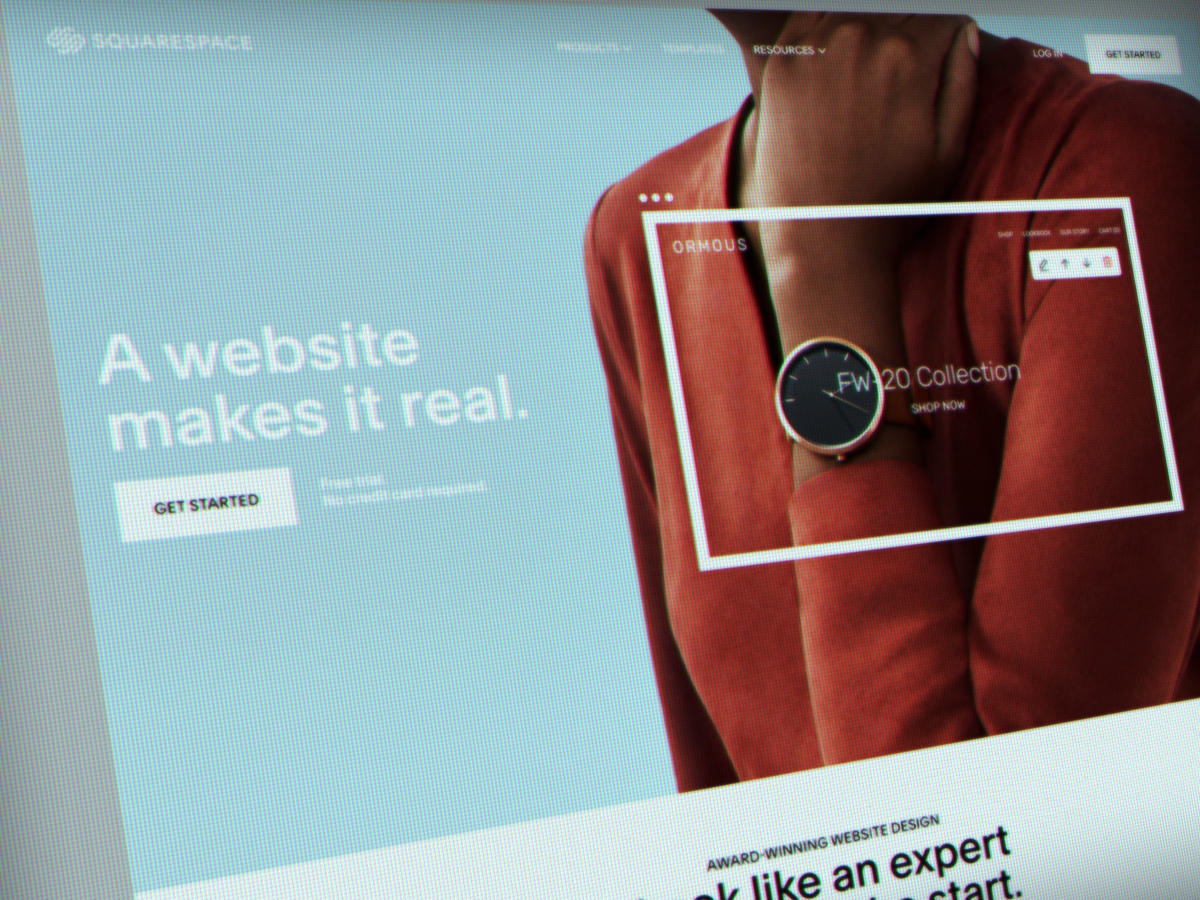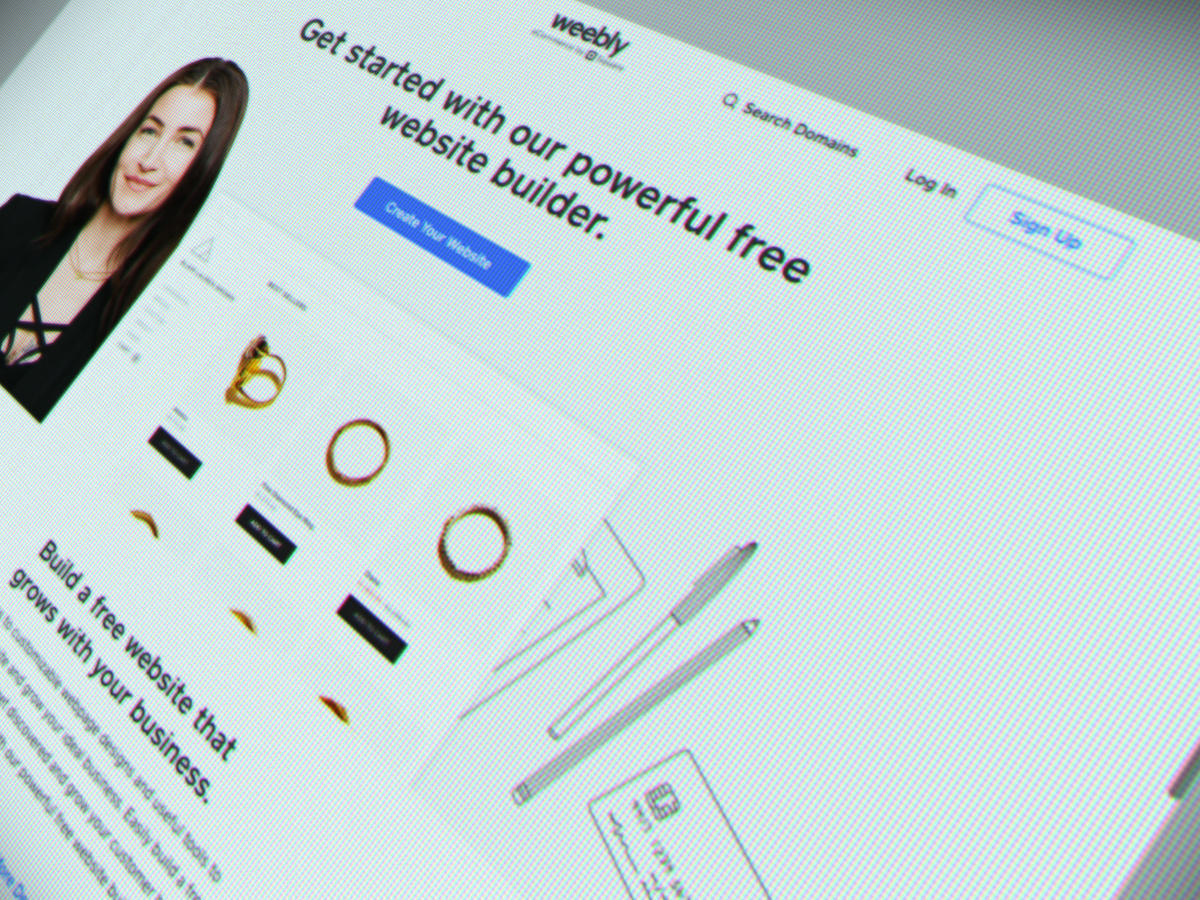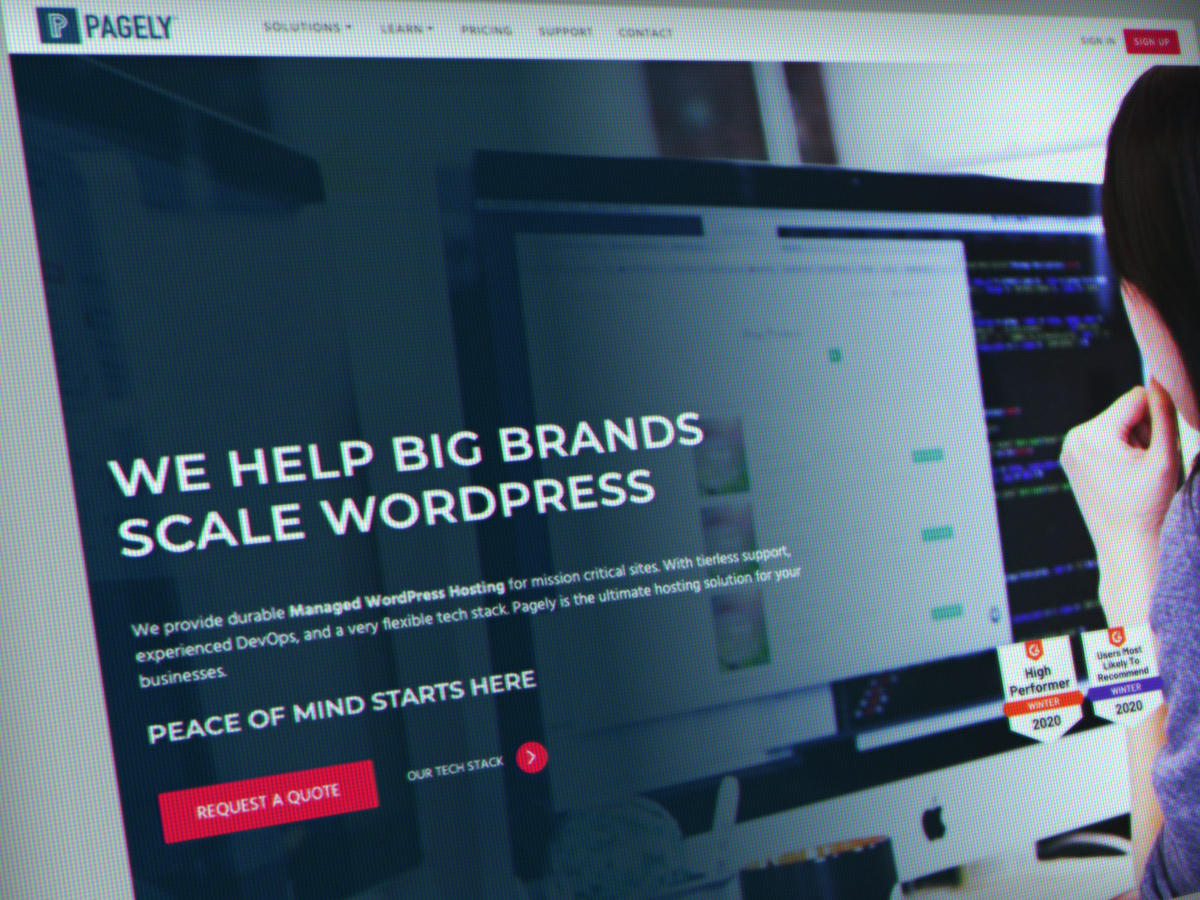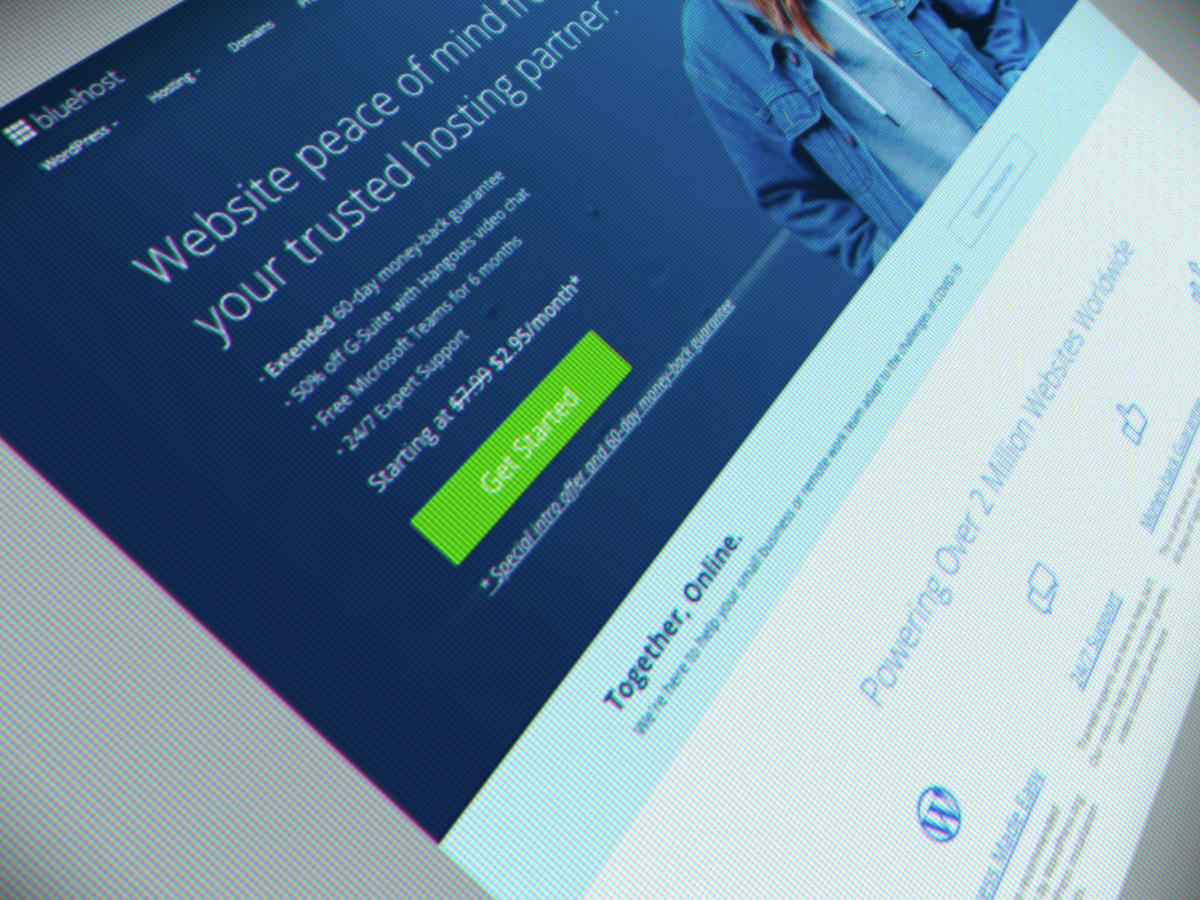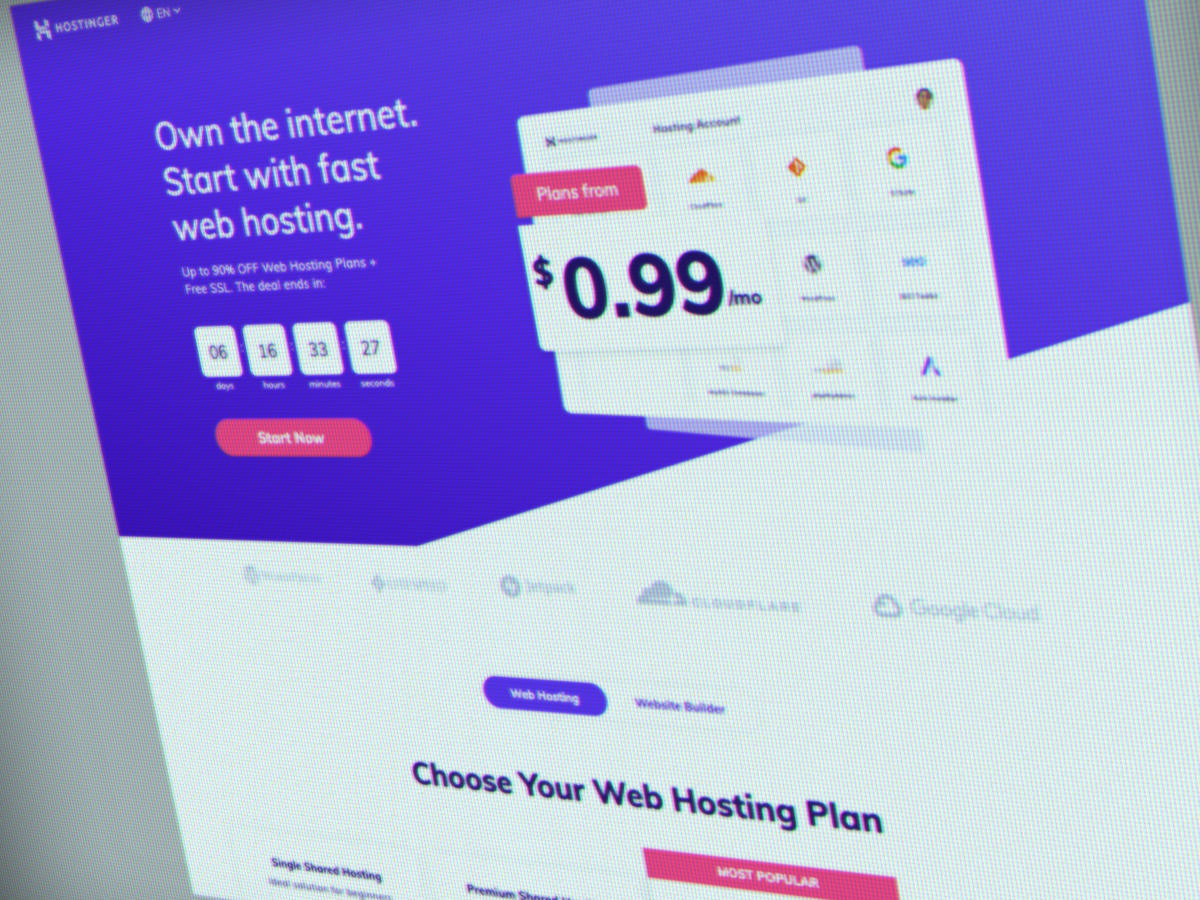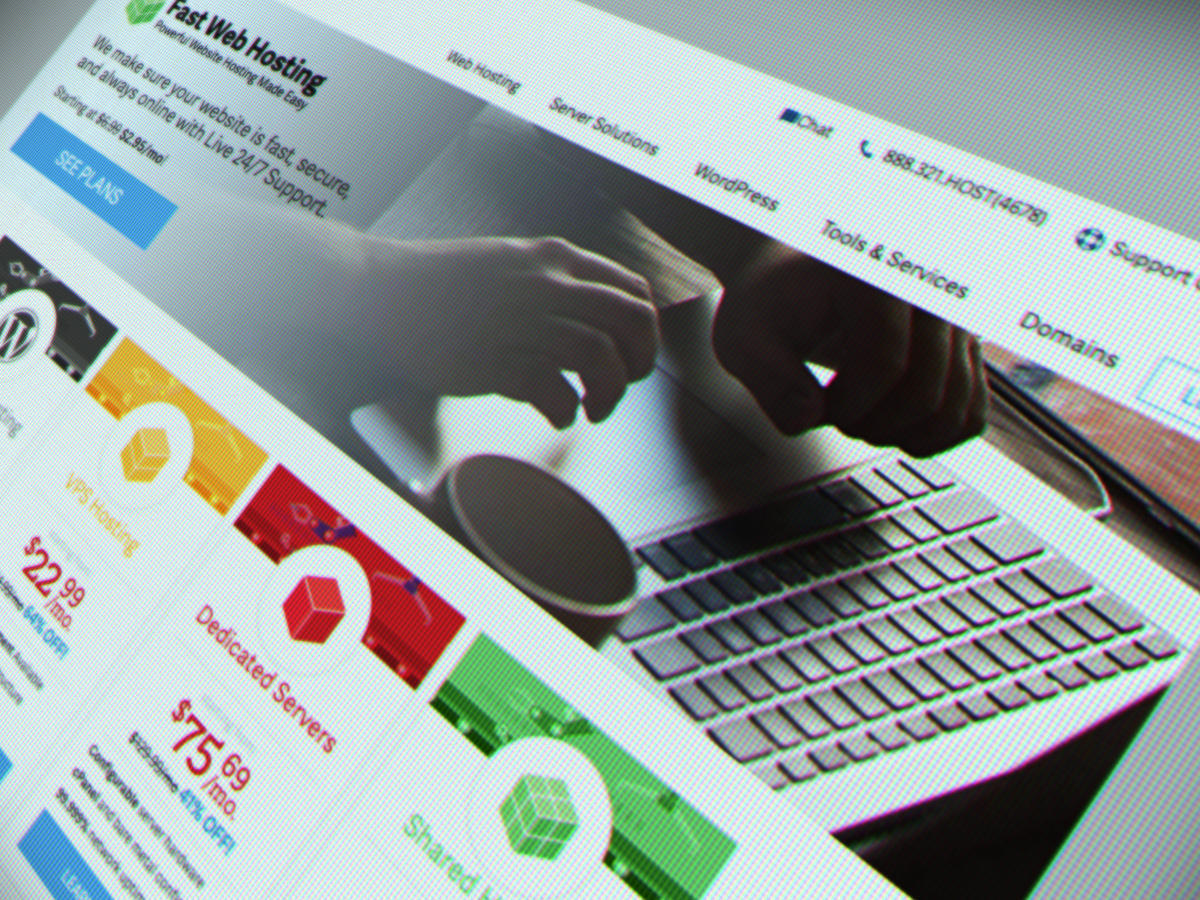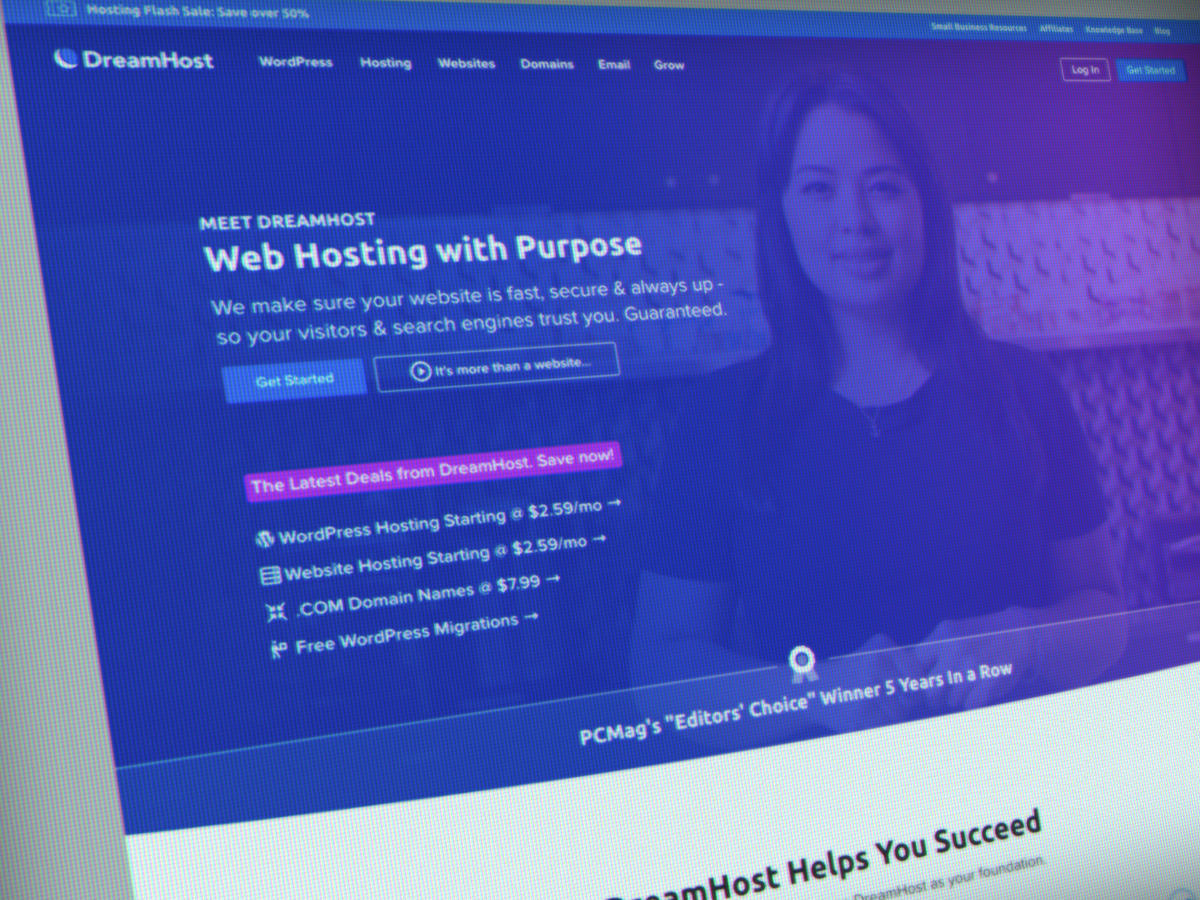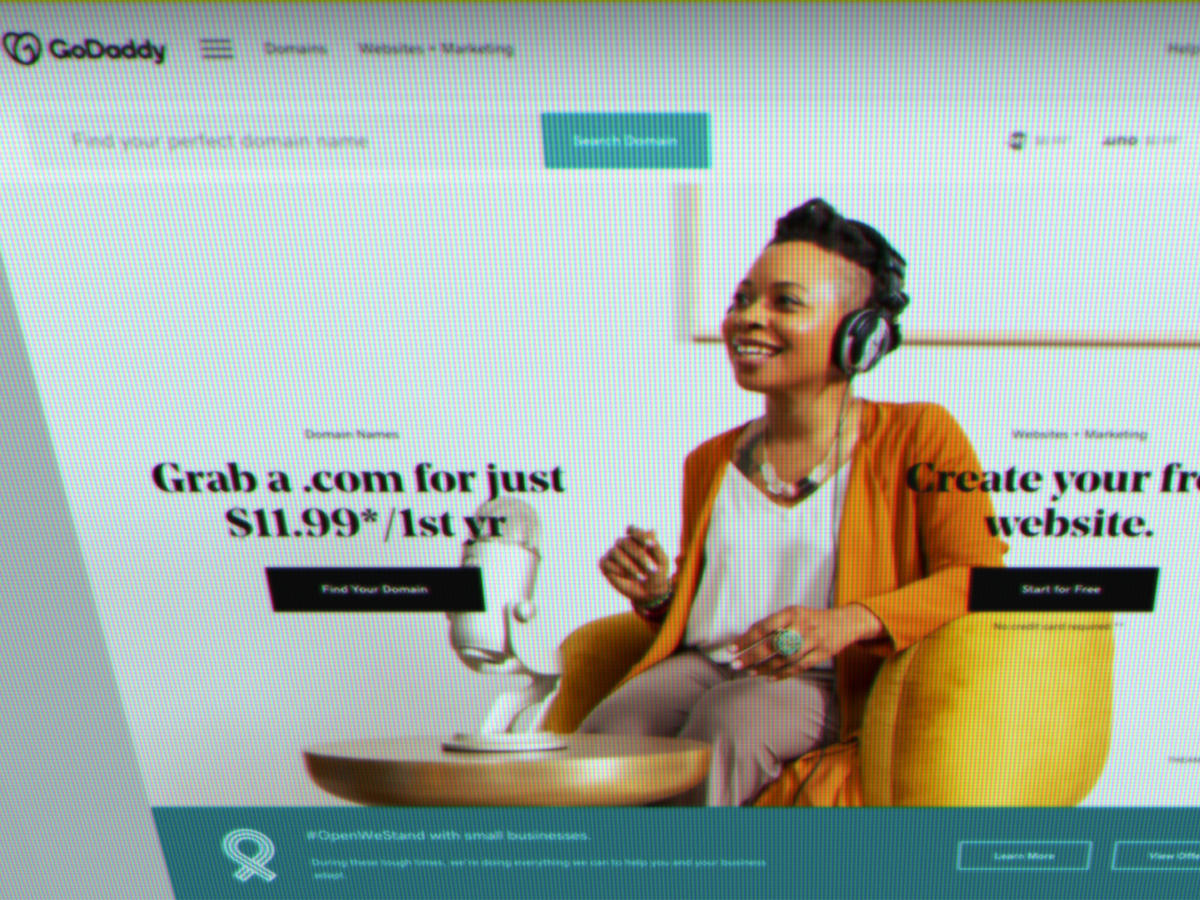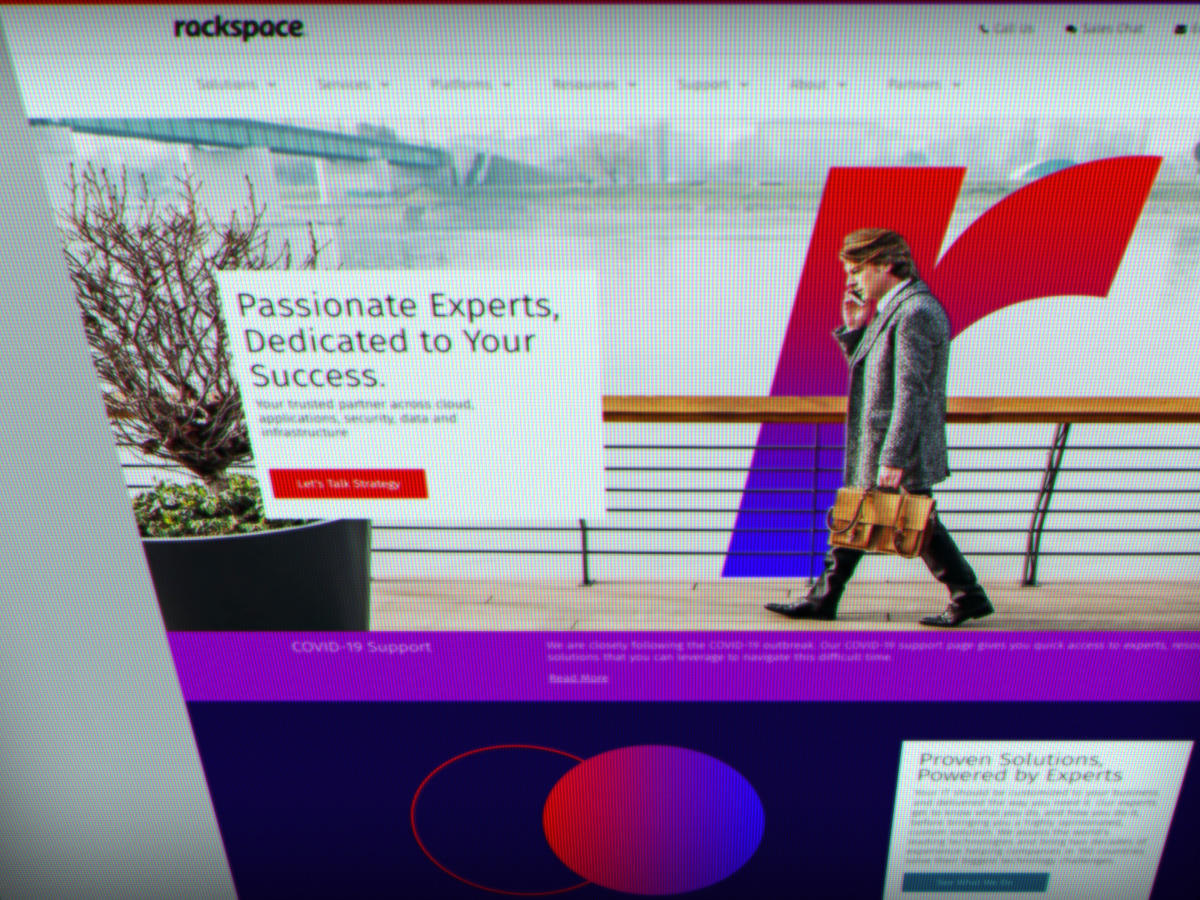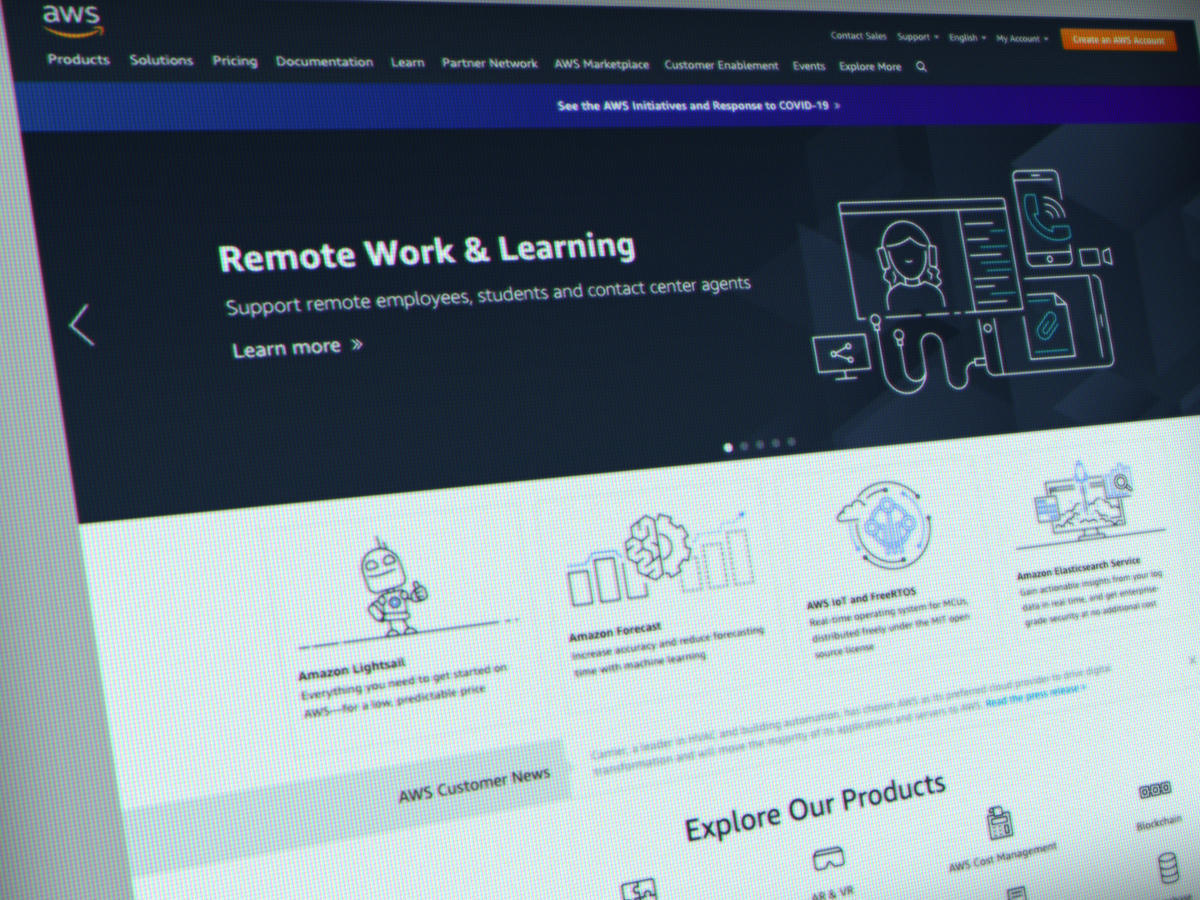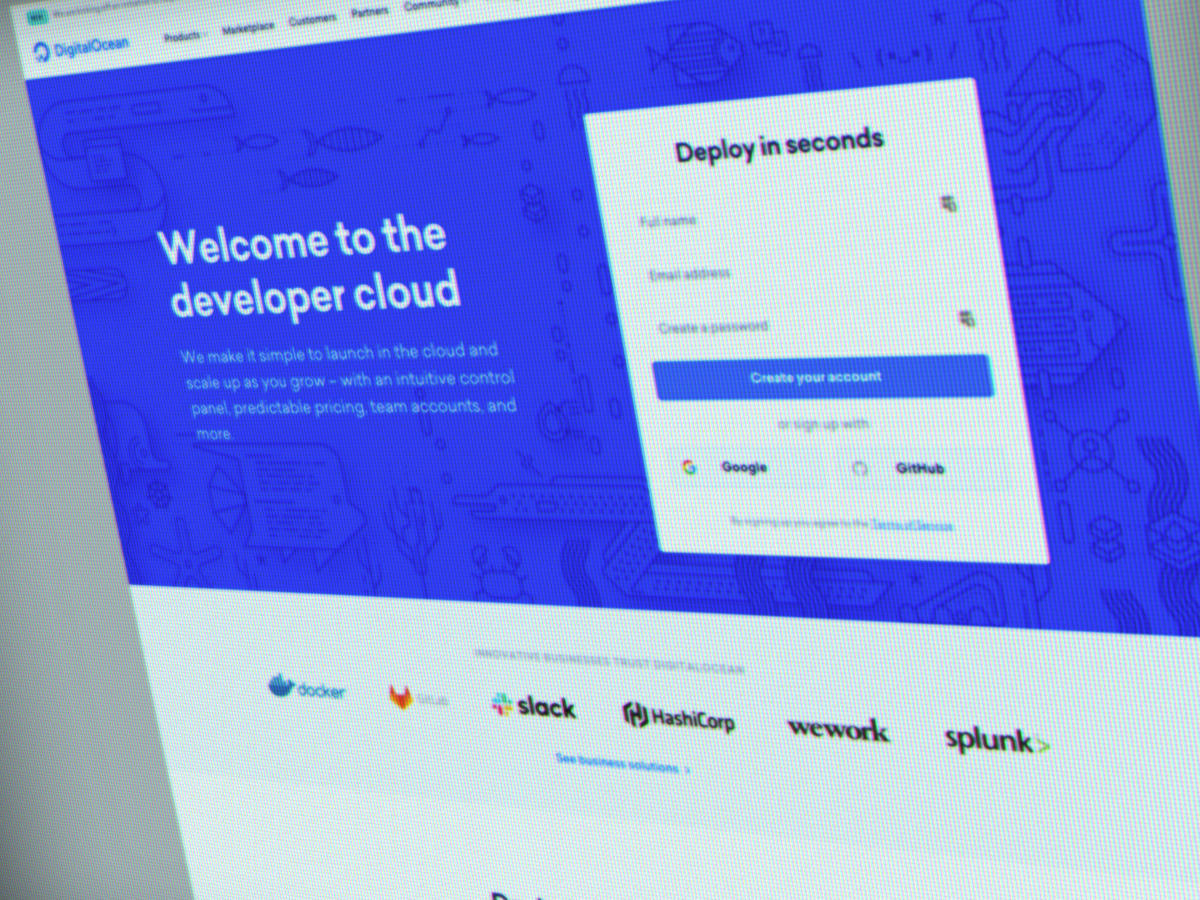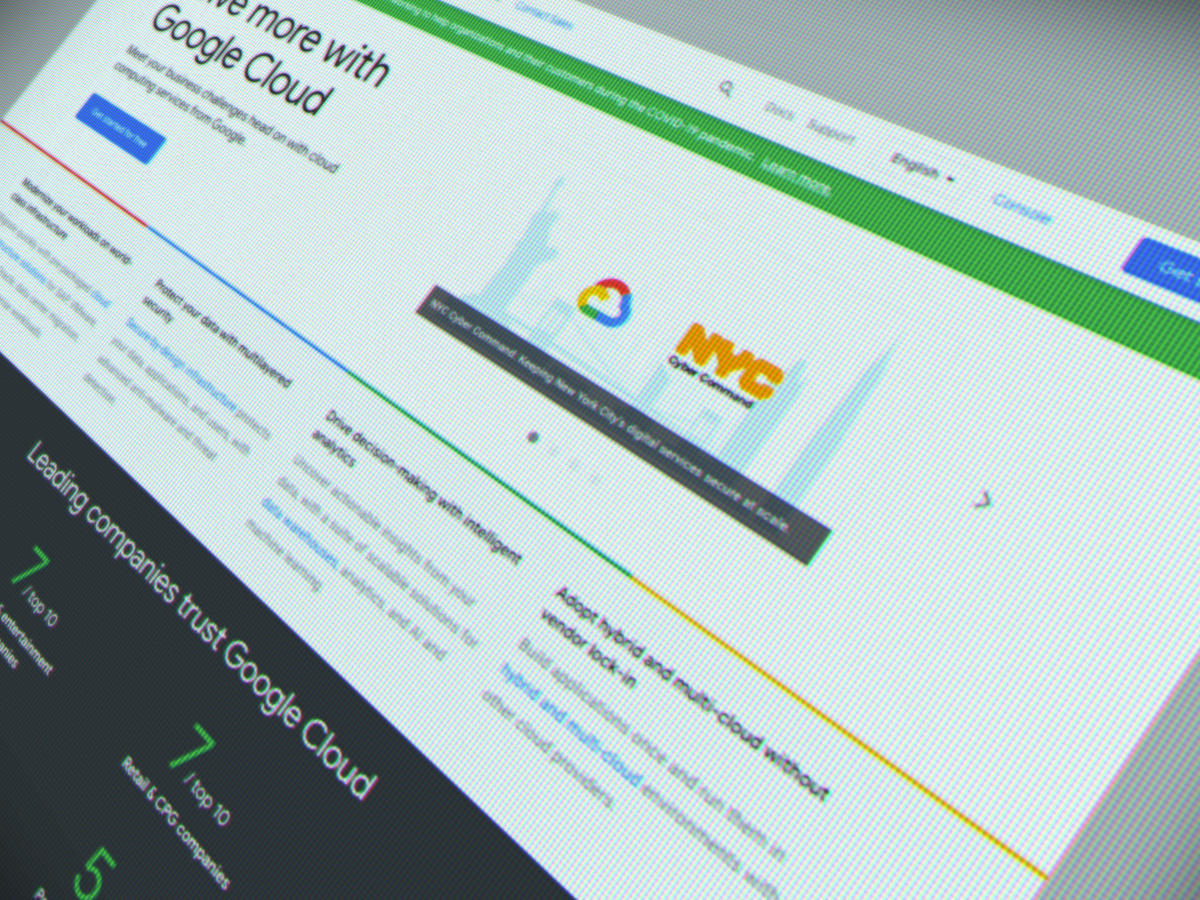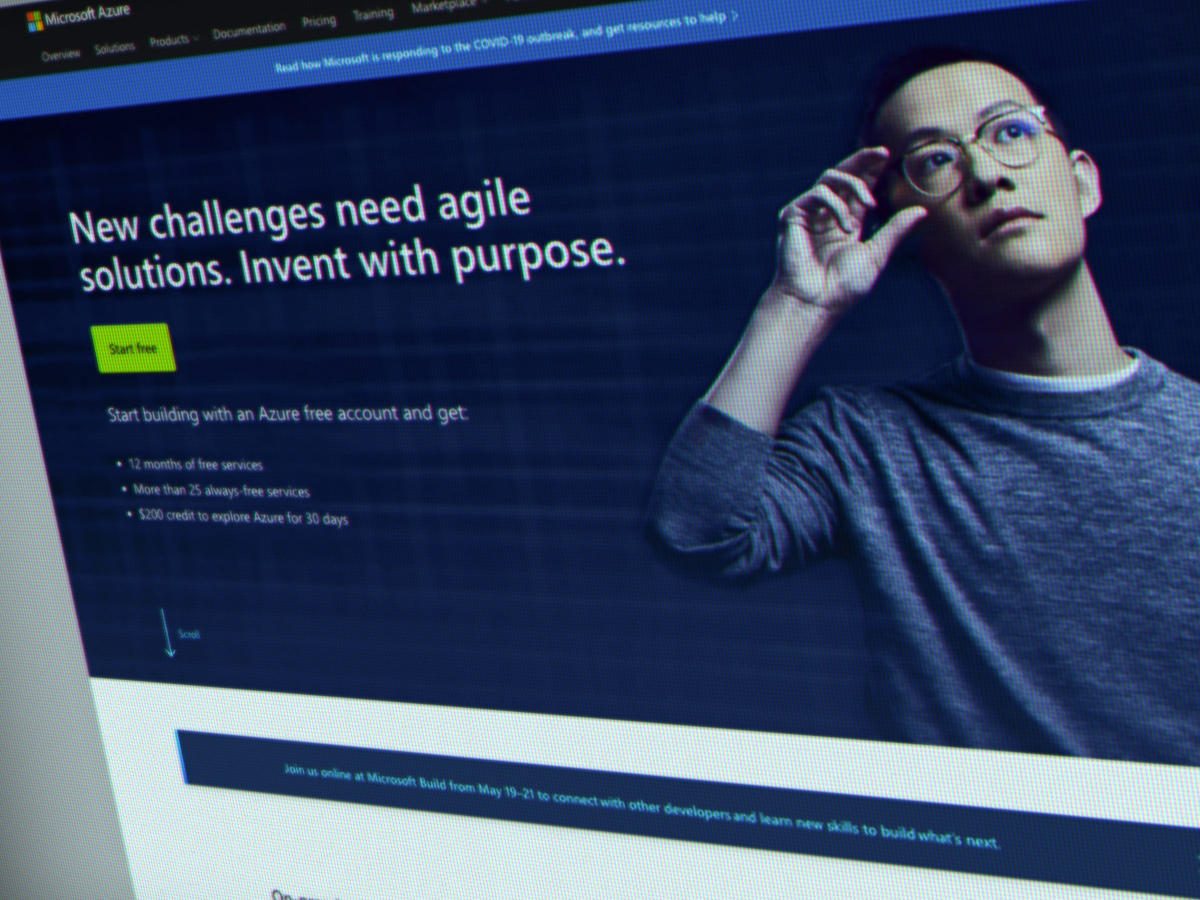There are thousands of web hosting providers. Some hosting companies run their own data centers. Others rent virtual machines from cloud service providers. All provide some way for their customers to appear online. But choosing the web hosting service that’s right for you can prove to be quite the challenge. While you no longer need to be a programmer or an IT professional to properly configure a web presence, you do need to understand marketing and design and know how to get your message across.
We’ve spotlighted four classes of web hosting services, ranging from providers that give you a quick and easy way to build your website, all the way up to the big companies that provide full datacenter infrastructure capabilities as a service.
And with that, let’s start with the web hosting plans many entry-level folks will be most comfortable with, the website builders.
The point-and-click website builders
A website builder is a piece of software that lets you craft your business website, generally without programming. Many allow you to choose from templates and then modify those templates to suit your look and layout.
Nearly all web hosting providers include some sort of website building software, but it’s often an afterthought included to simply check off a box on evaluation forms. By contrast, the website builders listed in this section are provided by web hosting services that have made point-and-click website building tools with excellent customer support and solid up-time a core priority in their offering. Each offers a rich library of gorgeous starting templates and then lets you build out from there.
You do sacrifice some control when choosing a website builder solution, but if you’ve never done any web development and you want a beautiful, usable website by tonight, these services are for you. One warning: There are a lot of lock-ins here. You won’t be able to transfer the look of your site (and sometimes the content) to another hosting provider easily. So keep that in mind when you choose a website builder.
Website builder and host by the folks with those incredibly annoying commercials
If you’ve ever watched a YouTube video, you’ve sees a Wix ad. They are everywhere. For all that advertising, their market share is still under 2.5% of CMS users. That said, with 4.4 million subscribers, they’ve got some momentum — and are certainly capable of grabbing attention.
When selecting a website builder, why would you go with Wix over WordPress? The answer is simple: simplicity. WordPress offers tremendous depth. Wix gets you up and running with an attractive site quickly. There is nothing like the thousands of plugins and themes offered by WordPress in the Wix world, but if you want a well-designed site and you’re willing to pay from about $13 per month to $39 per month, you’ll get started quite nicely. Higher price plans are available for e-commerce and enterprise use.
Be careful: Like many website hosting providers, you’re required to pay for a full year at once, and the second year might cost more when it comes time to renew.
cPanel: NoSSL: FreeSSH: NoBackups: Site history, but no exportMoney-back guarantee: 14-daySupport: 24/7 English call-back
View Now at Wix
Another website builder with gorgeous templates
In the overall pantheon of Web hosting services with their own website builders, Squarespace is squarely in Wix territory, with slightly more than 2.7%. Squarespace takes the basic website builder complex and allows you to add a variety of custom brand and product sale options — all with beautiful presentation.
Pricing ranges from $16 per month to $46 per month, but if you pay for a full year, you can save about 30%. We like that Squarespace offers SSL, mobile-optimized websites, SEO features, 24/7 support, and the ability (with the higher-priced plans) to manage contributors. Intriguingly, Squarespace has just added the ability to use third-party extensions, which has been the signature competitive advantage of WordPress. We’ll see whether it helps Squarespace compete in the website builder space in the long run.
cPanel: NoSSL: YesSSH: NoBackups: Limited exportMoney-back guarantee: 14 daysSupport: 24/7 email, some chat
View Now at Squarespace
Another website builder, with better mobile support
Weebly is another website builder hosting provider that competes squarely against Wix. Market share is much smaller, right around half a percent. Pricing is less than Wix and there’s a free option, as long as you don’t mind ads that you can’t monetize plastered across your website.
Like WordPress.com, Squarespace, and Wix, Weebly has a library of templates, but it’s not as rich as those from Squarespace and Weebly (WordPress is in a whole other galaxy). Weebly puts a few more restrictions on design, but those restrictions mean that all the templates will always be responsive and look good on smartphones as well as desktops. Weebly also allows a much richer menu structure than Wix.
If you want a simple site that works well on desktop as well as mobile, if you’re good with paying under $30 per month for the richest plan, and you don’t mind more limited templates, Weebly is a valid choice for a website builder. Oh, and interestingly enough, they’re owned by Square, the credit card scanning company.
cPanel: NoSSL: FreeSSH: NoBackups: PartialMoney-back guarantee: 30 daySupport: 24/7/365 phone
View Now at Weebly
WordPress hosts
We might as well get WordPress out of the way since if we’re talking web hosts, we’re going to talk WordPress. About 62% of websites with content management systems use the open-source WordPress CMS. And 35.9% of all websites use WordPress.
Also: Best WordPress hosting in 2020: Pagely, WordPress VIP, WP Engine, Kinsta, and more
The WordPress ecosystem is huge, and finding the right WordPress host is a challenge all its own. Beyond WordPress.com, the service offered by the creators of WordPress, there are a large number of managed hosting providers and an even larger number of hosting providers that specialize in providing a WordPress-optimized server for your website. Nearly every hosting provider will allow a WordPress install.
In this list, we’re going to discuss WordPress.com, one managed hosting provider, and one lower-cost web hosting service provider that optimizes for WordPress offerings.
Hosting for WordPress provided by its creator
Here’s where things get confusing. WordPress.com is a hosting provider for WordPress websites. It’s run by Automattic, the company behind the WordPress software. WordPress.com offers services ranging from free websites with restrictions, all the way up to major VIP websites like those of CNN and The New York Times. If you want to run WordPress, but you don’t want to install it, one place to go is WordPress.com.
Also: Understanding the different WordPress variants
I find WordPress.com a little too restrictive. The lower-end plans limit the plugins and themes you can use, which means custom-built solutions like those I favor are not available. Fortunately, there is a huge market of competitive WordPress hosting providers, and we’ll touch on a few more in this article.
cPanel: NoSSL: FreeSSH: Some plansBackups: Some plansMoney-back guarantee: 30 daySupport: Some plans email, some plans 24/7 chat
View Now at Automattic
Managed WordPress hosting
Pagely is one of a relatively small number of web hosting providers that specialize in managed hosting for WordPress customers. They tune their environments specifically for WordPress hosting and run custom installs that specifically optimize for WordPress workload requirements.
I run three of my more high-profile websites on Pagely and have done so for the past five years. One of the things I like most about Pagely is that their entire infrastructure is built on top of Amazon’s AWS. That means I don’t have to worry about whether Pagely has built out enough resources for their datacenter. Their infrastructure can grow organically as part of AWS.
When I signed up, they were accepting customers with smaller managed hosting needs. They now work primarily with larger companies. Entry-level cost is $500 per month and that scales up considerably. In my experience, their support has generally been very good.
cPanel: No, they have a custom Atom panelSSL: YesSSH: YesBackups: YesMoney-back guarantee: 30 daySupport: 24/7 ticket and chat
View Now at Pagely
Hosting with a focus on WordPress
Bluehost fits into the category we call “standard-fare” hosting providers, in that it offers a wide range of services, ranging from basic shared hosting up to virtual private servers and dedicated machines. We’re putting them into the WordPress ecosystem category because Bluehost has a strong focus on WordPress in its offerings.
We particularly like how this hosting service segments their WordPress offerings, ranging from basic shared hosting offerings up to their higher-performance pro plan, and then on to a WooCommerce-based shopping cart solution. All solutions come with some level of backup, an Office 365 mailbox, and malware detection and removal. We also like the staging environment that Bluehost offers, allowing you to test your site and changes before deploying them publicly.
cPanel: YesSSL: FreeSSH: Some plansBackups: Basic, plus more on select plansMoney-back guarantee: 30 daysSupport: 24/7 chat, phone, email
View Now at Bluehost
Standard-fare hosting providers
As mentioned earlier, there are literally thousands of web host providers out there. One company, Endurance International Group, sells web hosting under almost 100 different brands. In many ways, standard-fare web hosting is about as generic as it gets. Nearly all these web hosting providers offer shared hosting, VPS hosting, and dedicated hosting. Some offer the ability to resell their services. Many offer a free SSL certificate.
Be careful: Nearly all the hosting vendors in this category entice customers with a very low entry-level fee. But there are often two critical gotchas in that fee. First, the fee quoted is usually a monthly fee, but the hosting service bills by year (or even multiple years). So while you might be attracted to, say, a $3-per-month fee, you might find yourself facing a $144 bill, because you’ve been asked to prepay for four years to get the discount. Second, upon renewal, most hosting providers vastly increase the starting fee. So even though you signed up for $3 per month, you might find yourself being asked to pay up to $10 per month — times the number of months in the plan — just to keep your site operating.
We are always cautious about these sorts of hosting plans because migrating off of them can be time-consuming, costly, and difficult.
Solid support, good pricing
Hostinger is a traditional web hosting provider. You can use WordPress or configure your slice of a shared server or virtual private server with any number of Web applications. Unfortunately, on August 25, 2019, Hostinger revealed that up to 14 million users might have been impacted by a security breach. The company reset passwords for all impacted accounts.
Also: My in-depth review of Hostinger
When I did in-depth testing of Hostinger last year, I found they had properly updated most of the security components of their servers, at least to within a few months. Performance was adequate, even on their lowest end plan. Just keep in mind that when you get into the generic hosting provider category, pricing is likely to be misleading. It jumps considerably after the first year and while they advertise 99 cents per month, you’re actually going to be asked for $47.52 on checkout and more than double that when you renew.
cPanel: YesSSL: FreeSSH: Some plansBackups: Some plansMoney-back guarantee: 30 daySupport: 24/7/365 chat
View Now at Hostinger
Solid 90-day guarantee for some plans and responsive support
InMotion is another in a large pantheon of standard-fare web hosting providers. They have the usual selection of offerings, from shared website hosting to virtual private servers, up to dedicated servers and even agency and reseller accounts.
Also: My review of InMotion Hosting
Pricing is reasonable. I can’t tell you the exact price, because their promotions change their pricing constantly. If you come in through the affiliate link below, you’re likely to save a few bucks. One of their support people also told me that if you connect via support and ask for a deal, they’re likely to take a few more dollars off their base price. Like most standard hosting providers, the price jumps in subsequent years, but unlike many, the price jump for InMotion wasn’t nearly as shocking as some others I’ve looked at.
cPanel: YesSSL: FreeSSH: YesBackups: LimitedMoney-back guarantee: 30 and 90 days (depending on plan)Support: 24/7 chat and Skype
View Now at InMotion Hosting
Hosting with an eye to going green
DreamHost is a full-featured hosting provider that has made an ongoing effort to reduce its environmental footprint. With LEED Platinum and EnergyStar-certified facilities, high-efficiency cooling, partnerships in clean wind programs, and a push to power their data centers from renewable energy, DreamHost is a web hosting service that looks to the future.
As far as hosting offerings themselves, DreamHost has WordPress hosting, shared hosting, virtual private servers, dedicated servers, and cloud hosting. We particularly like the fact that DreamHost has added G Suite integration into their offerings, with domain integration and Google Cloud support. The company also provides a great set of resources and guides that can help customers grow their business.
cPanel: No, proprietary panelSSL: FreeSSH: YesBackups: YesMoney-back guarantee: 97 daySupport: 24/7 chat, ticket, and call-back
View Now at DreamHost
The daddy of all hosting providers
I talked about GoDaddy when I surveyed email hosting providers, and here they are again in the web hosting provider space. GoDaddy has made a business of offering as wide an array of services as is possible for individuals and small businesses in need of an Internet presence.
Although most of my decade-plus experience with GoDaddy has been with domain registration, I’ve come to respect how this web host provides the key services most customers want. They’re definitely not the best at anything, but they do a good job with almost everything. Pricing is fair, customer service is reasonable, and although not 24/7, if you need a technical lead to get something accomplished, you can usually find someone with a clue (after jumping through a few hoops, of course).
cPanel: Some plansSSL: Some plansSSH: Some plansBackups: Some plansMoney-back guarantee: 30 days for annual plans, 48 hours (!) for monthly plansSupport: 24/7/365 US-based ticket and phone
Be careful. We’re not happy that GoDaddy will only refund month-by-month plans if canceled within 48 hours of the sign-up transaction. That’s very restrictive.
Infrastructure-as-a-Service providers
We’ll end our list of hosting providers with the IaaS providers. These include names you probably know intimately: Google, Amazon, and Microsoft. The five companies we’re including in our list are highly credible vendors who’ve been providing infrastructure for years.
If you’re just starting, you might not want to go all-in with an IaaS provider, although they do offer the most flexibility. Some, like Amazon with Lightsail and Digital Ocean with Droplets, allow you to point-and-click configure virtual WordPress machines or almost any other open-source content management system you may want.
One quick note: Because the IaaS providers offer such configurable choices, we haven’t summarized cPanel, SSL, SSH, backups, etc. In most cases, you’ll need to set that up yourself as part of your overall configuration.
Co-contributor to the OpenStack project
Rackspace started operations more than 20 years ago as a company that rented out infrastructure. In those days, if you wanted a co-located server at a hosting provider, you’d rent space on a rack in a data center. Hence: Rackspace.
Today, Rackspace is a mostly cloud-centric IaaS provider. Their big claim to fame is the co-creation of the OpenStack open-source cloud computing platform, which runs IaaS loads (virtual servers and other resources) in public and private clouds. The key benefit of OpenStack, beyond its technically-sound cloud management features, is that it reduces lock-in. OpenStack implementations can (with effort) be ported from one OpenStack hosting provider to another.
Rackspace provides a wide range of services and support on its cloud, mostly targeted to large SMB through enterprise.
The canonical on-demand cloud computing platform
AWS is the 800-pound gorilla in the cloud computing universe. Perhaps the best example of AWS’s power and capability is this: Most of Netflix runs on AWS. When you realize the size of the Netflix library and the incredible demand for Netflix programming, you can begin to understand the scale of AWS.
What makes AWS a truly special web host is how the company has sliced and diced nearly every kind of cloud-based resource, ranging from storage to mail sending to specific, AI-based workloads, and then can sell them to IT operations in very incremental workload-based levels. You can rent a virtual server operation to run Netflix, or you can rent a small virtual Linux install with half a gig of RAM for five bucks a month. It’s all there. Plus you can mix and match services, just as long as you have a valid payment method on file.
I use Amazon’s S3 to backup some of my files. AWS is the underlying infrastructure for Pagely, which runs my primary Web servers, and I’ve dabbled with AWS Lightsail to spin up virtual servers quickly and inexpensively.
View Now at Amazon Web Services
Virtual servers and more
I like to think of Digital Ocean as “AWS for the rest of us.” Digital Ocean offers cloud-based infrastructure like AWS but offers a much smaller set of services. These include scalable compute services (i.e., virtual machines), managed Kubernetes clusters, cloud databases, and simple object storage.
I use a Digital Ocean droplet to host a cloud-Linux server that runs ten of my archived websites, as well as some other incremental workloads. New droplets are incredibly easy to set up and deploy, and just as easy to shut down. I often spin up a Digital Ocean droplet for testing, paying mere pennies for a few days use, and then shut it back down when I’m done with my testing.
While AWS has undeniable depth and breadth, it is a little more complex to use. The actual infrastructure you buy costs about the same as comparable AWS services, but Digital Ocean is more simple and straightforward.
Use Google’s infrastructure to manage your cloud
Beyond Google’s software-as-a-service offerings (specifically Google Workspace, the new name for G Suite), Google Cloud provides IaaS capabilities for those interested in managing their infrastructure using Google’s cloud and cloud technology. When you realize that Google Cloud uses the same infrastructure as Google’s search and YouTube operations, you see how Google Cloud suddenly becomes a very credible contender.
Google Cloud does offer a similar range of cloud services as the other web hosts but also offers cloud-based capabilities based on Google’s search and large data management infrastructure. If you want to tap into Google’s unique skill set for a challenging project at scale, Google Cloud is a viable option.
Powerful IaaS with a Microsoft flavor
Finally, we wrap up our cloud hosting environments with Microsoft Azure. Given that Microsoft operates Azure, it’s no surprise that you can spin up Windows and Windows Server workloads on Azure. But Microsoft has made a big push into Linux in recent years, so you can also mix in Linux workloads in your overall cloud operation.
The key to choosing Azure is often an existing relationship with Microsoft. For those companies who have service agreements for thousands or millions of Windows workstations and servers, Azure is a logical extension. It’s also important to recognize how the natural ability to integrate Microsoft 365, virtualized Windows desktops, and Microsoft Teams along with private cloud workloads gives Microsoft Azure a compelling use case. For those who are intimately familiar with IIS, Microsoft’s web server, Azure is also a no-brainer.
Our process
So, there you go. We’ve presented you with 15 hosting providers in four different categories. When putting together this list, I started with web hosts I’m personally familiar with. I’ve been running production websites since 1997 or so, and my sites have served millions of pages.
Today, I run a dozen or so sites, some very active and others are archives of older sites. Today, I use Digital Ocean, AWS, Pagely, and GoDaddy (each for different types of work), but I’ve purchased and tested hosting services from just about all the other sites.
It’s impossible to test every hosting provider out there, just because there are so many. We chose these providers because we have some familiarity with all of them. If you want to see a larger list of hosting providers, here’s a summary of some other vendors who might prove helpful:
CNET: The best web hosting providers for 2020
How to choose
If you’re not sure what to look for, here are two resources that will prove to be helpful reads:
Nearly all of these vendors also offer email hosting as part of their web plans. That said, if you’re looking for some solid email hosting recommendations, we recommend you check out this piece:
Good luck. If you build a great site, let us know in the comments below.
See also:
You can follow my day-to-day project updates on social media. Be sure to follow me on Twitter at @DavidGewirtz, on Facebook at Facebook.com/DavidGewirtz, on Instagram at Instagram.com/DavidGewirtz, and on YouTube at YouTube.com/DavidGewirtzTV.