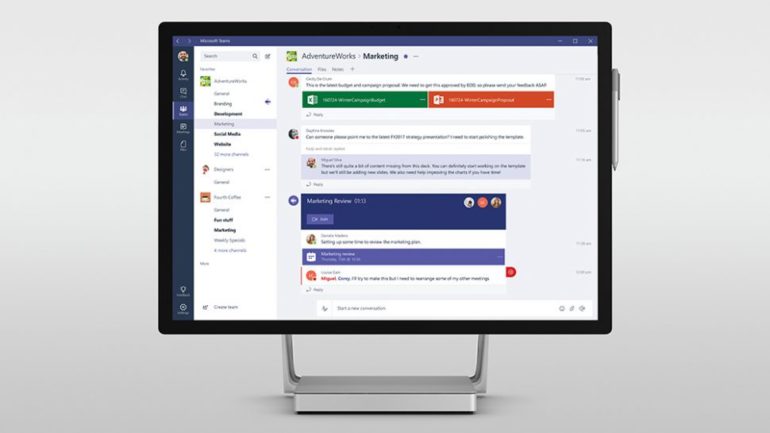An increasing number of Microsoft Teams users are experiencing issues with how the software giant’s all-in-one collaboration suite displays notifications following the latest series of updates.
Although the notification issues appear to be different from device to device, the majority of affected users have reported delayed notifications and other related bugs.
Managing notifications for all of your teams and channels can be done easily in Microsoft Teams by navigating to the app’s Settings menu and clicking on Notifications. However, these settings changes now appear to be broken for some users due to a bug in Microsoft’s latest update.
In a new update to the Office 365 admin center, the company has confirmed that it is currently investigating an issue where some notification settings do not take effect and this leads to users missing the alert.
Blocked or delayed notifications
According to a new report from Windows Latest, there are two problems currently affecting how Microsoft Teams users receive notifications.
The first deals with the fact that users who have turned on the “All activity” option in the app’s settings will not receive notifications as expected while the second problem affects the “All new posts” settings that can be accessed under the “Custom” tab of channel notifications. Additionally, some users have reported a third bug where the Microsoft Teams desktop client completely ignores Do Not Disturb settings.
At this time, it is still unclear as to what is causing the notification issue as it affects multiple installations of Teams.
We’ll likely find out more once Microsoft concludes its investigation into the issue and releases a fix to ensure that Teams users are able to receive all of their notifications.
Via Windows Latest