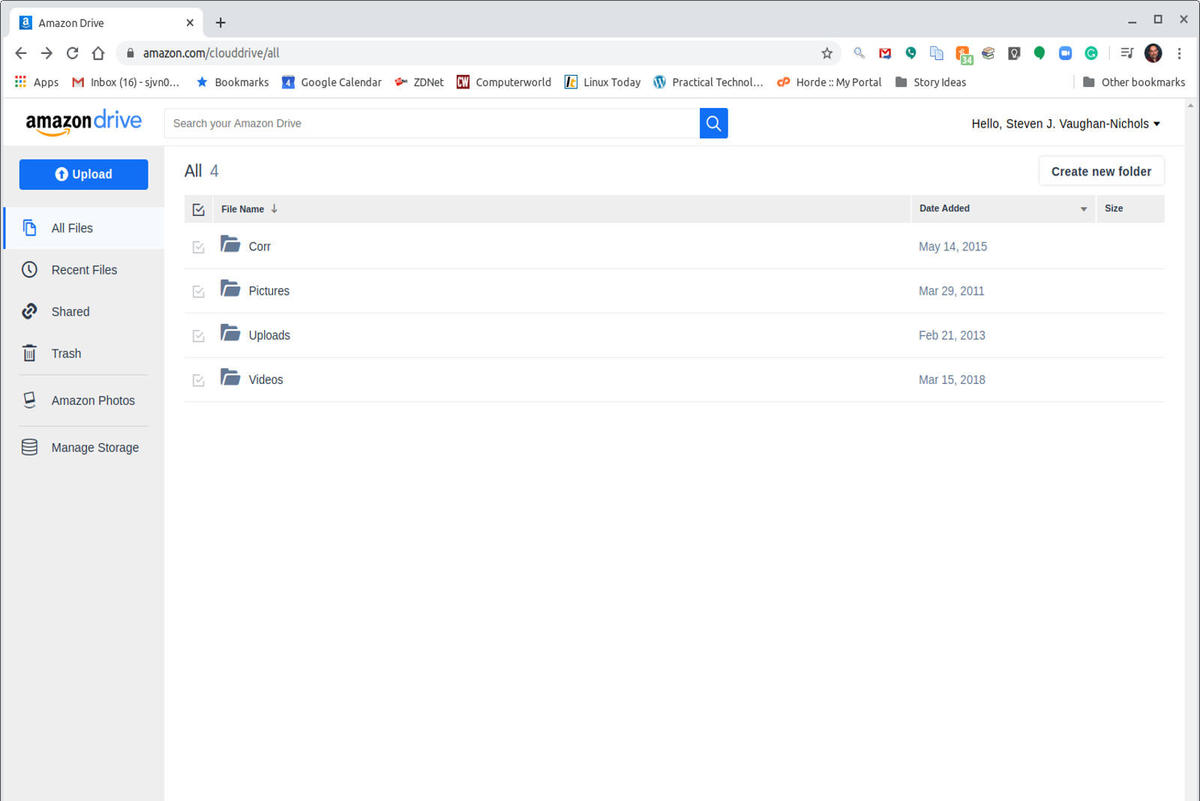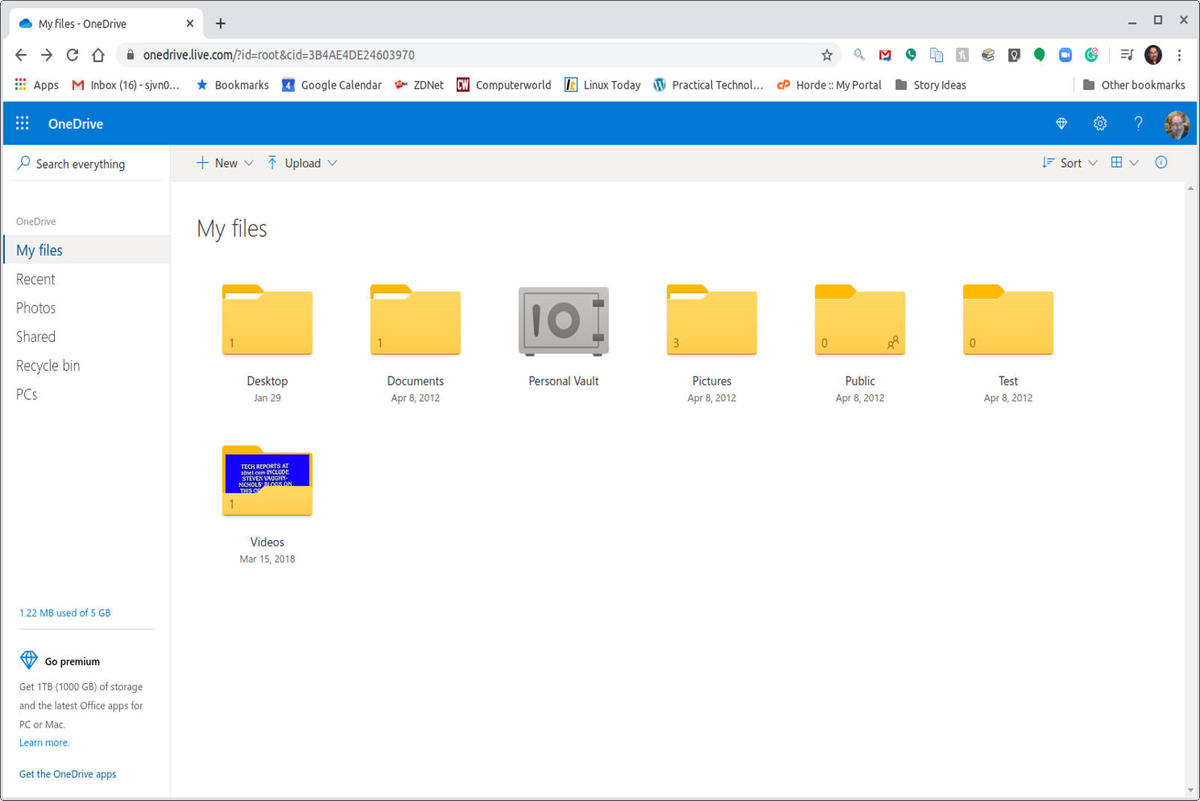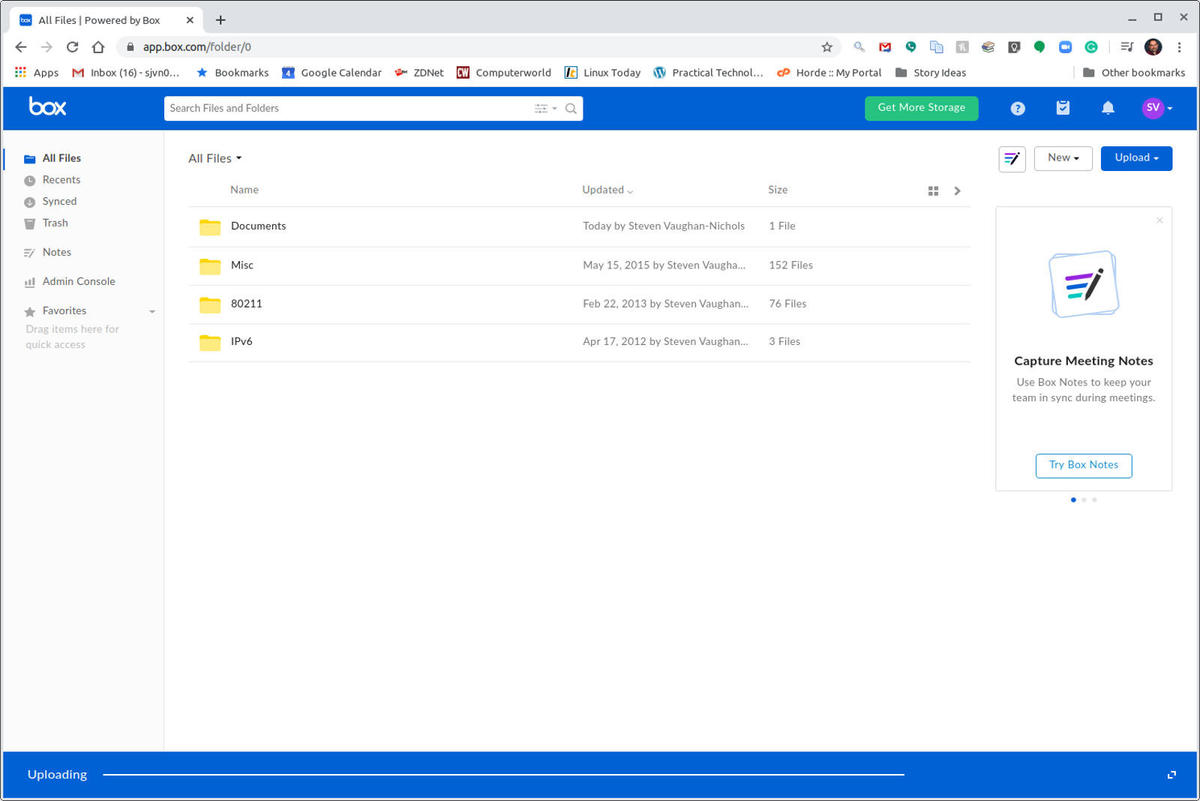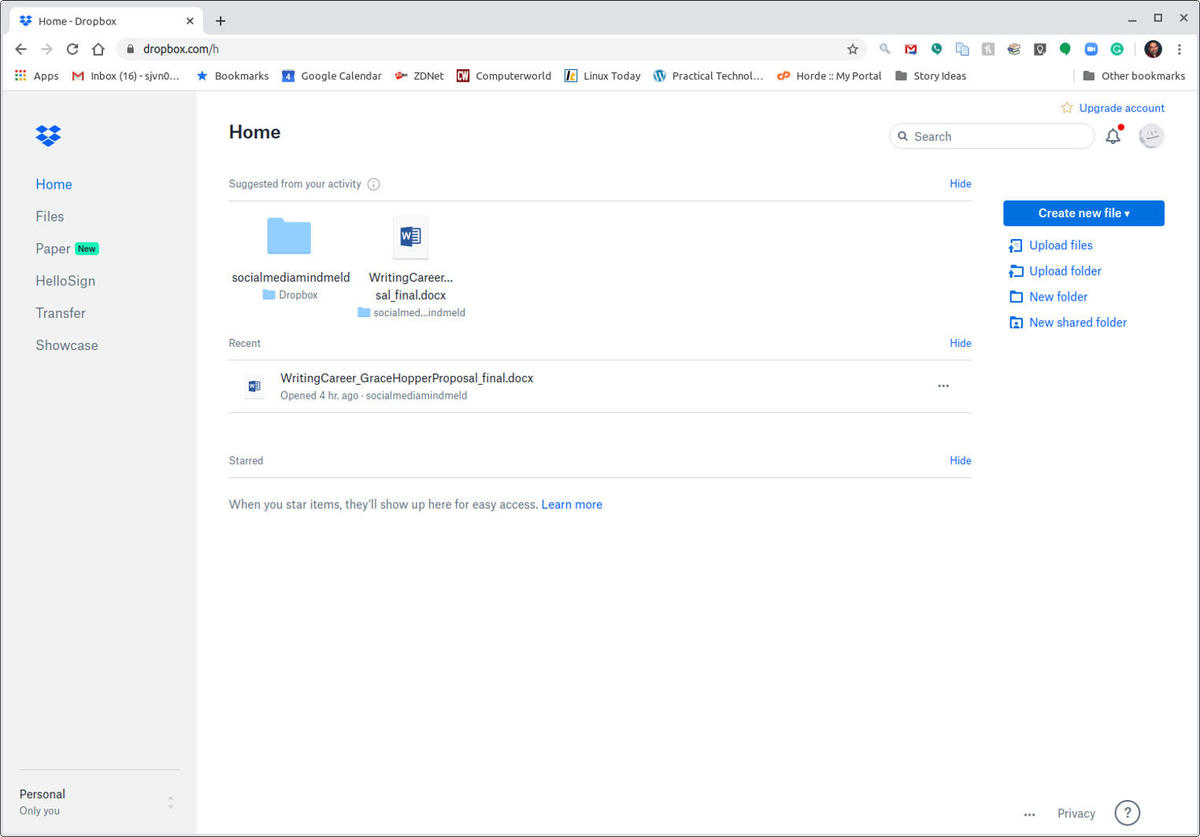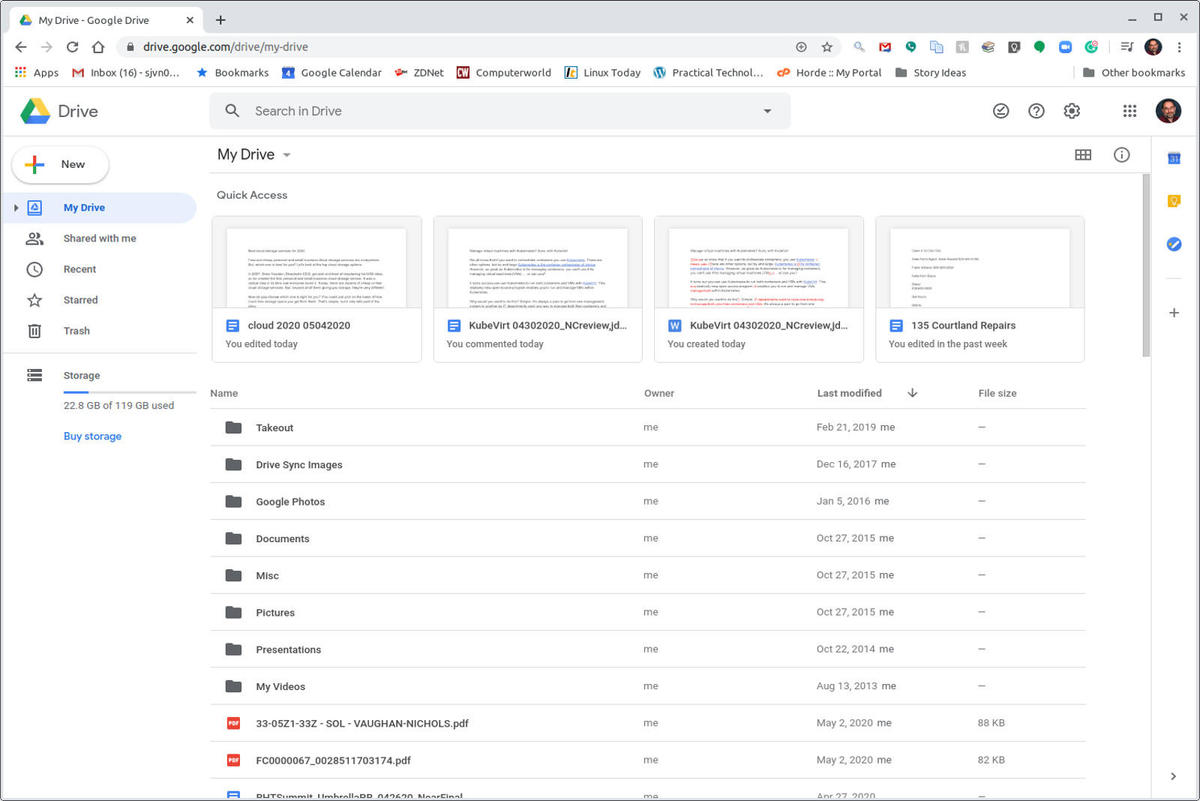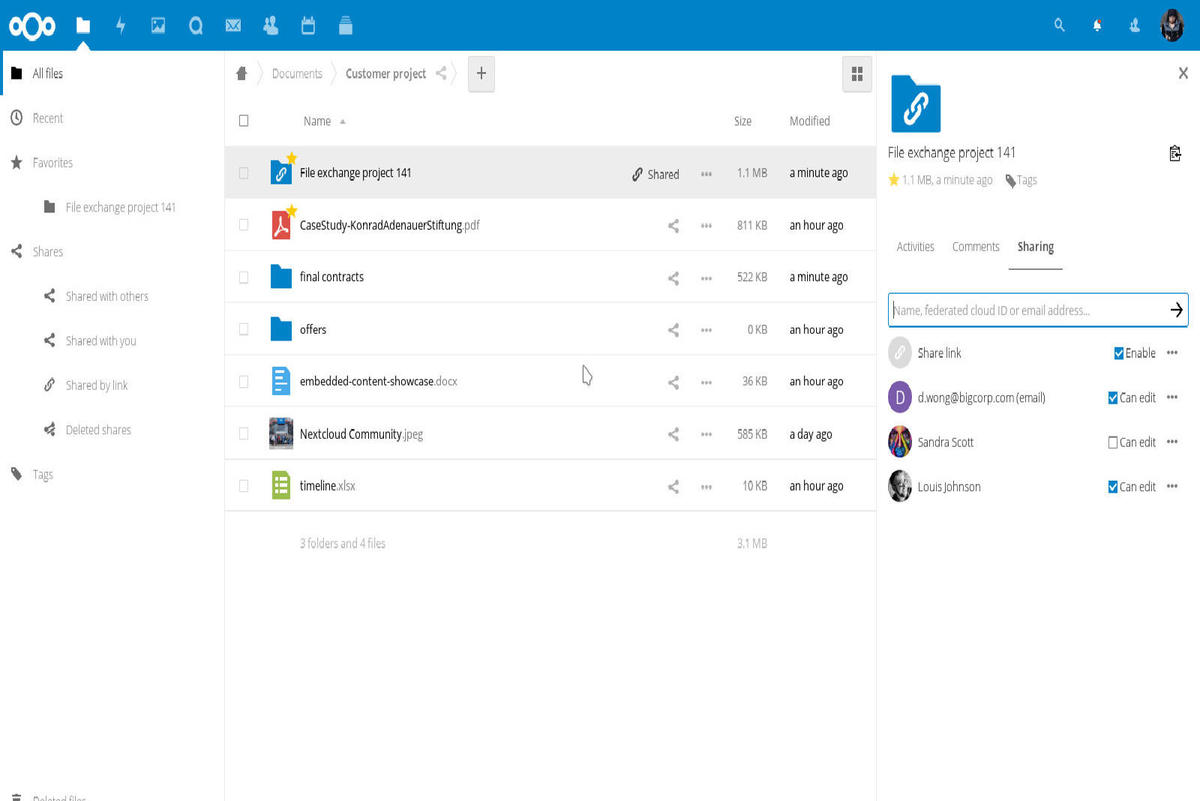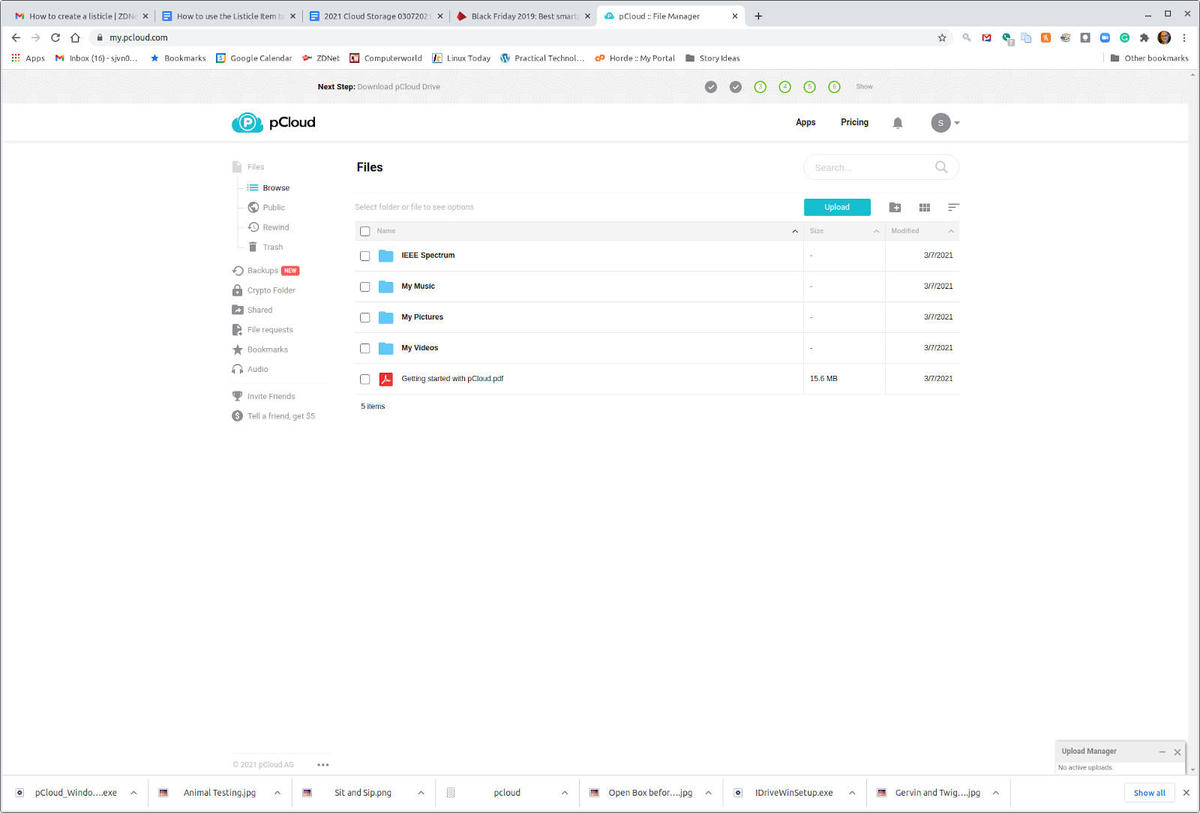With so many of us working from home, having reliable cloud storage is more important than ever.
Personal cloud storage all started in 2007, when Drew Houston, Dropbox‘s CEO, got sick and tired of losing his USB drive. So, he created the first individual, small business cloud storage service. It was a radical idea in its time, and everyone loved it. Today, there are dozens of cheap or free cloud storage services. But — beyond giving you storage — they’re very different.
How do you choose which one is right for you? You could just pick by how much free storage space you get. That’s simple, but it’s only part of the story. A cloud storage service’s real value comes from how well it works for you or your business. As you’ll see, some work much better with some operating systems and business plans than others.
Let’s get to it.
Top-notch cloud storage service in its own right.
iDrive is for everyone who wants a cloud backup and cloud storage in an all-in-one. Its main job is for backing up personal and small businesses, but it also works well for personal cloud storage.
Unlike many other cloud backup services, iDrive doesn’t lock you down to a single computer. You can use one account to backup your Windows and macOS desktops, your Android smartphone and iPhones and tablets, and your network drives. There’s also a Linux backup option, but it’s meant for Linux servers. There is no Linux personal storage client.
iDrive starts its offers with 5GB for free. That’s OK, but if you want to make the most of it for backup, the real deal is in its Personal iDrive offerings. These start at $52.12 for 2TB for a year or an even better deal of $74.62 for 5TB annually per user. There are also business packages with unlimited users, but the price goes up for less storage. For example, the company will charge you $74.62 for 250GB.
If you’re looking for a personal or small business backup, iDrive demands a long, hard look. It’s both easy to use and inexpensive. It’s also good for cloud storage. Check it out. You’ll be glad you did.
AWS for business is great, but you can do better.
Amazon Prime, part of Amazon Web Services (AWS), is an object storage service and it’s a great service. But, that’s not what individuals use. They use Amazon Drive for personal and business uses. And, it’s not a first-rate storage service.
Mind you, Amazon Drive is better than it used to be. Amazon Drive now has sync services for Android, iOS, macOS, and Windows. Alas, it still doesn’t have a Linux client. The web interface, however, continues to be a bit klutzy.
On the plus side, Amazon moves files by using block-level file copying (aka “differential sync” or “delta sync”). With this method, which Dropbox also uses, when you sync a file, you only send and receive the differences, the delta, between files. This makes syncing files much faster on these services than their rivals.
One nice feature, if you’re an Amazon Prime member — $12.99 monthly or $119 annually — is you also get unlimited, full-resolution photo storage and 5 GBs of video storage with Prime Photos.
For file storage, Prime members get 5GBs of storage for “free” with Amazon Drive. If you want more, Amazon’s current annual storage plans start at 100GB for $19.99 a year and 1TB for $59.99. Other Amazon cloud plans will take you up to 30TB for, brace-yourself, $1,799.70.
If you’re an Amazon Prime member, Amazon Drive is well worth your time. If you’re not, keep looking.
Microsoft merges your Windows desktop and the cloud
OneDrive is baked into Windows, and they’re very tasty together. As far as a Windows user is concerned, OneDrive is just another directory in the File Explorer. Talk about it easy! Anyone can use it on the web, with a desktop app for Mac and earlier versions of Windows, and with OneDrive apps for Android, iOS, Windows Phone, and Xbox. Yes, Xbox.
Linux? No, not yet. The InSync client, which I’ve long recommended for Google Drive, also works with OneDrive. This program costs $29.99 for an individual lifetime subscription and $49.99 for a team license.
Microsoft OneDrive’s real selling point is — besides working hand-in-glove with Windows — it integrates perfectly with Microsoft Office programs. With Office 365, you can also collaborate with others in documents and spreadsheets in real-time with your partners.
OneDrive comes with 5GB of free storage. Microsoft 365 users get an extra terabyte per user for starting with the $6-per-month subscription. If you pay annually, you can get this for $5 a month This plan maxes out at six people or 6TB of storage. Microsoft 365 Business Standard users, who get access to the full online versions of Outlook, Excel, Word, and PowerPoint, at $12.50 per user per month with an annual subscription. If all you need is additional storage, you can add 200GB for $1.99 a month.
If you’re already a Microsoft 365 user, this is a no-brainer. OneDrive is perfect for anyone who uses Windows and Microsoft Office every day.
Cloud storage and a document work-flow program in one
Box starts you out with a free cloud storage account and 10GB of storage. Like most cloud storage services, Box has clients for Mac, Windows, iOS, and Android. It also supports Blackberry. It, however, doesn’t support Linux. There is a third-party program, ExpanDrive, which enables Linux users to work with Box.
For $10 a month, the Box Personal Pro Plan lets you upload files up to 5GB and provides you with 100GB of space. But while Box is a fine cloud storage service, where it really shines is as a groupware or work-flow application. Used that way, it enables you to share files with colleagues, assign tasks, leave comments on someone’s work, and get notifications when a file changes. It’s integrated with Google Workspace and Microsoft Office 365.
The Box Business Plan for small and medium-sized businesses starter package begins at $7 a month per user of $5 a month per user if paid annually. This comes with 100GB of storage per user for up to ten users. If this works out well for you, consider the next step up, the Business plan, which offers unlimited storage — starting at $20 per month or $15 a month if paid annually.
All Box business plans require a minimum of 3 users. So, for example, if you paid annually for the smallest possible Starter package, you’re looking for a one-time payment of $180 for the year or, for the Business plan, and all the storage you ever use, $540 annually.
The oldest personal cloud storage has gotten pricier, but it’s still good
Dropbox came first, so it’s no wonder so many of us have Dropbox accounts. Sure, Dropbox Basic‘s free storage is only 2GB, but you can use it on any platform. You can get to your files from Dropbox’s website, desktop applications for Mac, Windows, and Linux, the native file systems, the iOS, Android, and Kindle Fire mobile apps. Heck, even Blackberry phones are still supported. It’s a snap to set up, and you need not worry about syncing files for a second.
If you need more storage, Dropbox’s personal plans move up to 3TB for $16.58 a month. Dropbox Business plans start at 3TB for $19.99 a month with a 14-day free trial.
If you need storage for your team, the Dropbox Standard service starts at $15 a user monthly with 5TB of storage. Starting with a minimum of three users, this means you’ll be paying at least $45 a month for this level of service. The Advanced option gives you unlimited storage at $25 per user per month starting with at least three users. That amounts to a starting price of $75 a month. These latter plans come with a 30-day free trial. All these prices are a good deal more than they were six months ago when I last checked on them.
Even so, Dropbox shines for its sheer simplicity — and the simple fact that you can use it on almost any platform you care to name. If you value simple, fast, and easy, Dropbox should be your first choice. I don’t need to tell you that. You’re probably already using it.
Google Drive boasts great storage and a lot of extras
Google Drive used to be just storage. But then Google took its online office suite, Google Docs, and pasted them together into Google One. Now, by just having a Google account, you get 15GB of free storage and an excellent office suite. It’s good enough that many businesses and Chromebook users are now using it as their complete cloud-based office.
Google Drive comes with clients for most operating systems, except for Linux. Google has promised there would be a client for ages, but it’s never arrived. There is, however, an excellent third-party Linux commercial client, Insync. This program costs $29.99 for an individual lifetime subscription and $49.99 for teams.
Need more storage? No problem. Under the name Google One, Google Drive storage prices start at $1.99 per month or $19.99 a year for 100GB. Or, for $2.99 a month or $19.99 a year, you get 200GB. At the higher-end, Google has recently dropped its prices. For 2TB, you pay $9.99 per month or $99.99 annually, and 10TB costs $49.99 per month. You can go up to 30TB for $149.99 a month. With all these plans, you can share your storage with up to five other people.
You can also use the Google One app on both Android and iOS devices to automatically backup your smartphones. This includes your device data, multimedia messages, and photos/videos in their original quality.
One of Google Drive’s best features is its integration with Google search. So, for example, if you’ve lost track of a file but remember a couple of words in it, it’s easy to find.
Open-source DIY cloud storage with privacy and security.
Nextcloud is an open-source program that enables you to set up your own cloud storage service using your existing servers and hard drives. This do-it-yourself cloud is for everyone who values security and privacy.
You can use Nextcloud to set up cloud storage either on an office server or off your own external servers. How much storage can it give you? How much do you want? I have a 4TB Nextcloud drive in my office and another terabyte off my co-hosted server rack. Still, NextCloud, while easy to set up for a Linux power-user, might prove a challenge for some.
Nextcloud is also evolving. It started as a standalone Infrastructure-as-a-Service (IaaS) file storage cloud. It’s been adding in more services, making it more of an all-in-one office suite like those offered by Google and Microsoft. The latest edition, Nextcloud 21, is also much faster than previous versions.
Nextcloud comes in both a free and a business edition. With the free version, you set it up yourself using your own computers. Here, you get as much storage as you have available on your machines.
If you don’t want to run it yourself, the business version, Nextcloud Files, comes with basic support for up to 100 users at €36 per user per year.
This cloud storage solution is for anyone who wants the maximum amount of control over their cloud and doesn’t mind doing some extra work to get it just right. I highly recommend it.
A lifetime subscription and extra security make pCloud worth a look.
I’m always cautious about “lifetime” subscriptions to anything, but especially to computer services. Still, after eight years in business, I’m inclined to give the Switzerland-based pCloud the benefit of the doubt.
I also like that pCloud comes with clients for Linux, macOS, and Windows as well as Android and iOS smartphones.
PCloud offers 4GBs of free storage for starters. You can also add more storage, at 1 GB a go, for installing a desktop app, a smartphone app, storing your smartphone’s videos and photos to pCloud, and getting others to subscribe to pCloud. You can max this out to 10GBs of free storage.
Another nice feature is pCloud comes with client-side only file encryption. In other words, pCloud will encrypt your files using 256-bit AES and no one except you can read them. Oh, when they say “no one,” they mean “no one.” If you lose your password, you lose your data. These files are stored in the Crypto folder. This feature costs $3.99 per month, $39 per year, or $125 for a lifetime subscription. You can also opt to store your data in the more privacy-conscious European Union servers.
The commercial personal service starts with 500GBs for the premium package for $ 47.88 per user per year, and the 2TB Premium Plus offering goes for $ 95.88 per user per year. Or, you can buy them for the lifetime (of the company) for $175 for Premium and $350 for the Premium Plus. PCloud for Business offers 1 TB of storage per user starting at $287.64 per year. Each additional user gets their own TB of storage.
If privacy and paying once for cloud storage for, if not forever, a very long time, strikes you as attractive, check pCloud out.
What’s the best cloud storage for you?
There’s no one size fits all. Your cloud choice depends on what you use and what you want to do with it. All these services give you more than enough free or cheap service for small business purposes. In short, don’t be distracted by how many free gigabytes of storage you get; it’s not that important.
Personally, I prefer Google Drive and Nextcloud — but those meet my needs best. For you, it may be a different story.
To sum up:
All-in-one office/cloud/workflow: Box, Google Drive, Nextcloud or OneDrive.
Apple users: Dropbox or Google Drive
Backup: iDrive
Ease of use and multiple devices: Dropbox
Google users: Google Drive
Linux users: Nextcloud
Privacy first: pCloud
Users who place a high value on having data control: Box or Nextcloud
Windows users: OneDrive
Notable player: iCloud Drive — Apple’s cloud entry remains awkward. Of course, iCloud Drive shows to its best advantage when you use it with Apple’s latest and greatest gear. Perhaps iCloud’s most annoying “feature” is the confusion between iCloud and iCloud Drive. They are not the same thing. iCloud is a cloud service that backups and provides such services as iCloud Backup, Find My iPhone, Keychain, and the iWork office suite. iCloud Drive also runs on iCloud. But it’s the personal cloud storage service. It’s available on the web, macOS, iOS, iPadOS, and Windows but not on Android. And, of course, there’s no Linux desktop client. Apple’s iCloud comes with 5GB of free storage if you’re using it from a Mac or an iDevice. If you’re using it from Windows, you can get 1GB. For 99 cents per month, iCloud Drive offers 50GB. For $2.99, you get 200GB, and 2TB costs $9.99 per month. That’s it. There are no larger offerings. That’s fine for individuals, but it’s nothing like enough for a business.
So, get out there, find a service, and start saving and backing up your files to the cloud. It will make your life much easier.