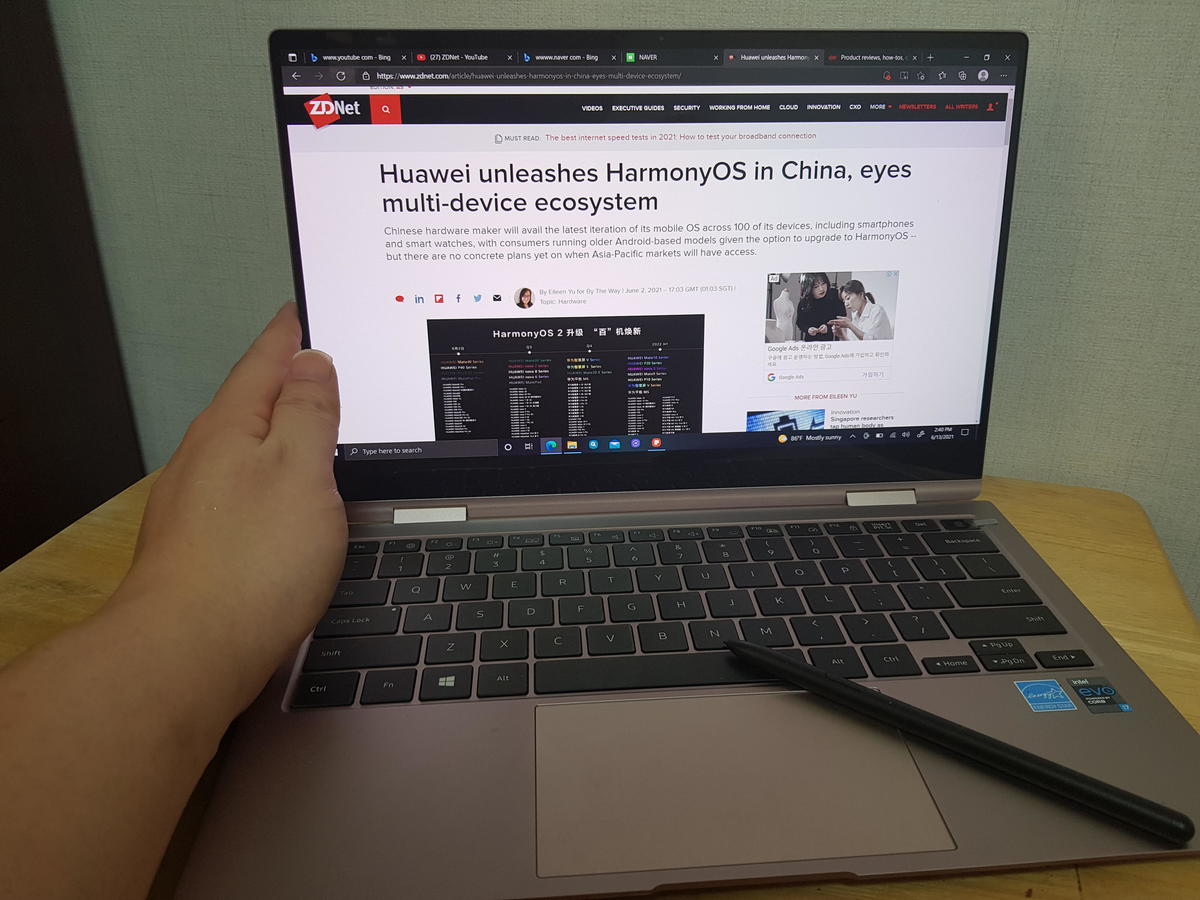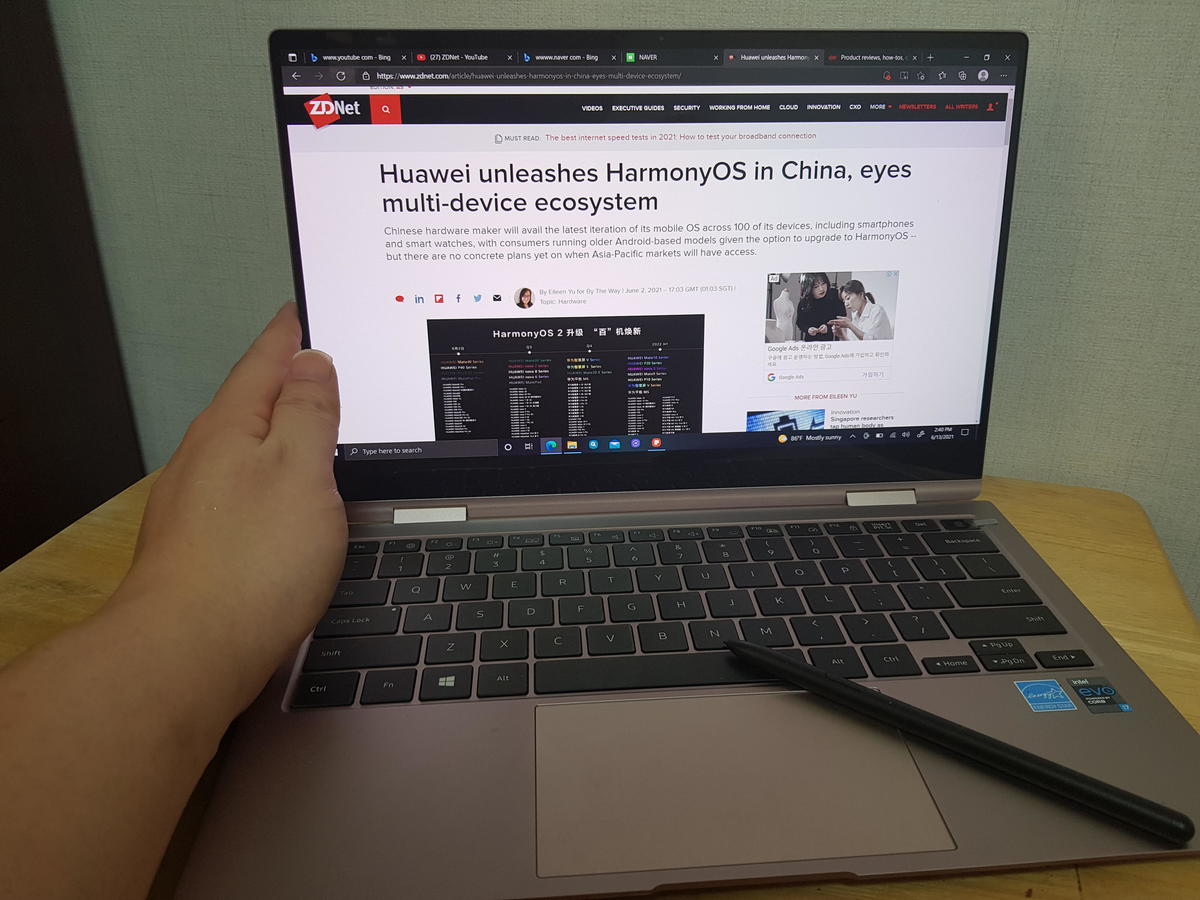There is a certain art to making great notebooks. They have generally been outshone by smartphones in recent years, but they still have a longer history of craftsmanship, often have longer life cycles, and have separate, dedicated fan bases all their own. And after years of slow demand, notebooks are starting to see a revival thanks to the COVID-19 pandemic.
Amid this climate, Samsung, known more for its smartphones than laptops, has launched a refresh of its notebook series, the Galaxy Book Pro and the 2-in-1 Galaxy Book Pro 360.
Having used the 15.6-inch Galaxy Book Pro 360 for a month, I feel it is by far Samsung’s best notebook. With the Pro 360, the South Korean tech giant has succeeded in imprinting its own look for laptops when it comes to design, taking cues from its latest smartphones and tablets.
The laptop is also incredibly light and compact. The integration of its own apps, along with the AMOLED screen and S Pen support, are done well to give the notebook Samsung’s own flavour. All of this is offered at a starting price of $1,300.
That being said, the Galaxy Book Pro 360 is far from perfect. It has shortcomings, with some feeling minor while others definitely needing improvement for any future editions of the notebook series.
PORTABILITY AND DESIGN
Portability is hands down the best thing about the Pro 360. The 15.6-inch model weighs 1.4 kilograms, but it always felt lighter when it came to actual day-to-day use. The overall design of the notebook really accentuated this feeling and made the device feel more compact than it actually is. The Pro 360 always felt light, sturdy, slid in my bags smoothly, and was never once a burden to carry around. The laptop sat comfortably on almost any surface I placed it on, whether it was on a restaurant stand or a table at home crowded with other devices.
The overall aesthetic of Pro 360 is great too. A lot of its looks are carried over from the latest Galaxy S smartphones, especially for its edges. The haze finish of the Pro 360 also matches that of its latest phones and makes the notebook look premium without being gaudy. The hinge is also relatively sturdy when taking into account the device’s thinness and weight.
As a long time user of the LG Gram 16 series and having dabbled in using Lenovo and HP laptops in the past with similar or even smaller screens, in terms of portability alone, I feel Samsung has matched them or done even better.
On the flip side, I do think Samsung put portability as its utmost priority when designing the Pro 360 and, in doing so, some of the notebook’s features elsewhere have been affected.
KEYBOARD AND TOUCHPAD
The keyboard and touchpad are great and some of the best from Samsung. The touchpad under the keyboard is larger than usual and so are the adjacent spaces where your palm sits. I didn’t like this at first but, over a month, I felt less joint pains in my wrist and fingers. By comparison, I do think it is a better option than other notebooks that offer little space under the keyboard, which forces you to type with your hands held in the air for a long time.
The keyboard also comes with a fingerprint button on the far top right which also acts as an on and off button. The enter and shift keys are narrow, but the overall experience is great and the keys are large and register well. However, the keyboard does lack the typing satisfaction of an analog or a gaming keyboard due to how thin the keys are. This is likely a compromise to make the device thinner and lighter but it wouldn’t hurt to improve on this for later iterations.
HARDWARE AND BATTERY
In terms of CPU and RAM, my review unit for the Pro 360 was the most decked out version, packing an Intel Core i7-1165G7 and 16GB. Practically, there wasn’t a time when I felt the notebook was slow. The Pro 360 also turned on and off extremely fast and the booting time was one of the best I’ve seen.
Battery on the Pro 360 is also solid. A session per charge on average lasted between eight to 10 hours, even when some of the settings were put on maximum.
For ports, Pro 360 offers one Thunderbolt 4 port, two USB-C connectors, a headphone socket, and microSD slot.
Due to the portability of the laptop, this did result in the laptop overheating at times. When this occurred, it was very noticeable as the Pro 360 would heave loudly. Fan and cooling systems on PCs usually work best when they have space to breathe, so I think the noticeable overheating wasn’t caused by the fan design but by how thin the device is.
Surprisingly, audio is the best I’ve experienced out of a Samsung device. The sound is clear, well-tuned, and has great bass, which seems like a jump from those in the company’s past smartphones.
AMOLED SCREEN
The AMOLED touch screen is gorgeous to look at and generally great to use. The colours are crisp, and the contrast ratio combined with a 16:9 screen ratio really shined when I watched movies.
That being said, the screen is generally dim, even when the brightness setting is set to maximum. This became a problem in outdoor and bright environments where there was sunlight. Even within indoor environments, I wish the screen was generally brighter, which would have been a huge plus to show off the screen’s other strengths.
The FHD resolution (1920 x 1080) resolution of the screen isn’t bad, but coupled with the 16:9 ratio and the very thick black empty space at the bottom of the screen, it did give an uneven screen experience depending on what I was doing. Occasionally, for data and graphic-intensive tasks, the screen looked almost pixelated, while normal web browsing sometimes felt a little cramped while using the Pro 360 in notebook mode due to the 16:9 ratio, though I did get used to it quickly. Even a slight change to 16:10 ratio, I feel, would have provided a greater sense of openness.
The screen can handle casual games, but the latest Triple A games, such as Resident Evil Village or Doom Eternal, are really a no-go, though I do think Samsung never intended for the Pro 360 to handle them. For future iterations of the Pro series, Samsung should definitely offer spec options for a 2K or QHD resolution screen, or even offer a Pro Ultra model for those who are willing to pay extra for the best hardware. After all, while the Pro 360 isn’t a gaming notebook per se, it is a “Pro” model, which invites expectations of providing the best of the best.
Using the AMOLED screen as a vertically held tablet offered the best experience. The problems I mentioned before, such as visibility, were not there anymore as the device was held closer to my eyes. There was also just a general satisfaction offered by the large, gorgeous screen when using it like a traditional canvas or paper.
Overall, while the AMOLED screen is great, it doesn’t match Samsung’s own high standards set by its counterparts in the smartphone and tablet space, especially in brightness. The low brightness could have been for cost reasons or battery concerns, but I think it has more to do with fear of image retention, also known as burn-in, which larger OLED screens are more susceptible to due to having more icons on screen.
S PEN EXPERIENCE
The S Pen, which is included with the laptop, really brought out the best in this 2-in-1 notebook. In terms of size and weight, it really resembles a real pen and is very convenient to use. The screen’s response time to the pen does seem just a tad slower than that of the Galaxy S21 Ultra or the more recent Note series phones however, but the overall precision of the S Pen did feel close to scribbling on real paper. The larger screen on the notebook, which can be folded all the way back, also invites more use of the S Pen when it is used as a tablet or in calendar mode.
The S Pen can also be attached to the magnet underneath the front covering over the screen. This kind of magnet is placed in every laptop so that they can be folded shut properly, so I am unsure whether it was Samsung’s intention to have the stylus be attached this way or it was just a happy accident.
The S Pen can be attached to where the magnet is while you are using the Pro 360 for something else, which can be convenient at times. But the magnetism isn’t strong enough for you to just thoughtlessly stick the pen on the cover and carry around the notebook willy-nilly, so you will need to put the pen in a separate compartment in bags or your jacket pocket when on the move. When using the device, I did wish there was a dedicated port for the pen in the vein of the Galaxy Note smartphones so that this wouldn’t be a worry.
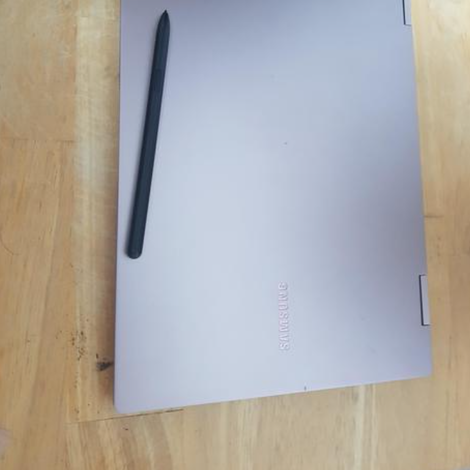
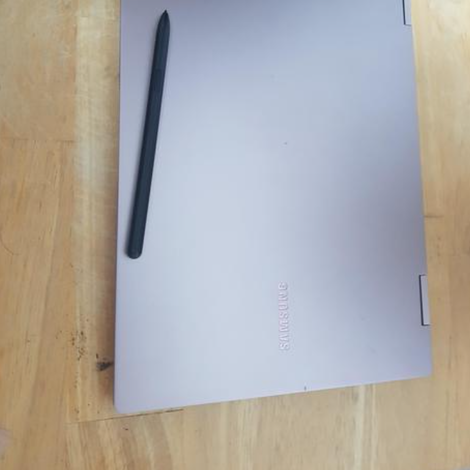
SAMSUNG APPS
It’s great that tried-and-true Samsung apps are now included in Samsung’s notebook line, especially if you already have a bunch of the company’s devices and need a Windows notebook. As a long time user of the Galaxy Note series, it was great to have apps like Samsung Notes offered on a bigger screen.
But the important question here is: Does the Pro 360, with its inclusion of Samsung apps and what the company calls the expansion of its ecosystem, succeed in offering something more than your usual PC experience to draw in others besides Samsung fans?
Samsung obviously wants its ecosystem to come together with Microsoft’s, and apps like Links to Windows and Your Phone are there for that. The Pro 360 succeeds in bringing them together, yes, but I didn’t feel that their convergence brought more to the table than what each company already offers on their own. In other words, the whole didn’t seem greater than the sum of its parts.
CONCLUSION
Overall, I’ve loved using the Pro 360. It is a great multi-tasker and, if anything, it shows that Samsung is excellent at designing great hardware for mobile devices. Notebooks have not been Samsung’s strong suit, but, with the Pro 360, the company has really stepped up its game and succeeds in integrating its expertise from smartphones to the laptop space.
The best time I had with the Pro 360 was for Zoom calls, which included a three-hour Bat Mitzvah for a friend’s daughter. The Pro 360’s strengths, like its portability, AMOLED screen, hardware, and audio really came together for video calls. If you are looking for a general-purpose notebook above the cut for entertainment, work, and for some light creative work, that is offered at a compelling price, the Pro 360 is a great option for you. But if you are looking for the ultimate experience in a notebook, the Pro 360 doesn’t really fit the bill.