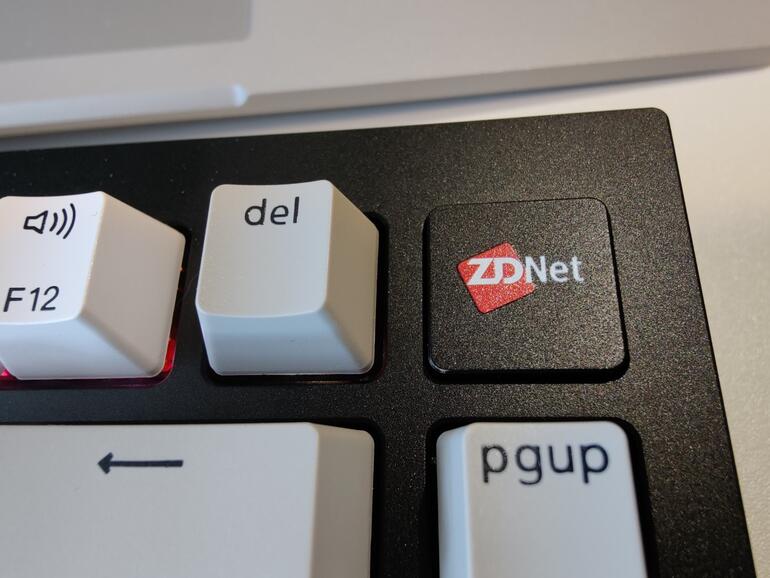While working fully remote last year, I started using a Keychron K2 wireless mechanical keyboard and thoroughly enjoyed the ability to swap out switches and optimize the typing experience. A couple of months ago Keychron’s PR agency, Proper Propaganda asked if I would be interested in a testing out a customized keyboard, the Keychron Q1 QMK Custom Mechanical Keyboard.
I was asked to send in a company logo, photo, or graphic in order for Keychron to create a customized keyboard. The Q1 Quantum Mechanical Keyboard arrived a couple of weeks ago, along with extra switches, a wooden palm rest, and a Gateron switch opener. The keyboard turned out much better than I expected, see my image gallery below, and the dark blue, red, white, and light gray of ZDNet looks awesome incorporated into the keyboard design.
Also: Keychron K3 wireless mechanical keyboard review: Easily move between the office and home
Custom design options
While you can order one of the default designs (black white keycaps) for your Keychron Q1 keyboard at the $169 price, you may want to explore the customization options to have a keyboard built specifically for you. You can customize your own badge for $30 and this will appear as the upper right button of the keyboard. You can later decide to swap out the badge for an extra key as well with a possible future option to make that opening one for a dial. Current badges are made of black aluminum so consider this before submitting your desired image.
Resin and wooden palm rests are available for $30 and $25, respectively. 14 different keycap options are available and for this review, the primary keyset was the Retro Mac set, priced at $40, since it closely matched the ZDNet website color scheme. Keychron also sent along Grey White Blue and Hacker color keycaps to test out.
Customization options are also available for the plate that is positioned over the PCB and foam. Plate options include brass (strong tapping feedback with thicker feel), PC (polycarbonate is the most flexible for those who type for extended periods), and FR4 (this fiber plate offers a balance between the other two options). The brass plate is priced at $35 while the other two are $15 each.
Top ZDNET Reviews
The last customization option is for the switches. The Keychron Q1 QMK has 82 keys so you need this many switches to change out every switch in the keyboard. Switch packs contain 35 and 12 switches so you need two full 35 packs and one 12 pack to change out all of them. However, you can also choose to mix and match switches if you prefer certain keys behave differently. Switch packs range from $8 to $35 for 35 switches. I tested Gateron Phantom Red, Blue, and Brown switches with the Q1.
A fully assembled Keychron Q1 with one of the three Phantom switch options is available for $169 and includes the keyboard PCB, the case, aluminum plate, ABS keycaps, and a premium coiled Type-C cable. The ZDNet badge customized keyboard I tested is priced at $234, barebones version ($149) with switches and keycaps added to the price.
Keyboard hardware
The Q1 QMK keyboard connects to your computer through its USB-C port and the Keychron custom coiled cable in black, blue, or grey. A USB-C to USB-A adapter is also included in case you have an older dock or computer like I do with no available USB-C port. An OS switch is found on the back left side, next to the USB-C port, for Windows and Mac usability. I use Microsoft Surface Pro 6 and Surface Book 2 devices so only tested the keyboard with Windows.
The first thing I noticed when I opened up the retail package was that this keyboard had some serious heft to it, weighing in at 3.5 pounds. It is crafted with 6063 aluminum and CNC machined with a polished, anodized, and sandblasted finish. Twenty-four manufacturing processes were used in the creation of the keyboard and it feels simply fantastic. I love the rock solid design that provides an extremely stable platform for typing without any shifting or movement as you pound away on the keyboard.
The next step for me was to replace the two Mac OS Command keys with Alt keys and swap out the Option key. Be default, the keyboard is setup for Mac OS, but the replacement Windows keys are found in the retail package.
South-facing (towards the typist) RGB LED lights are provided on the keyboard. When you have different switches mounted in the keyboard, then the lighting changes a bit as it shines through the switch openings on select switches. Function-W and Function-S increases and decreases backlight brightness. Function-Q changes the lighting effects while Function-Tab turns off the lighting completely.
If you want to change various aspects of your typing experience then Keychron makes that possible and affordable. You can use the included hex key to take the screws out of the bottom case and change the PCB, add or remove foam, or change out the plate. The switches and keycaps can be swapped out from the top without removing the bottom case.
Also: Keychron K2 wireless mechanical keyboard review: Remote work fun on a PC, Mac, Android, or iOS device
The Keychron Q1 is a quantum mechanical keyboard that can be programmed and remapped using the VIA software application. The VIA software lets you fully configure the keyboard, including adding in macros, media controls, and much more. I’ve only touched the surface of the VIA software and am impressed by the possibilities of using this open-source software to create an extremely productive and efficient keyboard experience to help you get work done.
Four layers of key settings are provided with layer 0 assigned to Mac OS and layer 2 assigned to Windows. Layers 1 and 3 are available for customization for Mac and Windows using the VIA software.
The Keychron Q1 QMK mechanical keyboard weighs in at 1600 grams (3.5 pounds) and measures 327.5 x 145 mm. It has a 5.2-degree angle with the front height of 21.6mm. I’ve been using the wood palm rest and find it essential for using this keyboard with this front height.
Switch options
The Keychron Q1 QMK Custom Mechanical Keyboard arrived with the Phantom Brown switches installed. Keychron worked with Gateron to create these Phantom switches that are pre-lubed from the factory and have performed flawlessly since I started my testing. The Phantom switches allow the RGB backlight to show the switch color when the light shines through. Keychron states that red switches will provide a red lava fire effect, blue a blizzard-like effect, and brown a light coffee color effect.
The Phantom Brown switch has tactile behavior with mid-level operating force and gentle sound level. They are not silent keys, but are pretty quiet. Keychron advertises this switch model for midway gaming and office usage. It takes some time to pull off the keycaps and then the switches themselves, but the great thing is that you can also mix up key behavior if you desire.
I briefly tried the Phantom Red switches, but they are too quiet and a bit software. For the past week I have been using the Phantom Blue switches that provide that loud clicky behavior and sound. These are the switches for typists and I would argue for mechanical keyboard fans who spend some time working at home where you can enjoy the sound of keyboard keys.
As you can see on the Q1 accessory page, other mechanical switches are supported by the Q1. You can use other Gateron (Phantom, standard, Cap, and Ink V2) switches, the Cherry MX switch set, Kailh switches, and Keychron mechanical switches.
Keychron also incorporates Gateron screw-in PCB stabilizers so that the larger keys have stable and smooth performance. The space bar gets used a lot and I’ve enjoyed the response on the Q1 keyboard.
The retail package includes the keyboard, keycap puller, switch puller, Windows keys, and a few extra keys. There are 82 keys on the Keychron Q1 QMK keyboard and it is sized as a 75% keyboard.
Daily usage experiences and conclusion
Keychron has been opening my eyes up to the world of keyboards and I can no longer simply use a default keyboard that is provided with my computer or thrown at me by the IT department. I looked around a bit and QMK keyboards are generally priced a lot higher than what Keychron is offering here for $169. I’ve been extremely pleased by the performance and experience with the Q1 QMK so if you have any interest in customizing your keyboard or having one that you can easily maintenance each part by yourself, then you should seriously consider the Keychron Q1.
The other two Keychron keyboards I tested over the past year both had Bluetooth connectivity as an option, which made it useful for connection with a tablet or smartphone. The Keychron Q1 connects only via USB-C. For my Windows computing needs this is perfect as I never have to worry about charging up the keyboard and can use it endlessly without concern. However, it also limits my connectivity to other mobile devices and it sounds like Keychron is working on a version with Bluetooth for a future release.
It’s been a joy to type for the past few weeks on the Keychron Q1 QMK custom mechanical keyboard and I believe it is a great keyboard for those who are not necessarily keyboard enthusiasts. Keychron makes it easy for keyboard newbies like me to dive right in and swap things out to create a fully custom and optimized typing platform. Products like the Keychron Q1 may encourage people to further explore the world of mechanical keyboards and even if you pick up the default stock Q1 I am sure you will have an enjoyable typing experience. It’s also great to know that you can easily swap out the parts and pieces if they fail or are broken as the years pass.